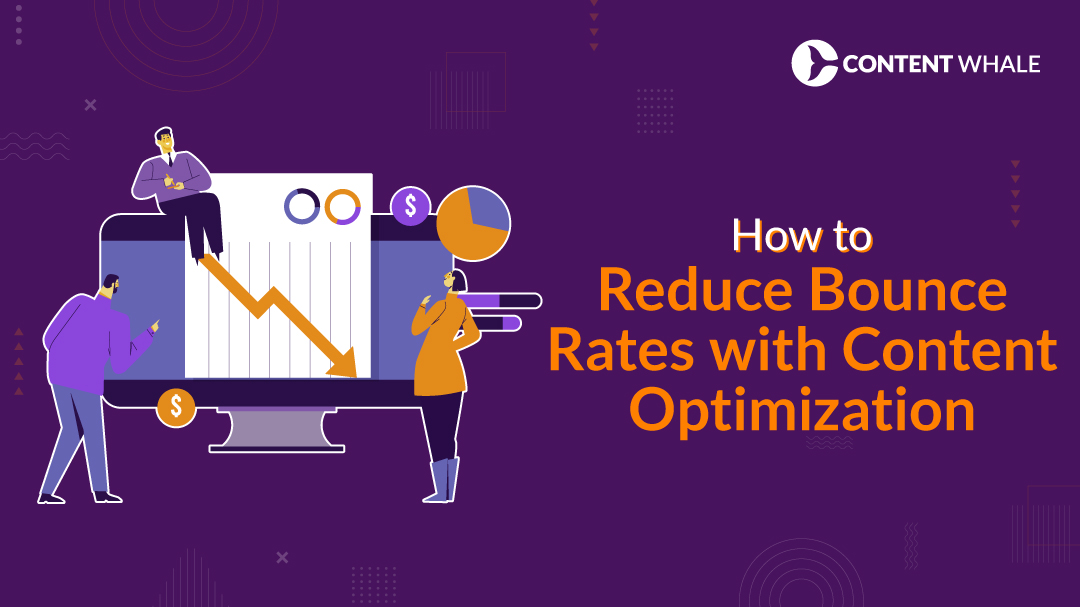Are you struggling with how to reduce bounce rates on your website? A high bounce rate can be detrimental to both your SEO performance and conversions.
Websites with elevated bounce rates, especially above 70%, often face decreased search engine rankings and reduced traffic.
Bounce rate measures the percentage of visitors who leave your site after viewing only one page, signaling poor content engagement or irrelevant content that fails to meet user expectations.
To effectively reduce bounce rate SEO, optimizing your content is essential. Implementing strategies like improving page load speed, ensuring mobile optimization, and using content readability techniques can significantly enhance bounce rate improvement.
These methods not only keep visitors engaged for longer but also help align your content with user intent, which is critical for SEO success.
Additionally, incorporating elements like internal linking and multimedia content will help increase time spent on your site, improving overall user engagement.
By focusing on content optimization, you’ll ensure that your website not only reduces bounce rates but also provides a seamless, engaging user experience that drives both traffic and conversions.
What Is Bounce Rate and Why Does It Matter?
Bounce rate is a critical metric for understanding user engagement on your website.
It refers to the percentage of visitors who leave after viewing just one page, without any further interaction.
Knowing how to reduce bounce rates is essential for improving both SEO and conversions.
How Is Bounce Rate Calculated?
Bounce rate is calculated using a simple formula:
- Bounce Rate = (Total Bounces / Total Visits) x 100
For example, if 100 visitors land on your site and 40 leave without clicking further, your bounce rate would be 40%.
Why Does Bounce Rate Matter for SEO?
A high bounce rate can signal poor content engagement and negatively impact SEO best practices.
Search engines like Google interpret a high bounce rate as a sign that your content isn’t meeting user expectations or that it lacks content readability and relevance.
This can hurt your rankings, as it suggests your site isn’t providing valuable information or a good user experience.
Key impacts of bounce rate on SEO:
- Lower search rankings: High bounce rates signal low user engagement, reducing your chances of ranking well on search engine results.
- Reduced conversions: Fewer interactions often lead to missed opportunities, like sign-ups, purchases, or inquiries.
- Content mismatch: If users aren’t staying, your content may not be aligned with search intent, leading to quick exits.
Ideal Bounce Rate Benchmarks
The ideal bounce rate varies by industry and website type. Understanding these benchmarks helps with bounce rate improvement:
- E-commerce sites: 20% to 45%
- Lead generation sites: 30% to 55%
- Blogs and informational sites: 65% to 90%
Lower bounce rates are ideal, but keep in mind that some sites, like blogs or informational landing pages, naturally experience higher bounce rates since their goal is often to provide quick answers.
If you run an e-commerce or lead generation site, you’ll want to focus on strategies that reduce bounce rate SEO through better content engagement, internal linking, and improving time on page.
Improving Page Load Speed to Reduce Bounce Rates
One of the most critical factors in understanding how to reduce bounce rates is improving your website’s page load speed.
Slow loading times can lead to frustrated visitors leaving your site, which directly impacts bounce rate improvement and reduces content engagement.
Research shows that as page load times increase, the likelihood of visitors bouncing can rise by over 120% if the page takes longer than 10 seconds to load.
How Slow Loading Times Impact Bounce Rates
When users visit a website, they expect it to load quickly.
If your page takes too long, especially on mobile devices, visitors are more likely to leave before the content even appears.
High bounce rates are often caused by slow load speeds, which not only reduce user engagement but also negatively affect SEO best practices.
Tools to Measure and Improve Load Times
| Tool | Purpose | How It Helps Reduce Bounce Rates | Website |
| Google PageSpeed Insights | Analyzes your site’s performance | Provides detailed suggestions on improving load speed and optimizing mobile optimization | PageSpeed Insights |
| GTmetrix | Monitors page speed and provides performance scores | Offers a visual breakdown of loading times and multimedia content optimizations | GTmetrix |
| Pingdom | Monitors site performance globally | Tracks page load speed across various locations and provides suggestions | Pingdom |
| WebPageTest | Tests real-time performance of websites | Identifies issues like slow server response time and minimizes redirects | WebPageTest |
| Lighthouse (Chrome DevTools) | Measures site performance with a focus on user engagement | Audits for SEO best practices, accessibility, and performance | Lighthouse |
Tips to Improve Page Load Speed
Here are some practical tips to help you improve your page load speed and reduce bounce rate SEO:
- Optimize Images: Compress large images using tools like TinyPNG or ShortPixel and use formats like JPEG or WebP to reduce file sizes.
- Minimize Redirects: Reducing the number of redirects helps avoid additional HTTP requests, which slow down your site.
- Leverage Browser Caching: This allows a visitor’s browser to store frequently-used resources, speeding up future visits.
- Reduce Server Response Time (TTFB): Opt for high-quality hosting providers, use lightweight themes, and consider a Content Delivery Network (CDN) to deliver content faster to users around the world.
By following these optimization techniques, you’ll enhance content engagement, time on page, and overall user experience, significantly reducing your site’s bounce rates.
Reduce Bounce Rate by Creating Engaging and Readable Content
Engaging content is critical to reducing bounce rates by keeping users on your site longer.
Here’s how you can optimize your content for maximum user engagement and bounce rate improvement:
Content Structure
One of the most effective ways to improve content readability is through clear and organized content structure.
Breaking up your text with subheadings, bullet points, and short paragraphs allows visitors to quickly scan the content and find the information they need.
This approach not only improves content engagement but also boosts SEO best practices by making your content more digestible and improving time on page.
Short paragraphs (2-3 sentences) make your text more readable, especially for mobile users.
Multimedia Content
Incorporating multimedia content like images, videos, and infographics can significantly enhance user engagement and reduce bounce rates.
Visual elements break up large blocks of text and make the page more appealing.
For example, infographics can simplify complex information, while videos can hold a visitor’s attention for longer, increasing time on page.
Ensure these media elements are optimized for fast loading to avoid negatively impacting your page load speed.
Writing for Your Audience
Crafting content that resonates with your audience is key to keeping them engaged. Identify your target audience’s pain points and address them in your content.
Tailoring the tone, style, and information to meet your readers’ needs encourages them to stay on your site longer.
Clear, concise writing and a conversational tone often result in better audience retention.
Internal Linking
Internal linking is a powerful way to guide users to other relevant content on your website, improving both user engagement and time on page.
Strategically placed links not only help visitors discover more content but also distribute page authority across your site, enhancing your SEO efforts.
Be sure to use natural, relevant anchor text for your links.
By focusing on these strategies, you’ll not only enhance content readability but also reduce bounce rates and improve content engagement.
Optimize for Mobile Users to Reduce Bounce Rates
Mobile optimization is crucial for reducing bounce rates and ensuring content engagement.
With the majority of internet users accessing websites via mobile devices, a mobile-friendly experience is essential to keep visitors on your site and avoid losing potential customers.
Why Mobile Optimization Reduces Bounce Rates?
When a website isn’t optimized for mobile, visitors often encounter slow load times, difficult navigation, and content that doesn’t fit smaller screens.
These issues lead to frustration, causing users to leave the site immediately, increasing bounce rates.
Google has even shifted to mobile-first indexing, meaning that mobile performance directly impacts your SEO rankings.
A mobile-optimized site ensures faster load times, better user engagement, and a smoother browsing experience.
How to Ensure Mobile-Friendliness
To reduce bounce rates, make sure your website follows mobile optimization best practices:
- Responsive Design: Ensure your site adapts to different screen sizes, providing a seamless experience across mobile devices.
- Easy Navigation: Simplify menus and buttons so users can easily interact with your site on a smaller screen.
- Content Readability: Use larger fonts, shorter paragraphs, and optimized images for better readability.
- Multimedia Optimization: Compress and resize images and videos for faster load times without sacrificing quality.
Tools for Testing Mobile Usability
Here’s a table of tools you can use to ensure your site is mobile-friendly:
| Tool | Purpose | How It Helps | Website |
| Google Mobile-Friendly Test | Tests if a website is optimized for mobile devices | Provides a clear pass/fail on mobile usability issues | Google Test |
| Google PageSpeed Insights | Analyzes page speed for mobile and desktop | Gives suggestions to improve mobile load speed | PageSpeed |
| Lighthouse (Chrome DevTools) | Audits site performance and mobile-friendliness | Offers insights on load time, SEO, and user experience | Lighthouse |
| GTmetrix | Monitors site performance across devices | Provides recommendations for improving mobile load times | GTmetrix |
By ensuring your website is optimized for mobile, you’ll improve user engagement, reduce bounce rates, and boost your SEO best practices.
Improving User Experience (UX) for Better Engagement
A well-optimized user experience (UX) is vital in understanding how to reduce bounce rates effectively.
By focusing on a clean, intuitive design, clear calls-to-action (CTAs), reducing distractions, and ensuring user-friendly navigation, you can greatly enhance content engagement and overall visitor retention.
Clean and Intuitive Design
A clean and intuitive design plays a crucial role in lowering bounce rates.
When users can easily navigate your website without confusion, they’re more likely to stay and explore.
Cluttered layouts, confusing elements, or poorly organized content can frustrate users and lead them to exit the site quickly.
Streamlining your design with a minimalist approach that prioritizes readability and UX design helps keep users engaged for longer periods.
Clear CTAs
Clear CTAs (call-to-action buttons) guide visitors towards specific actions, such as exploring more content or making a purchase.
A strategically placed and visible CTA can drive bounce rate improvement by encouraging users to interact with your content.
Ensure that CTAs are easy to find, action-oriented, and relevant to the page’s purpose.
Reducing Distractions
Distractions like pop-ups, auto-play videos, and intrusive ads can drive users away, leading to higher bounce rates.
Minimizing these elements allows for a smoother experience, reducing user frustration and improving audience retention.
Instead of relying on aggressive tactics, focus on creating an environment that fosters user engagement.
User-Friendly Navigation
Lastly, user-friendly navigation helps visitors find what they need quickly and easily, reducing friction.
Menus should be simple, logical, and easy to use. Additionally, using internal linking to direct users to related content can keep them engaged longer and improve time on page.
By focusing on these elements, you can optimize the user experience and significantly reduce bounce rates, improving both your SEO best practices and conversion rates.
Using Relevant and Targeted Keywords to Improve Engagement
Targeting the right keywords is essential for reducing bounce rates and improving content engagement.
When your content aligns with what users are searching for, it becomes more relevant, encouraging visitors to stay longer and interact with your site.
Targeting the Right Keywords for Relevancy
Using targeted keywords ensures that your content matches user expectations.
This improves the likelihood that visitors find the information they need, reducing their chances of bouncing.
Optimizing for bounce rate improvement means identifying specific keywords that accurately reflect the content and search intent of your audience.
By focusing on SEO best practices, you can effectively attract and engage the right users.
Search Intent: Aligning Content with User Needs
Understanding search intent is critical when selecting keywords. Users generally have three types of intent:
- Informational: Users are looking for knowledge or answers to a question.
- Navigational: Users want to find a specific website or resource.
- Transactional: Users are ready to make a purchase or take action.
Matching your content to these intents ensures you meet the needs of your audience.
For example, if someone searches for “how to reduce bounce rates,” they are likely looking for actionable tips, not a generic article.
Long-Tail Keywords: Targeting Specific Audiences
Long-tail keywords, which are more specific and often longer phrases, help you attract highly targeted traffic.
These keywords have lower search volume but higher conversion rates, as they cater to users with a clear intent, such as “best SEO practices for reducing bounce rates”.
Incorporating long-tail keywords allows you to reach a more qualified audience, reducing bounce rates by driving visitors who are genuinely interested in your content.
By using targeted keywords and aligning them with user intent, you can improve content relevance and create a more engaging experience for your visitors, ultimately helping to lower your bounce rates.
Analyzing and Measuring Bounce Rates with SEO Tools
Tracking and analyzing bounce rates is essential for improving user engagement and reducing bounce rates.
Using tools like Google Analytics helps you monitor how users interact with your website and pinpoint areas for bounce rate improvement.
Tracking Bounce Rates with Google Analytics
In Google Analytics 4 (GA4), bounce rate is now defined as the inverse of the engagement rate.
This means sessions where users spend less than 10 seconds on a page or interact minimally are considered bounces.
You can track this by navigating to the Engagement > Pages and Screens report in GA4, where you can view bounce rates for individual pages.
This allows you to identify pages with high bounce rates and analyze which content needs improvement.
Identifying Optimization Opportunities
High bounce rates indicate that visitors are not engaging with your content.
By analyzing the pages with high bounce rates, you can pinpoint what needs optimization—whether it’s page load speed, mobile optimization, or improving content readability.
Identifying these issues allows you to take actionable steps to improve the user experience and keep visitors on your site longer.
Regular Testing and Updates
Regularly testing and updating your content based on insights from Google Analytics is key to maintaining low bounce rates.
Tools like Google Search Console can be connected with Google Analytics to provide more comprehensive data, helping you improve your overall SEO strategy and optimize high-traffic pages for better engagement.
By using these tools and regularly analyzing your bounce rate data, you can improve content engagement, reduce bounce rates, and enhance the overall performance of your website.
Conclusion
Reducing bounce rates is essential for improving content engagement and driving conversions.
The strategies outlined, such as optimizing page load speed, ensuring mobile optimization, and improving content readability, are critical to lowering bounce rates and enhancing user engagement.
By aligning your content with user intent, employing internal linking, and regularly testing and updating your website based on analytics insights, you can achieve significant bounce rate improvement.
Remember, content optimization is an ongoing process.
Regularly analyzing data through tools like Google Analytics and adjusting your strategy helps ensure that your site remains engaging and relevant.
Continuous improvements will keep visitors on your site longer and encourage interactions that lead to higher conversions.
Start optimizing your content today to experience lower bounce rates and better overall website performance, or give Content Whale a try.
With a team of expert content strategists, Content Whale specializes in creating SEO-optimized content that boosts user engagement and reduces bounce rates.
Let us help you craft content that not only resonates with your audience but also enhances your site’s overall performance and search rankings.
Get in touch with Content Whale to unlock your website’s true potential today!
FAQs on How to Reduce Bounce Rates
1. What is a good bounce rate for SEO?
A “good” bounce rate depends on your industry and website type. Typically, blogs and informational websites have higher bounce rates (60%-90%), while e-commerce or service websites aim for lower rates (20%-45%) since they want visitors to explore more pages. However, bounce rates between 40% and 60% are considered average for most websites.
2. How can page load speed affect bounce rates?
Slow page load speed can significantly increase bounce rates. Users expect websites to load within 3 seconds, and delays can frustrate visitors, causing them to leave. Improving your page load speed by optimizing images, minimizing JavaScript, and using caching can reduce bounce rates.
3. What are the best tools to measure and track bounce rates?
The most popular tools include Google Analytics, which offers in-depth bounce rate reports, Hotjar, which provides heatmaps and session recordings, and Pingdom for monitoring real-time performance and page load speed.
4. How can internal linking reduce bounce rates?
Internal linking encourages visitors to explore more of your website by guiding them to related content. This reduces bounce rates by increasing time on page and engagement, helping users find additional resources without leaving your site.
5. What content strategies can keep visitors engaged longer?
To keep visitors engaged, focus on content readability by using short paragraphs, bullet points, and subheadings. Additionally, adding multimedia content like videos and infographics, and aligning your content with user intent can enhance engagement and reduce bounce rates.