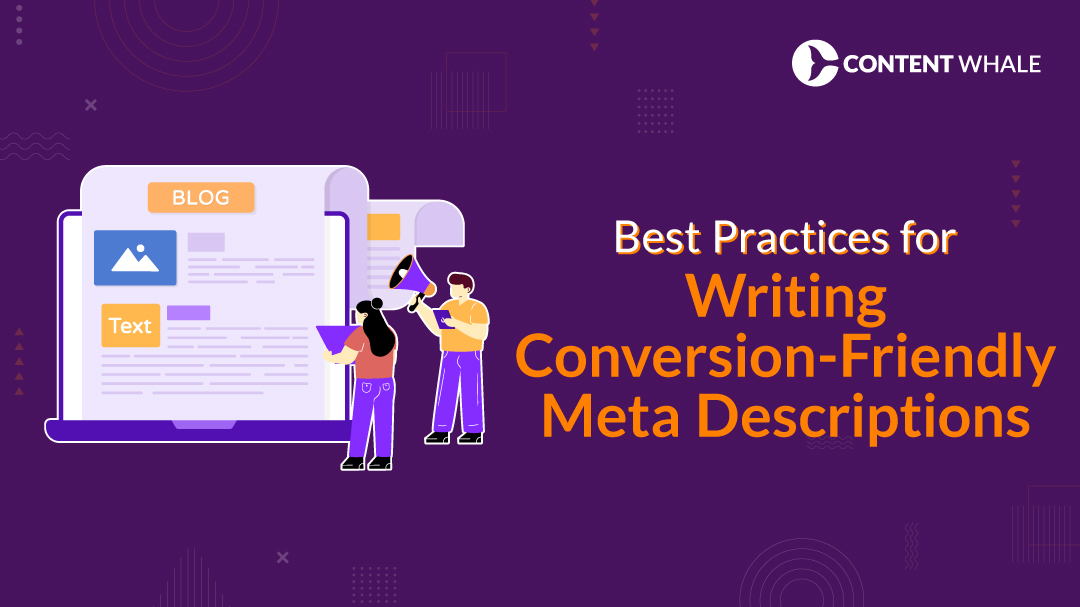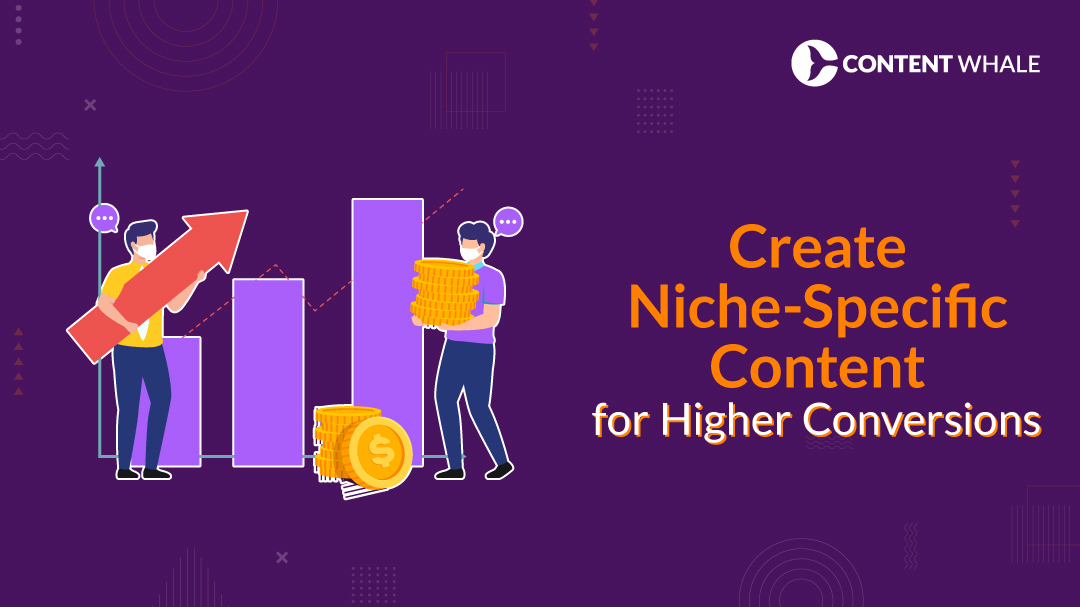Quick Summary
Page speed optimization is vital for SEO and user satisfaction. Improving website speed enhances site performance, reduces bounce rates, and increases conversions. Key strategies include image optimization, caching, and using CDNs. Metrics like page load time, Core Web Vitals, and mobile speed are essential for assessing web performance. Tools such as Google PageSpeed Insights provide valuable insights for speed optimization. Ensuring fast loading pages is crucial for maintaining high search engine rankings and delivering an excellent user experience.
Do you know that a one-second delay in page load time can lead to a 7% reduction in conversions, an 11% drop in page views, and a 16% decrease in customer satisfaction? Page speed optimization is essential for maintaining high site performance and achieving better search engine rankings. In today’s digital age, users expect fast-loading pages and will quickly abandon sites that do not meet their expectations.
Website speed is not only about user satisfaction but also about visibility. Search engines like Google have made speed optimization a key factor in their ranking algorithms. According to Google, 40% of users abandon a website that takes more than 3 seconds to load. Additionally, sites that load within 1 second have a conversion rate that is 5 times higher than those that load in 10 seconds.
Google’s Core Web Vitals, which include metrics like mobile speed and loading time, are critical components in assessing a website’s web performance. Sites with poor page load time metrics are penalized in search rankings, making it crucial to focus on site speed analysis and performance metrics.
This guide will delve into various strategies and tools for page speed optimization, emphasising the importance of speed testing tools like Google PageSpeed Insights. By leveraging techniques such as caching and image optimization, you can ensure your website delivers a seamless and swift user experience, ultimately boosting your SEO and overall performance.
The Importance of Page Speed in SEO

1. Improved User Experience
A fast-loading website significantly enhances the user experience. When a site loads quickly, users are more likely to stay longer, interact with the content, and make purchases.
According to Google, the probability of bounce increases by 32% as page load time increases from 1 second to 3 seconds. Fast-loading pages make for a smoother, more satisfying user experience, which can lead to higher engagement and repeat visits.
2. Lower Bounce Rates
High site speed directly correlates with lower bounce rates. Bounce rate is the percentage of visitors who leave a site after viewing only one page. When a page takes too long to load, users often leave in frustration.
For example, a one-second delay in loading time can increase bounce rates by 90%. Ensuring your site loads quickly helps keep visitors on your site longer, reducing the likelihood of them leaving prematurely.
3. Higher Conversion Rates
Faster websites tend to convert better. Website speed has a direct impact on conversion rates – the faster your site, the more likely users are to complete desired actions such as making a purchase or filling out a contact form.
For instance, sites that load within 1 second have a conversion rate 3 times higher than those that load in 5 seconds. This makes speed optimization a vital component for any e-commerce or business website.
4. Google’s Emphasis on Page Speed
Google has made it clear that page speed is a ranking factor in its search algorithm. The introduction of Core Web Vitals, which include metrics like Largest Contentful Paint (LCP), First Input Delay (FID), and Cumulative Layout Shift (CLS), underscores this.
These metrics focus on various aspects of web performance, including mobile speed and overall user experience. Websites that perform well on these metrics are more likely to rank higher in search results.
5. Examples and Statistics
- The top 10 e-commerce websites in the US have an average page load time of 1.96 seconds.
- 79% of shoppers who have trouble with site performance say they won’t return to the site to buy again.
- 46% of users will not return to a poorly performing website.
- 40% of users abandon a website that takes more than 3 seconds to load.
- A 1-second delay in page response can result in a 7% reduction in conversions.
Optimizing your website’s speed not only improves site performance but also helps in achieving better SEO outcomes.
By using speed testing tools like Google PageSpeed Insights and implementing strategies like caching and image optimization, you can ensure your site runs smoothly and efficiently.
Key Factors Affecting Page Speed

Several factors influence page speed optimization, and understanding them is essential to improve website speed and overall site performance. Here are the primary factors that affect site speed:
1. Server Response Time
The time it takes for a server to respond to a browser’s request can significantly impact page load time. Using a reliable hosting provider and optimizing server settings are crucial steps.
Faster server response times lead to fast-loading pages, improving user experience and web performance.
2. Image Optimization
Images are often the heaviest elements on a webpage. Large, unoptimized images can drastically slow down loading time. Implementing image optimization techniques, such as compressing images and using appropriate formats (like WebP), can reduce file sizes without compromising quality.
Additionally, using lazy loading ensures that images only load when they are about to enter the viewport, enhancing site speed.
3. Browser Caching
Caching stores static files, allowing browsers to reuse them without reloading from the server each time a page is visited. Effective browser caching reduces page load time for returning visitors, leading to a smoother and faster user experience.
By setting appropriate cache expiration dates, you can control how long resources are stored in the cache.
4. Minification of CSS, JavaScript, and HTML
Minifying code involves removing unnecessary characters, such as spaces and comments, from CSS, JavaScript, and HTML files. This process reduces file sizes and shortens loading time. Tools like UglifyJS for JavaScript and CSSNano for CSS can automate this speed optimization process, making your site leaner and faster.
5. Reducing Redirects
Each redirect creates additional HTTP requests, which increase loading time. Minimizing redirects ensures that users reach their destination pages faster. To maintain optimal site speed, regularly audit your site to identify and eliminate unnecessary redirects.
6. Use of Content Delivery Networks (CDNs)
CDNs distribute your website’s content across multiple servers worldwide. This setup ensures that users load content from a server geographically closer to them, significantly improving page speed. CDNs also help balance traffic loads and reduce the risk of server overload.
7. Minimizing External Scripts
External scripts, such as ads and font loaders, can slow down your site. Minimizing the number of these scripts can reduce HTTP requests and improve site performance. Whenever possible, host scripts locally or defer their loading to avoid blocking the initial page render.
8. Performance Metrics and Speed Testing Tools
Utilize performance metrics and speed testing tools like Google PageSpeed Insights to analyze your website’s speed and identify areas for improvement. These tools provide actionable insights and recommendations for page speed optimization.
Optimizing these factors can significantly enhance your website’s speed and performance, ensuring a better user experience and improved SEO rankings.
Strategies for Speed Optimization

Optimizing website speed involves several practical strategies that can significantly enhance site performance and ensure fast loading pages. Here are some key techniques for effective page speed optimization:
1. Use of Content Delivery Networks (CDNs)
A Content Delivery Network (CDN) distributes your website’s content across multiple servers around the world. This ensures that users load content from the server closest to them, reducing page load time. CDNs also help balance traffic loads, prevent server overloads, and improve overall web performance.
2. Enabling Compression
Compression reduces the size of files sent from your server to the user’s browser, making your website load faster. Tools like Gzip can compress HTML, CSS, and JavaScript files, significantly decreasing their loading time.
Enabling compression is a straightforward and effective speed optimization technique.
3. Optimizing Images
Image optimization is critical for fast-loading websites. Large, unoptimized images can drastically slow down your site. Use tools like TinyPNG or ImageOptim to compress images without losing quality.
Additionally, consider using next-gen formats like WebP, which offer superior compression and quality. Implementing lazy loading ensures that images only load when they are about to enter the viewport, further enhancing site speed.
4. Implementing Browser Caching
Caching stores static files so that they do not need to be reloaded every time a user visits your site. This reduces page load time for repeat visitors.
By setting appropriate cache expiration dates, you can control how long resources are stored in the cache, ensuring users experience faster load times on subsequent visits.
5. Reducing Server Response Times
A faster server response time is vital for quick page load time. Ensure you use a reliable hosting provider and optimize server settings to reduce response times.
This includes upgrading to faster server technologies, optimizing your database, and using server-side caching solutions like Redis or Memcached.
6. Minimizing External Scripts
External scripts, such as ads and font loaders, can slow down your site. Minimize the number of these scripts to reduce HTTP requests and improve site performance.
Whenever possible, host scripts locally or defer their loading to avoid blocking the initial page render.
7. Utilizing Performance Metrics and Speed Testing Tools
Regularly using speed testing tools like Google PageSpeed Insights, GTmetrix, and Pingdom can help you analyze and improve your web performance. These tools provide detailed insights and recommendations on optimizing your site’s speed.
Key performance metrics include First Contentful Paint (FCP), Largest Contentful Paint (LCP), and Total Blocking Time (TBT).
8. Reducing Total Page Size
A smaller page size generally means faster load times. Reduce the overall size of your web pages by eliminating unnecessary elements, compressing images, and minifying code.
This not only improves site speed but also enhances user experience, especially on mobile devices where mobile speed is critical.
9. Implementing Critical CSS
Critical CSS refers to the CSS required to render your page’s above-the-fold content. By separating critical CSS from the rest and loading it inline in the HTML, you can speed up the rendering process, making your site appear faster to users. Non-critical CSS can be loaded asynchronously to improve loading time.
10. Using Asynchronous Loading for JavaScript
Asynchronous loading allows multiple scripts to load simultaneously rather than sequentially, reducing the time it takes for your page to load. This technique can significantly improve site performance, especially for JavaScript-heavy websites.
11. Case Studies and Success Stories
Many websites have successfully improved their SEO and user engagement by optimizing page speed. Here are some real-world examples that highlight the impact of page speed optimization:
I) Walmart:
Walmart experienced a 2% increase in conversion rates for every one-second improvement in page load times. By focusing on website speed and implementing effective speed optimization techniques, they were able to enhance user experience and significantly boost their conversion rates (Kinsta®).
II) Staples:
Staples reduced their homepage load time by 1 second by refactoring CSS and JavaScript code. This speed optimization effort resulted in a 10% increase in conversions. The case study emphasizes that performance improvements can have a substantial impact on business metrics.
III) Zitmaxx Wonen:
This e-commerce site focused on improving their mobile site speed. By achieving a perfect score of 100 on Google’s PageSpeed Insights and reducing the loading time to under 4 seconds, they saw a 50.2% increase in mobile conversions. This illustrates the importance of optimizing mobile speed for better site performance.
IV) Mozilla:
Mozilla managed to increase Firefox download figures by 15.4%, or 10 million per year, by reducing their page load time by 2.2 seconds. This demonstrates how fast loading pages can significantly boost user engagement and conversion rates.
V) BBC:
The BBC found that it lost 10% of its users for every additional second its site took to load. By focusing on page speed optimization, it was able to retain more users and improve its overall web performance.
By implementing these page speed optimization strategies, you can ensure your website provides a seamless and swift user experience, ultimately enhancing your SEO and overall performance.
Conclusion

Optimizing website speed is essential for improving user experience and search engine rankings. Page speed optimization involves a combination of strategies, such as image optimization, caching, and using Content Delivery Networks (CDNs). These techniques help create fast-loading pages, which are critical for reducing bounce rates and increasing conversions.
Site speed has a significant impact on SEO, as search engines like Google use Core Web Vitals to measure a website’s web performance. Metrics such as page load time, mobile speed, and loading time are crucial for determining a site’s ranking. Regular site speed analysis using speed testing tools like Google PageSpeed Insights can provide valuable insights and help identify areas for improvement.
In summary, maintaining fast-loading pages and optimal site performance is vital for user satisfaction and SEO success. Regularly monitoring your site’s speed and implementing effective speed optimization techniques can ensure your website remains competitive in search engine rankings and delivers an excellent user experience.
FAQs
How does page speed affect SEO?
Page speed optimization is crucial for SEO because search engines like Google prioritize fast loading pages in their ranking algorithms.
Faster websites improve user experience, reduce bounce rates, and increase engagement, all of which contribute to better site performance and higher rankings.
Metrics like page load time and Core Web Vitals play a significant role in determining a website’s position on search engine results pages.
What tools can I use to measure my website’s speed?
There are several speed testing tools available to help analyze and improve your website’s web performance. Some of the most popular tools include Google PageSpeed Insights, GTmetrix, and Pingdom.
These tools provide detailed reports on various performance metrics, such as loading time, mobile speed, and site speed analysis, offering actionable insights for speed optimization.
What are Core Web Vitals and why are they important?
Core Web Vitals are a set of metrics introduced by Google to measure the quality of user experience on a webpage. They include Largest Contentful Paint (LCP), which measures loading time; First Input Delay (FID), which measures interactivity; and Cumulative Layout Shift (CLS), which measures visual stability.
These metrics are critical for page speed optimization because they directly impact a website’s ranking and user experience.
How can I optimize images to improve page speed?
Image optimization involves compressing images, using appropriate file formats like WebP, and implementing lazy loading to ensure images load only when they enter the viewport.
Tools like TinyPNG, ImageOptim, and others can help reduce file sizes without compromising quality, thereby enhancing site speed and contributing to fast loading pages.
What is the ideal page load time for optimal SEO?
The ideal page load time for optimal SEO is under 3 seconds. Google recommends that websites aim for a load time of around 1.65 seconds for the best results.
Fast loading times improve site performance, reduce bounce rates, and enhance user satisfaction, which are all important for maintaining high search engine rankings.