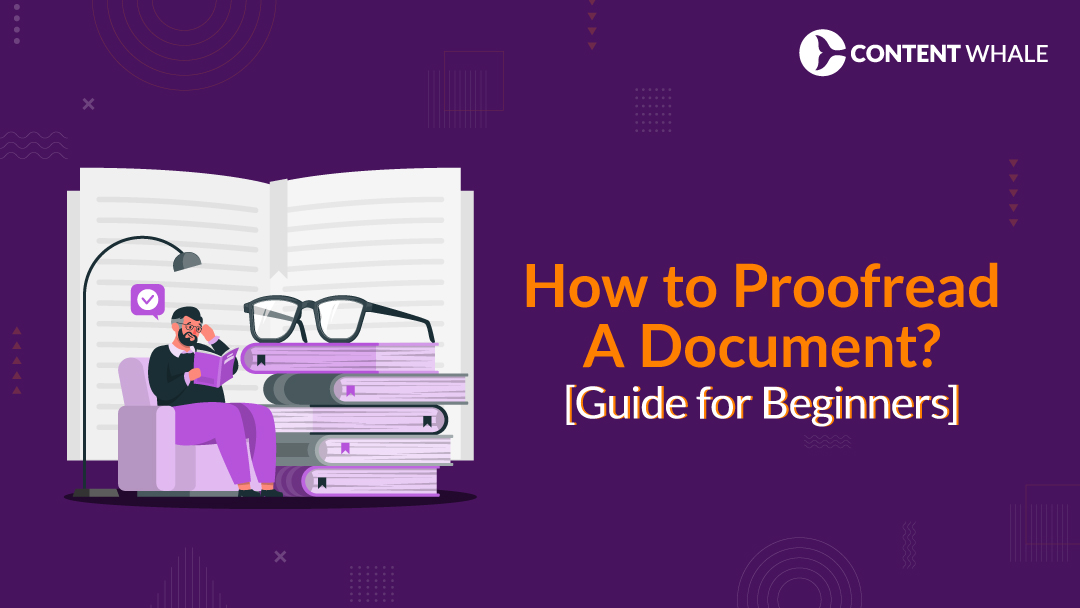Proofreading is a vital final step in the writing process. It involves a thorough review to ensure the document is error-free and accurate. This step is essential not only for polishing written content but also for ensuring it communicates its message effectively and professionally.
Whether you’re a student, a professional, or anyone in between, mastering how to proofread can significantly impact the quality of your writing.
The process extends beyond simple spell checks. Effective proofreading techniques incorporate a variety of strategies tailored to different types of texts and platforms. For instance, learning how to proofread online content involves not just correcting errors but also enhancing readability and ensuring SEO effectiveness.
Similarly, understanding how to proofread a document in Word includes leveraging software tools designed to catch mistakes that could be easily overlooked.
For beginners looking into how to proofread for beginners, starting with the basics of comparing editing and proofreading examples can be incredibly beneficial. These examples demonstrate how subtle changes can improve clarity and reader engagement.
Moreover, familiarizing oneself with varied proofreading techniques—from traditional methods to digital aids—can transform the daunting task of proofreading into a manageable and rewarding part of writing.
In the next sections, we’ll dive deeper into the techniques and tools that can aid writers of all levels in improving their proofreading skills. From articles to full-length novels, the principles of how to proofread an article or any document effectively remain the same, ensuring your final product is both polished and impactful.
Understanding the Basics of Proofreading
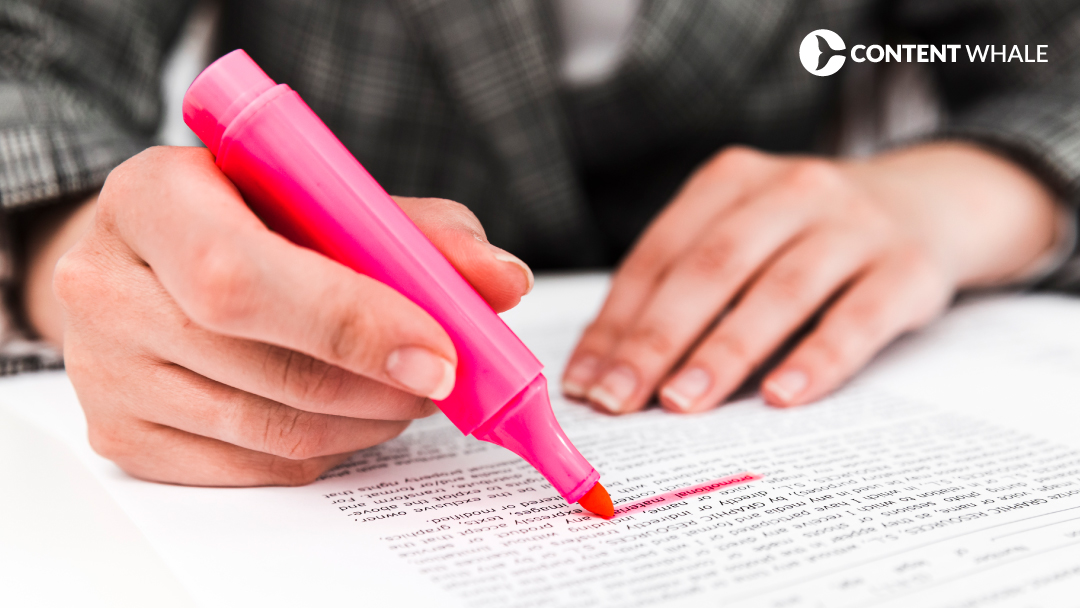
At the core of learning how to proofread effectively lies the distinction between proofreading and editing. While both are integral parts of the writing process, they serve different purposes.
Editing involves major revisions, including reorganizing content, enhancing sentence structure, and refining the narrative flow. Conversely, proofreading focuses on surface errors such as grammar, punctuation, and spelling mistakes. This differentiation is crucial for anyone keen on mastering how to proofread a document efficiently.
The primary objectives of proofreading are to ensure the text is error-free, consistent, and accurately conveys its intended message. These goals highlight the importance of meticulous attention to detail—a skill especially relevant when you need to know how to proofread an article or any written piece intended for publication or professional use.
For those just starting out, grasping how to proofread for beginners can seem daunting. However, by exploring various proofreading techniques and applying editing and proofreading examples, beginners can quickly learn to spot common errors that might otherwise undermine the quality of their work.
These foundational skills are also applicable when figuring out how to proofread online, where the digital format may present unique challenges such as hyperlink accuracy and formatting consistency.
In this section, we’ve laid the groundwork for successful proofreading by distinguishing it from editing and setting clear objectives. Next, we will delve into specific techniques that can enhance your proofreading accuracy, crucial for any writer aiming to produce polished and professional documents.
Proofreading Techniques for Better Accuracy

Mastering how to proofread involves more than a keen eye for detail; it requires effective techniques that can be applied consistently across various types of documents. Whether you are learning how to proofread a document in Word or how to proofread online content, certain strategies can significantly enhance your accuracy and efficiency.
One beneficial technique is reading aloud. This method forces you to process the information both visually and audibly, increasing the chances of catching errors that might be missed when reading silently. It’s especially useful for identifying awkward phrasings or run-on sentences in articles, making it a vital skill for those looking into how to proofread an article.
Another useful strategy is using printouts. Sometimes, seeing your text on a physical page rather than a digital screen can help you spot errors more effectively. This change in format can disrupt your usual reading pattern, which is beneficial for proofreading tasks where familiarity may lead to overlooking mistakes. This technique aligns well with traditional proofreading techniques and is particularly helpful when you need to how to proofread a document thoroughly.
The “backward reading” technique is also highly recommended for catching spelling errors. By reading the text from the end to the beginning, your focus shifts from content and sentence structure to individual words and spelling. This method is especially effective in languages like English, where spelling may not be phonetic.
Applying these techniques consistently will not only improve the quality of your work but also build your reputation as a meticulous proofreader. As we explore more advanced strategies and tools in the following sections, remember that the foundation of good proofreading lies in a methodical approach to each text, ensuring that nothing is overlooked. Whether you are involved in editing and proofreading examples for practice or working on an important document, these strategies are invaluable.
How to Proofread a Document in Word
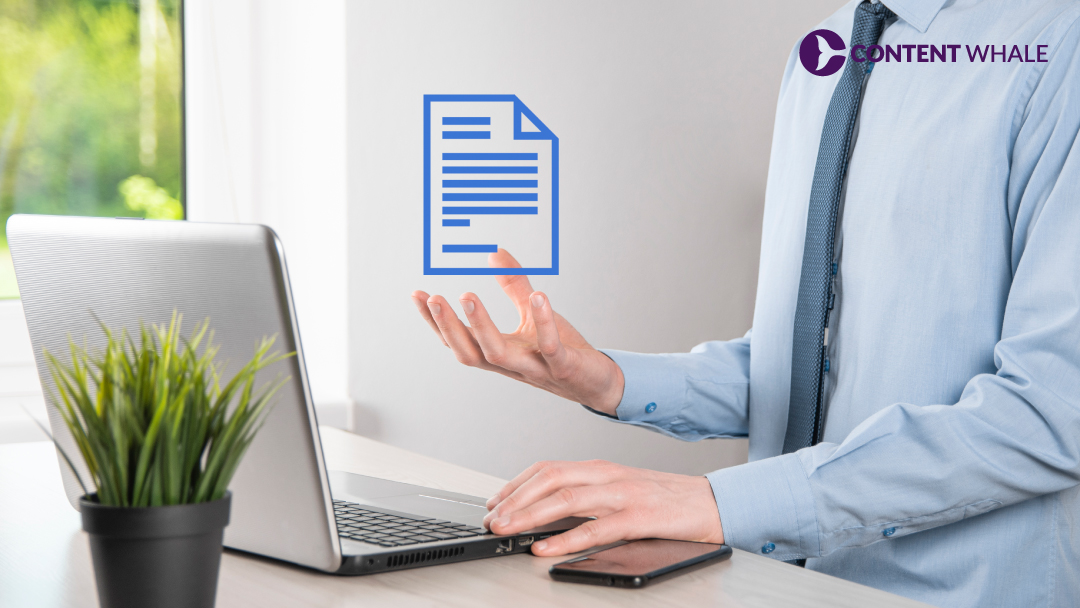
Microsoft Word is a powerful tool for anyone learning how to proofread a document. It offers several features that can streamline the proofreading process and enhance accuracy, which is particularly useful when you are figuring out how to proofread a document in Word.
One of the most valuable features in Word is ‘Track Changes’. This tool records edits made to a document, allowing the author or other reviewers to accept or reject each modification. It’s an essential feature for collaborative editing and is frequently used in professional settings, ensuring transparency in document revisions.
In addition to Track Changes, utilizing the ‘Comments’ feature can also enhance the proofreading process. Comments allow you to suggest changes without altering the text directly, which can be useful for giving context to your edits or asking questions about certain choices in the text. This is especially helpful in educational and professional environments where feedback is crucial.
The spell check and grammar tools in Word are also invaluable. While these tools are not infallible, they provide a good first pass at catching common errors. Effective use of these tools involves customizing the settings to match the document’s language and acknowledging that some suggestions might not fit the intended style or voice of the document.
Therefore, while these tools aid in how to proofread online and offline documents, a human review is always recommended to catch nuanced errors or stylistic inconsistencies.
For those looking to enhance their proofreading capabilities, customizing Word’s settings can offer additional assistance. For example, adjusting the proofing settings to check for passive voice, frequent repetition, or readability statistics can help tailor the proofreading process to better meet specific needs or goals.
Combining these tools and settings can transform Microsoft Word into a potent ally for anyone keen on mastering how to proofread for beginners and professionals alike. By leveraging these features, you can ensure that your document is not only free of spelling and grammatical errors but also polished to meet professional standards.
How to Proofread Online Content

Proofreading online content requires a different set of tools and techniques compared to traditional text documents. As you explore how to proofread online, it’s important to understand the unique challenges and opportunities that digital content presents.
Tools and plugins for online proofreading are indispensable for anyone aiming to how to proofread a document efficiently in the digital space. Applications like Grammarly and the Hemingway Editor are widely recognized for their utility in catching common errors and improving readability.
Grammarly, for example, offers real-time grammar and style checking across various platforms, which is crucial for maintaining high-quality online writing. Similarly, the Hemingway Editor provides feedback on sentence structure and readability, helping writers simplify complex prose which is essential for online readership.
When proofreading online content, maintaining SEO and readability are key considerations. SEO ensures that the text is discoverable by search engines, while readability impacts how easily readers can digest the content.
Tools like Yoast SEO can guide writers to optimize their posts to ensure they meet SEO standards without compromising quality.
Another aspect of how to proofread online involves checking for hyperlink accuracy and formatting issues. Online content often includes links to other web pages, and ensuring these links are both functional and correctly attributed is vital.
Additionally, formatting for online platforms may differ significantly from traditional formats, requiring careful adjustment and verification.
Through these tools and techniques, anyone learning how to proofread for beginners can effectively adapt their skills to the online environment, ensuring their digital content is polished and professional.
This skill is not only essential for those working directly with web-based platforms but also for writers who wish to how to proofread an article before publication on digital news outlets or blogs.
Advanced Proofreading and Editing Techniques

1. Create a Client Style Guide
One effective advanced proofreading technique is creating a client-specific style guide. This involves compiling a reference document that outlines the preferred grammatical, punctuation, and stylistic choices for a particular client. This ensures consistency across documents and adds value to your service by tailoring your work to meet specific client needs.
2. Systematic Review Process
Implementing a systematic approach to managing your proofreading tasks can greatly enhance efficiency. Using tools like kanban boards can help you keep track of different projects and deadlines, ensuring that no detail is missed. This structured approach to workflow management helps maintain high standards in your proofreading tasks.
3. Focus on Details
Advanced proofreading requires an exceptional level of detail orientation. It involves not just spotting errors but also understanding the nuances of language that can affect the clarity and readability of the text. Techniques like reading text aloud, changing text formatting, and reviewing headings separately can help in identifying overlooked mistakes and ensuring that the text is not only correct but also clear and concise.
4. Use of Digital Tools
While traditional proofreading skills are indispensable, modern proofreaders must also be adept at using digital tools. Software like Microsoft Word’s track changes, PDF markup tools, and online proofreading applications can enhance accuracy and efficiency. These tools offer functionalities like spell check, grammar check, and style suggestions, but they should be used as aids, not replacements for human judgment.
5. Regular Breaks and Fresh Perspectives
Taking regular breaks is crucial to maintaining the quality of your proofreading work. Continuous reading can lead to overlooking errors due to eye strain or mental fatigue. Techniques like stepping away from the text and returning with fresh eyes, or even changing the physical or digital environment of the text (like altering font size or style), can provide new perspectives and help catch errors that were previously missed.
6. Backwards Editing
Backwards editing, where you review the document from end to beginning, can be particularly effective for catching spelling and punctuation errors. This technique forces you to focus on individual words and punctuation marks rather than getting caught up in the content or flow of the text, making it easier to spot inconsistencies or mistakes.
Each of these techniques contributes to a more thorough and effective proofreading process, ensuring high-quality outcomes in all types of written content.
Practical Proofreading Exercises for Beginners

Embarking on the journey to learn how to proofread effectively can be made easier with practical exercises tailored for beginners. These exercises not only build skills but also instill confidence in those new to proofreading.
One of the first exercises to consider involves creating a personalized checklist based on common errors. This method is particularly beneficial for those learning how to proofread for beginners, as it helps to internalize the specific mistakes one should look out for, such as misplaced commas, incorrect verb tenses, or overused words.
Regular practice using this checklist can sharpen your proofreading skills considerably.
Another useful exercise is to proofread documents in stages. Start by focusing solely on spelling, then move on to grammar, and finally review the style and consistency. This segmented approach reduces the cognitive load and increases the chances of catching errors. It’s an effective strategy when managing comprehensive tasks like how to proofread a document or how to proofread an article.
Additionally, beginners can benefit from peer review sessions. Exchanging documents with peers to proofread each other’s work provides fresh perspectives and often reveals mistakes that the original author might have overlooked. This collaborative approach is invaluable and can be applied across different formats, whether you are learning how to proofread online content or traditional texts.
For those who are more visual, highlighting different parts of speech in different colors can also be a helpful tool. For instance, nouns can be marked in blue, verbs in green, and adjectives in yellow. This color-coding method makes it easier to spot overuse or misuse of certain types of words, which is a common issue for those just starting out.
Incorporating these exercises into your regular proofreading practice can drastically improve your ability to spot and correct errors, making you more proficient in how to proofread a document in Word and other platforms. By consistently practicing, you’ll develop a more detailed eye for both the broad and fine details of written text.
Editing and Proofreading Examples
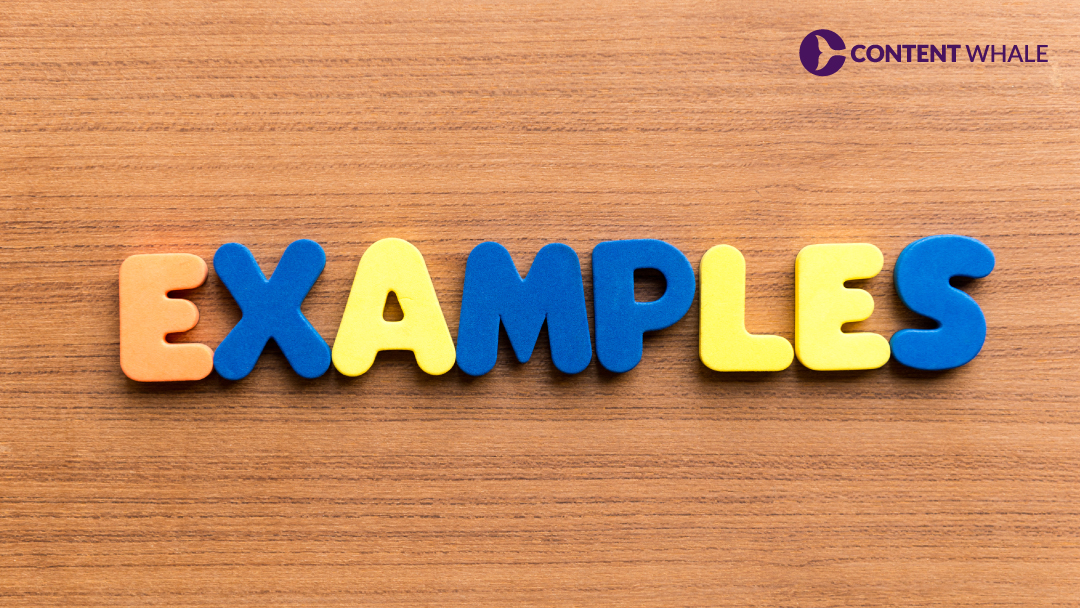
Here are examples of how editing and proofreading can transform a piece of writing, illustrating the significant impact that these processes can have on the clarity and quality of text.
Example 1: Basic Proofreading
Original Text:
“Herald of Free Enterprise is often referred to as one of the worse tragedies of time..”
Proofread Version:
“The Herald of Free Enterprise disaster is often referred to as one of the worst tragedies of its time.”
In this example, the proofreader corrected grammatical errors, such as “worse” to “worst,” and adjusted punctuation to enhance readability. This type of proofreading focuses on correcting surface errors like spelling, punctuation, and basic grammar without altering the structure or style of the text.
Example 2: Copy Editing
Copy-Edited Version:
“The Herald of Free Enterprise disaster is often referred to as one of the worst tragedies of its time. On the face of it, the tragedy may have been caused by the negligence of officials working on the vessel; however, the cardinal faults lay higher up in the company.”
Here, the copy editor has made changes that improve the flow and clarity of the text. The phrase “may have been caused by” replaces “is… a case of” to sound more natural and precise. Additionally, a semicolon is used to connect closely related ideas, making the sentence more coherent. This editing phase often involves rephrasing for better readability and may address issues of style and consistency to ensure the text is engaging and clear.
These examples show the distinct roles of proofreading and editing. Proofreading tends to be the final step, aimed at catching minor errors, while editing can involve more substantial changes to enhance the style, clarity, and flow of the writing. Both are crucial for producing high-quality written content.

1. What is the difference between proofreading and editing?
Understanding the distinction between proofreading and editing is fundamental for anyone learning how to proofread a document.
Editing involves making substantial changes such as restructuring, enhancing arguments, and refining the style to improve the overall quality of the writing. In contrast, proofreading focuses on correcting surface errors like grammar, punctuation, and spelling right before the final submission. It’s the last step in the writing process, ensuring that the text is polished and free of errors.
2. How long should I wait before proofreading my work?
It’s advisable to take a break before you begin to proofread. Waiting at least a few hours—or ideally a day—after writing can provide you with a fresh perspective, making it easier to spot errors and inconsistencies.
This pause helps to detach from the content you’ve written, which is particularly useful when you’re learning how to proofread for beginners and developing an eye for subtle mistakes.
3. Are there any free tools available for proofreading?
Yes, several tools can help with how to proofread online effectively without any cost. Grammarly offers a free basic version that checks for critical grammar and spelling errors.
Similarly, Hemingway Editor provides free services to enhance readability and style. These tools are excellent for beginners and experienced writers alike, offering a robust starting point for anyone interested in how to proofread a document efficiently.
4. How can I proofread if I’m not good with grammar?
Improving your grammar is a gradual process, but using proofreading tools can significantly help.
Tools like Grammarly and the Hemingway Editor not only correct your mistakes but also explain the rules behind their corrections, which can be an educational experience for those who are not confident in their grammar skills. Regularly engaging in proofreading exercises can also improve your grammar over time.
5. What are the best practices for proofreading a long document?
When tackling a long document, it’s essential to break the task into manageable sections. Proofread each section individually to maintain focus and effectiveness.
Utilize features like Microsoft Word’s ‘Navigation Pane’ to keep track of your progress through different sections of the document.
Additionally, using a checklist for common errors can help ensure that you do not overlook any mistakes. This approach is particularly helpful for those learning how to proofread an article or extensive research papers where consistency and attention to detail are crucial.
These frequently asked questions cover basic yet important aspects of proofreading, providing valuable insights for both beginners and those looking to refine their proofreading skills. Whether you’re interested in how to proofread a document in Word or how to proofread online content, these answers should help guide your practice and improve your proficiency.