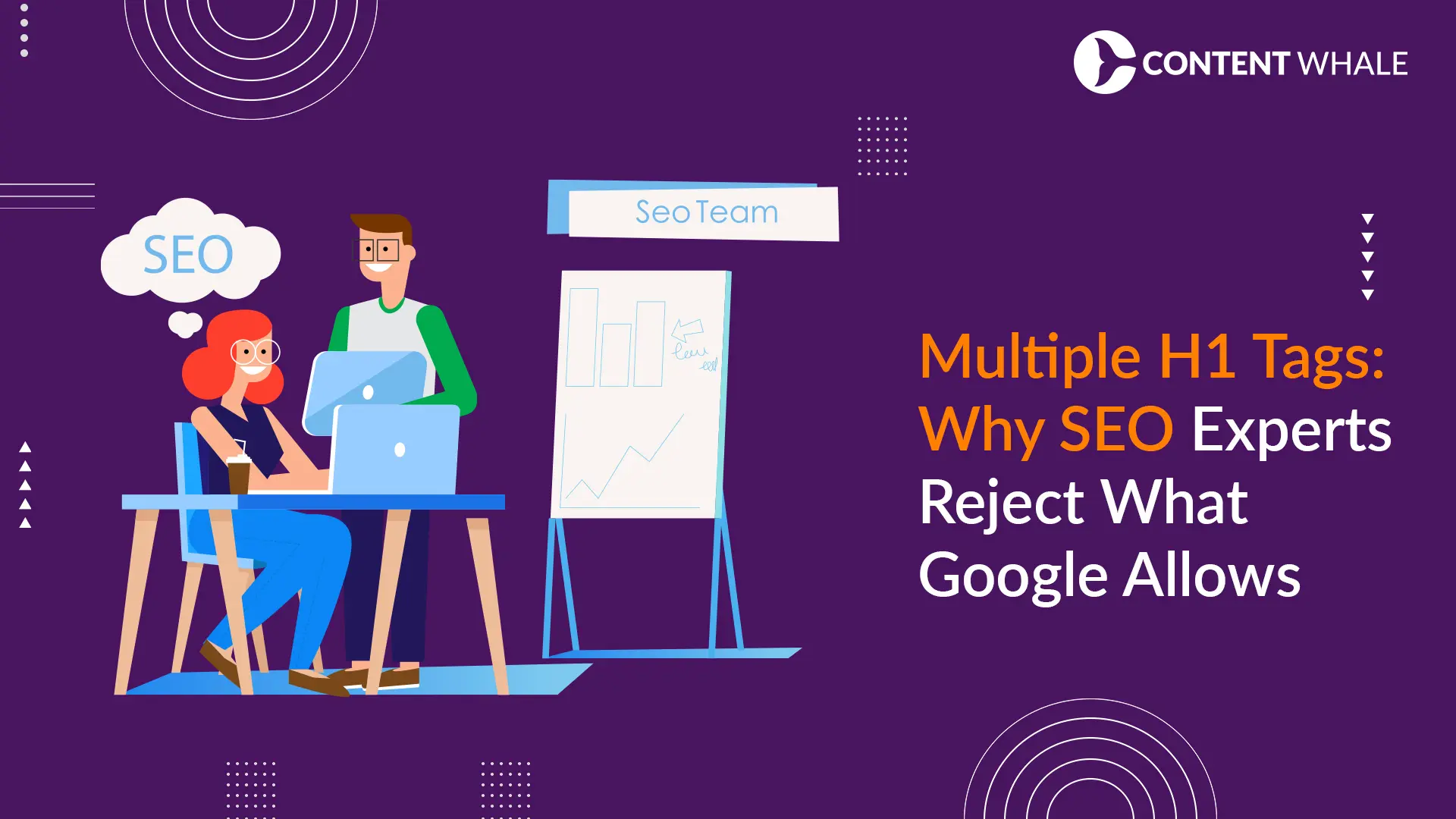Quick Summary
Internal linking is essential for improving SEO and site structure. It enhances user experience by enabling easy navigation and establishing content hierarchy. A strategic SEO linking strategy with well-placed internal links can significantly boost SEO by distributing page rank and authority throughout your site. This practice supports better site architecture and contributes to more effective on-page SEO.
Internal linking refers to the practice of creating hyperlinks that connect one page of a website to another page within the same domain. This strategy is pivotal for SEO as it enhances the site structure and user experience by guiding visitors through relevant content seamlessly.
Importance of Internal Linking in SEO
Internal linking SEO plays a crucial role in improving a website’s visibility on search engines. By strategically placing internal links, you distribute page rank and authority across various pages on your site. This not only helps in boosting SEO but also ensures that important pages receive more visibility and engagement.
Enhancing Site Navigation and User Experience
Effective internal linking enhances navigation by creating a logical link structure that guides users through related content. This improves the overall user experience by making it easier for visitors to find the information they need without hitting dead ends. A well-planned SEO linking strategy ensures that users are more likely to stay longer on your site, exploring multiple pages.
Contribution to Page Rank and Content Hierarchy
Internal links help search engines understand the content hierarchy of your website. By linking high-authority pages to newer or less authoritative ones, you can transfer some of that authority, thus boosting the rank of linked pages. This practice is essential for maintaining a coherent site architecture that supports both on-page SEO and the overall SEO strategy.
Internal linking not only supports the discovery of new content by search engine crawlers but also ensures that all pages are properly indexed. This comprehensive linking approach helps distribute link equity, enhancing the relevance and ranking potential of each page.
Key Takeaways
- Internal linking is fundamental for both user navigation and SEO.
- It enhances the user experience by providing a clear path through your content.
- A strategic internal linking plan boosts SEO by distributing authority and improving page rank.
- Regular audits and updates are necessary to maintain an effective internal link structure.
Incorporating a well-thought-out internal linking strategy is essential for optimizing your website for both users and search engines, ultimately leading to better performance and higher rankings.
What is Internal Linking?
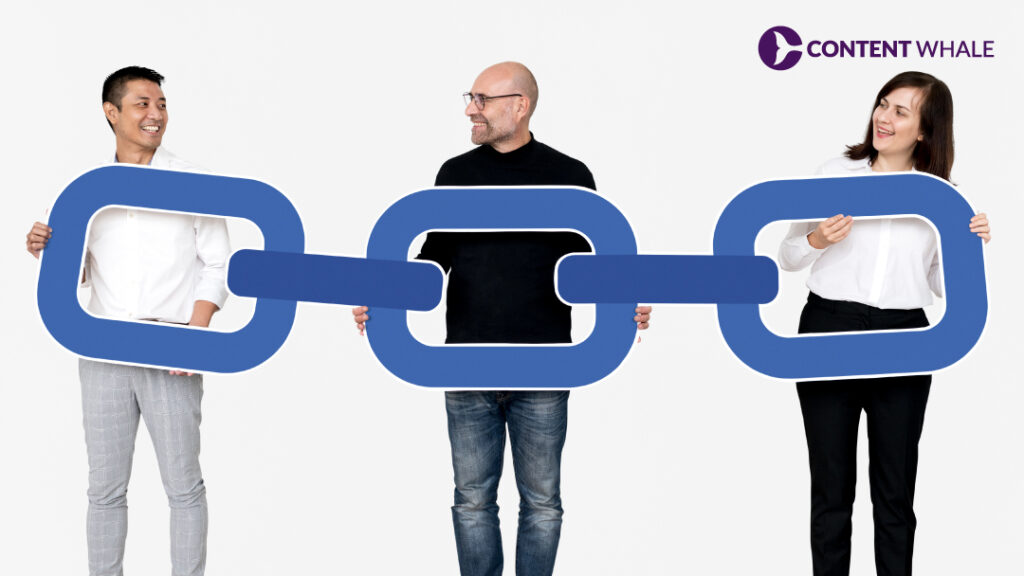
Internal linking involves creating hyperlinks that connect different pages within the same website. This practice is a foundational element of SEO, aiding in both user experience and the organization of website content. By guiding users to relevant information and distributing link authority, internal links enhance site usability and search engine performance.
Types of Internal Links
1. Navigational Links:
These links form the backbone of your website’s navigation. They include the main menu links, category links, and footer links, helping users move between major sections of your site. Dropdown menus and footer links, though often overlooked, play a significant role in guiding users to important pages like the Privacy Policy, Terms of Service, and Sitemap.
2. Contextual Links:
Embedded within the body of your content, these links connect related pages or articles, offering additional information and enhancing the reader’s journey through your site. Contextual links are especially valuable for boosting SEO, as they provide relevant connections within your content that help search engines understand the site architecture and content hierarchy.
3. Breadcrumb Links:
Breadcrumbs show users their current location within the site and provide links back to each preceding page. This type of internal link is useful for sites with multiple content layers, such as e-commerce platforms or content-rich portals, improving navigation and reducing the number of clicks needed to return to higher-level pages.
4. Image Links:
Clickable images that lead to other content or sections within your site can enhance the visual appeal and interactivity of your website. This type of linking is effective for sites focused on visuals, like portfolios or product catalogs, by integrating navigation seamlessly with visual elements.
Importance of Internal Linking
Internal linking SEO is crucial for multiple reasons:
- Improves Site Navigation: By guiding users through your content, internal links make it easier for visitors to find related information, enhancing the overall user experience.
- Distributes Page Authority: Internal links help distribute page rank and authority across your site, boosting the visibility and ranking potential of linked pages.
- Enhances Content Hierarchy: A strategic link structure helps search engines understand the relationship between pages, supporting better indexing and ranking.
- Increases Page Views: By encouraging users to explore more pages, internal links can increase page views and reduce bounce rates, signaling to search engines that your site provides valuable content.
- Supports SEO: Internal links play a critical role in on-page SEO, helping search engines crawl and index your site more effectively.
By implementing these strategies, you can create an effective internal linking structure that supports SEO goals, improves user engagement, and boosts the overall performance of your website.
Benefits of Internal Linking for SEO

Internal linking SEO offers several significant advantages that enhance both your website’s search engine optimization and the overall user experience. Here’s a detailed look at how internal linking can benefit your site:
1. Enhances User Experience
Internal links create a seamless navigation experience by guiding users to relevant content, making it easier for them to find what they need. This can increase the time users spend on your site and reduce bounce rates, which are crucial metrics for SEO. A well-thought-out link structure helps users explore more pages, thus enhancing their engagement and satisfaction.
2. Boosts SEO and Page Rank
Strategically placed internal links help distribute page rank and authority across your site. By linking to high-priority pages from other content, you can pass on “link juice,” thereby boosting SEO for those pages. This is particularly effective for improving the visibility of newer or less authoritative pages.
3. Supports Site Architecture and Content Hierarchy
Internal linking helps establish a clear site architecture and content hierarchy. This makes it easier for search engines to understand the relationship between different pages on your site. It also signals to search engines which pages are most important, helping to improve indexing and ranking.
4. Improves Crawl Efficiency
A robust SEO linking strategy enhances the crawlability of your site. Well-placed internal links ensure that search engine crawlers can efficiently discover and index all relevant pages. This is especially important for large websites or those with deep content structures.
5. Increases Page Views and Reduces Bounce Rates
By providing links to related content, internal linking encourages users to explore more pages on your site. This not only increases page views but also reduces bounce rates, as users find more relevant content to engage with. Both of these factors are important for SEO, as they signal to search engines that your site offers valuable content.
6. Establishes Information Hierarchy for Search Engines
Internal linking helps establish an information hierarchy, which is crucial for SEO. By linking important pages from your homepage or high-authority pages, you signal to search engines the significance of these pages. This can help improve their ranking in search engine results pages (SERPs).
7. Enhances Link Equity
Internal links help distribute link equity across your site. Pages with high-quality links can pass on some of their authority to other pages through internal links. This process, often referred to as passing “link juice,” can significantly improve the SEO performance of the linked pages.
By implementing these practices, you can ensure that your internal linking strategy effectively enhances both user experience and SEO performance.
Best Practices for Effective Internal Linking

Implementing a robust internal linking strategy can significantly enhance both your SEO performance and user experience. Here are some best practices to ensure your internal linking is both effective and strategic:
1. Create Lots of Quality Content
A well-structured internal linking strategy relies on a wealth of content. By regularly producing high-quality content, you increase the number of opportunities to create meaningful internal links. More content means more linking opportunities, which helps build a comprehensive link structure across your site.
2. Link High Authority Pages to New Content
Using high-authority pages to link to newer or less authoritative content is an effective way to distribute page rank and boost the visibility of important pages. Tools like Ahrefs can help identify these high-authority pages, enabling you to strategically add internal links that transfer authority and improve rankings.
3. Use Descriptive Anchor Text
Anchor text should be relevant and descriptive, providing context about the linked page. Avoid over-optimization and exact match anchor texts, as these can appear spammy to search engines. Instead, use natural and varied anchor texts that enhance both user experience and SEO.
4. Ensure Links Are Contextual
Links should be embedded naturally within the content where they add the most value. Contextual links are more effective than those placed in footers or sidebars because they provide better on-page SEO and user relevance. Always ensure that the linked content is related to the context of the current page.
5. Link Deep Within Your Site
Avoid linking predominantly to the homepage or contact pages. Instead, focus on linking to deeper pages within your site architecture. This practice helps distribute link equity more evenly and supports a robust content hierarchy.
6. Regularly Audit Your Internal Links
Frequent audits are essential to identify and fix broken links, update outdated links, and remove irrelevant ones. Tools like Google Search Console can help in monitoring and maintaining a healthy internal link structure, which is crucial for ongoing SEO success.
7. Be Reasonable with the Number of Links
While internal links are beneficial, overloading a page with too many links can be counterproductive. Aim for a balanced number of internal links that enhance readability and user engagement. A general guideline is to have no more than 100 links per page, including both internal and external links.
8. Avoid Footer Links
Footer links have lost their SEO value and can be considered spammy by search engines. Focus on integrating internal links within the main body of your content to ensure they are valuable and contextually relevant.
9. Diversify Your Internal Links
To avoid penalization and improve SEO linking strategy, diversify your internal links by using different anchor texts and linking from various pages. This practice helps maintain a natural link profile and improves the authenticity of your internal linking efforts.
10. Use Breadcrumb Navigation
Implementing breadcrumb navigation helps users understand their location within your site’s hierarchy and improves the overall user experience. Breadcrumbs also aid search engines in better understanding your site structure, which can enhance crawlability and indexing.
By following these best practices, you can develop a strategic internal linking plan that not only improves SEO but also enhances the overall navigation and user experience on your website.
Common Mistakes to Avoid in Internal Linking
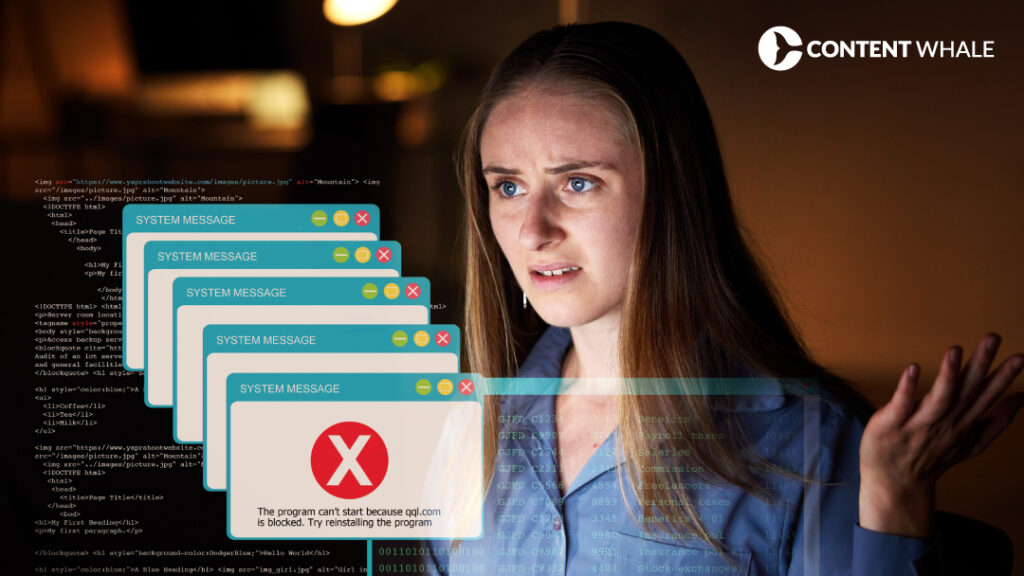
Effective internal linking is essential for enhancing SEO and improving user experience. However, certain mistakes can undermine these benefits. Here are some common errors to avoid, along with tips for fixing them:
1. Orphaned Pages
Orphaned pages are those without any incoming internal links, making them difficult for both users and search engines to find. These pages can remain unindexed, thus losing potential visibility and SEO value.
How to Fix It: Regularly audit your site to identify orphaned pages and create relevant internal links to them from other high-traffic areas. This ensures they are part of the overall site architecture and receive proper attention from search engines.
2. Too Many Links on a Page
Having too many links on a single page can look spammy and overwhelm both users and search engines. This can dilute the page rank passed through each link and negatively impact readability and user experience.
How to Fix It: Aim to keep the number of links per page to a reasonable number, ideally under 100, including both internal and external links. Use site analytics to identify pages with excessive links and prune unnecessary ones to maintain a clear link structure.
3. Misuse of Nofollow Attributes
Using the “nofollow” attribute on internal links prevents search engines from following these links and passing link equity. This can reduce the SEO benefits of internal linking.
How to Fix It: Ensure that internal links are set to “dofollow” unless there is a specific reason to prevent a page from being indexed. Review your site’s meta tags to correct any improperly applied nofollow attributes.
4. Redirect Chains and Loops
Redirect chains occur when one page redirects to another, which in turn redirects to another, creating a chain. Redirect loops send users and crawlers in circles, causing inefficiencies in crawling and indexing.
How to Fix It: Audit your site for unnecessary or excessive redirects and update internal links to point directly to the final destination page. This helps conserve your crawl budget and improves site usability.
5. Keyword-Stuffed Anchor Text
Over-optimized or keyword-stuffed anchor text can appear manipulative to search engines and detract from user experience. This practice can lead to penalties.
How to Fix It: Use natural, varied anchor texts that provide context about the linked page. Avoid using the same anchor text repeatedly and ensure it flows naturally within the content.
6. Linking to Irrelevant Content
Links that lead to unrelated or off-topic pages can confuse users and search engines, reducing the relevance and effectiveness of your internal linking strategy.
How to Fix It: Ensure all internal links are contextually relevant and provide value to the user. Regularly audit your links to remove or update those that do not contribute to the overall content hierarchy.
7. Pages with Too Few Incoming Links
Pages with very few internal links may be seen as less important by search engines, affecting their visibility and ranking.
How to Fix It: Identify high-value content pages with few incoming links and create more internal links pointing to them from related content. This boosts their authority and improves their chances of ranking well.
By avoiding these common mistakes and implementing a strategic SEO linking strategy, you can enhance the effectiveness of your internal links, boost SEO, and improve both user experience and site performance.
Conclusion

Internal linking is a powerful tool for improving your website’s SEO and overall performance. By strategically placing internal links within your content, you can boost SEO, enhance the user experience, and create a well-organized site architecture that benefits both users and search engines.
Internal linking plays a vital role in on-page SEO by helping search engines understand the structure and content hierarchy of your website. It distributes page rank across your site, which can improve the visibility of your pages in search engine results. Moreover, well-placed internal links facilitate better navigation for users, allowing them to easily find relevant content and stay engaged with your site longer.
To make the most of internal linking SEO, it’s essential to implement a strategic plan. This involves regularly auditing your internal links, ensuring they are relevant and contextually placed, and updating them as needed. By doing so, you can maintain a robust link structure that supports your SEO goals and provides a seamless user experience.
Final Thoughts on the Long-Term Benefits of Internal Linking
Investing time in creating and maintaining a strategic internal linking plan will yield long-term benefits. Not only will it help in boosting SEO and improving your site’s ranking, but it will also enhance the overall user experience by making your content more accessible and engaging. A well-structured internal linking strategy is a crucial component of any successful SEO plan.
FAQs on Internal Linking
1. What is the role of internal linking in SEO?
Internal linking is a fundamental aspect of SEO. It involves creating hyperlinks within your website to connect different pages. This practice helps distribute page rank and authority across your site, aiding in better indexing and visibility. Internal links guide users through your content, enhancing the user experience and supporting a well-organized site architecture.
2. How does internal linking improve site navigation?
Internal links create a seamless navigation path for users, making it easier to find related content. This not only improves user engagement but also reduces bounce rates. By connecting relevant pages, internal linking enhances the overall content hierarchy and ensures users can easily access the information they need.
3. Can internal linking affect page rank?
Yes, internal linking can significantly impact page rank. By strategically linking high-authority pages to newer or less authoritative ones, you can transfer some of that authority, boosting the ranking potential of linked pages. This process, known as passing “link juice,” is essential for improving the SEO performance of your website.
4. What are the best practices for internal linking?
Effective internal linking involves several best practices:
- Use descriptive anchor text: Ensure that the anchor text is relevant and provides context about the linked page.
- Link contextually: Place links within the content where they add the most value, rather than in footers or sidebars.
- Maintain a balanced link structure: Avoid overcrowding pages with too many links and focus on creating a logical link flow.
- Regularly audit links: Use tools to identify and fix broken links, update outdated links, and ensure all internal links are functional and relevant.
5. How often should I audit my internal links?
Regular audits are crucial for maintaining an effective internal link structure. Ideally, you should audit your internal links quarterly. This helps identify and resolve issues such as broken links, orphaned pages, and outdated links, ensuring that your internal linking strategy remains robust and effective.