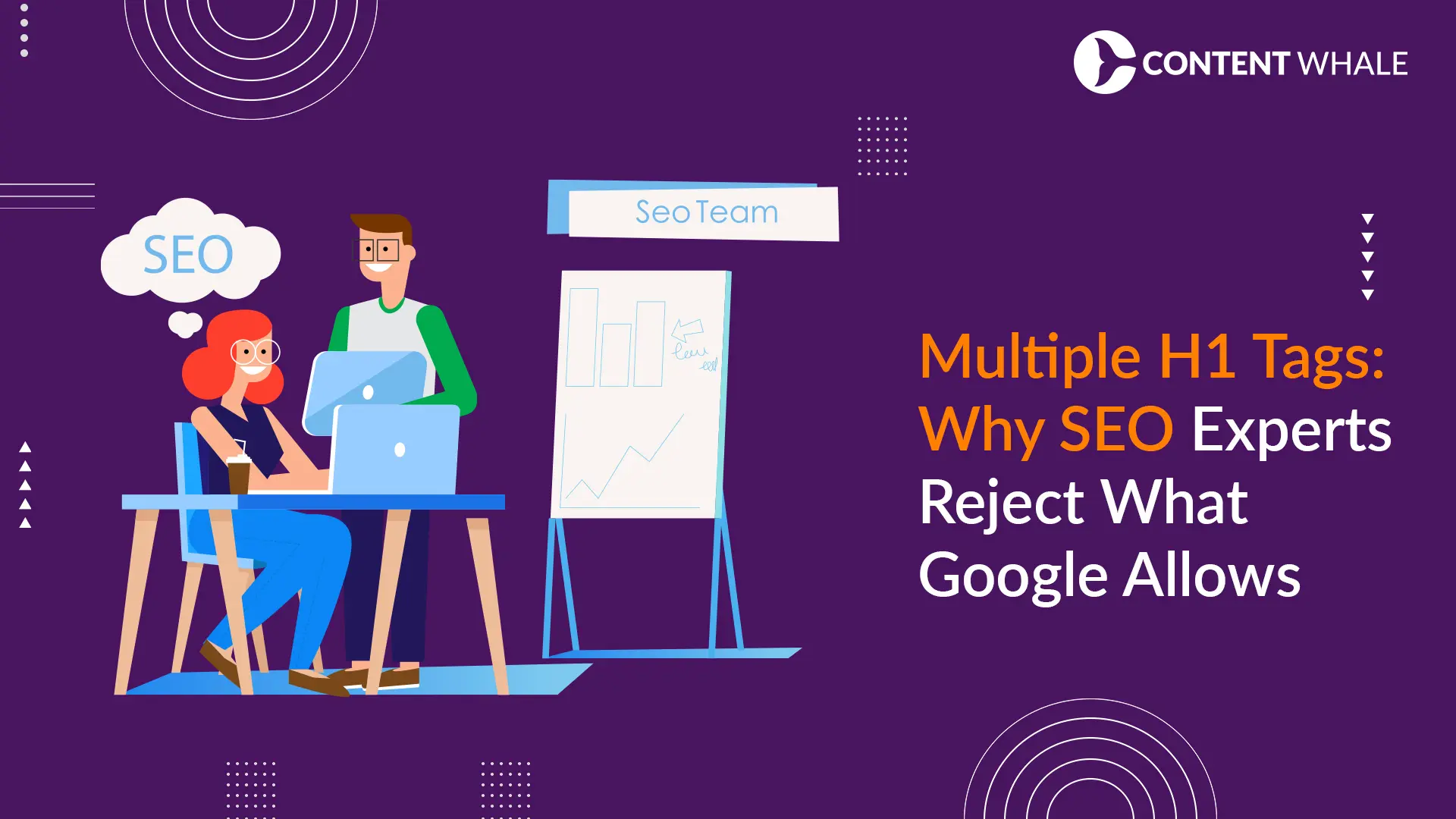For e-commerce businesses, understanding the intricacies of website performance and security is paramount. A log analyser serves as a vital tool in this context, providing deep insights into how an online store operates.
By scrutinizing server logs and performing detailed ecommerce data analysis, businesses can identify potential issues before they escalate into larger problems.
This blog explores why implementing an e-commerce log analyser is essential for maintaining optimal site performance and ensuring online store optimisation.
We’ll dive into the key reasons why every e-commerce website should integrate this powerful tool into their website analytics strategy.
1. Monitor Website Performance
Maintaining a fast and reliable website is crucial for keeping customers engaged and reducing bounce rates. An e-commerce log analyser helps you achieve this by providing detailed insights into site performance. Here’s how it works:
- Track Key Metrics: The analyser monitors load times, server response rates, and overall uptime, ensuring your site runs smoothly.
- Identify Bottlenecks: By analyzing server logs, you can pinpoint slow-loading pages and areas where the server might be underperforming.
- Prevent Issues: Early detection of performance issues through log file analysis allows you to resolve problems before they affect user experience.
- Support Optimisation: Regular website monitoring with these tools contributes to continuous online store optimisation, ensuring your site meets customer expectations.
2. Enhance Website Security
Security remains a top concern for any e-commerce business. An ecommerce log analyser is instrumental in protecting your website by continuously monitoring server logs for unusual activity that could indicate a security threat. Here’s how it strengthens your website’s defenses:
- Detect Anomalies: The analyser identifies unusual patterns in login attempts, access from suspicious IPs, and other irregular activities, alerting you to potential threats.
- Prevent Data Breaches: By analyzing log files in real-time, the tool can detect and stop unauthorized access before it escalates into a full-blown data breach.
- Automated Alerts: Set up automatic alerts within your log management system to notify your security team immediately when a threat is detected.
- Compliance and Auditing: Regular e-commerce data analysis ensures that your site adheres to compliance standards, helping you avoid fines and legal issues.
3. Optimize SEO Performance

Understanding how search engines interact with your website is vital for SEO success. An e-commerce log analyser provides detailed insights into how search engine bots crawl your site, offering valuable data for online store optimisation. Here’s how it helps:
- Track Crawl Behavior: By analyzing server logs, you can see how frequently search engines crawl your site and identify any pages they might be struggling to index.
- Identify Crawl Errors: The analyser highlights issues like broken links, slow-loading pages, and errors that could hinder your SEO efforts. Fixing these promptly improves your site performance and boosts your search rankings.
- Optimize Site Structure: Use the data from log file analysis to refine your site’s architecture, ensuring that search engines can efficiently navigate and index your content.
4. Gain Insights into User Behavior
Understanding customer behavior is crucial for optimizing the shopping experience and driving conversions. An ecommerce log analyser provides detailed insights into how users interact with your website, offering valuable data for online store optimisation. Here’s how it helps:
- Track User Journeys: The analyser examines server logs to trace user paths across your site, revealing which pages they visit, how long they stay, and where they drop off.
- Improve UX/UI: By analyzing patterns through ecommerce data analysis, you can identify friction points in the user experience and make necessary adjustments to your site’s design and navigation.
- Personalize Marketing Efforts: Use the insights gained from log file analysis to segment users based on their behavior, enabling more targeted and effective marketing strategies.
5. Identify and Fix Errors Quickly
Prompt error detection and resolution are essential for maintaining a seamless shopping experience. An ecommerce log analyser excels at quickly identifying issues that could disrupt site performance or impact customer satisfaction. Here’s how it works:
- Detect Common Errors: The analyser continuously scans server logs for issues like 404 errors, server timeouts, or failed database connections, which can frustrate users and harm your SEO.
- Automate Error Alerts: Set up automated alerts within your log management system to notify your team immediately when errors occur, ensuring rapid response.
- Minimize Downtime: By resolving issues quickly through log file analysis, you reduce downtime, maintain a smooth user experience, and protect your online store’s reputation.
6. Support Compliance and Auditing

Regulatory compliance is a significant concern for e-commerce businesses, especially with the increasing focus on data protection and privacy. An ecommerce log analyser plays a crucial role in maintaining compliance by providing detailed records of all website activities. Here’s how it contributes:
- Maintain Detailed Audit Trails: The analyser tracks every interaction on your site, ensuring that you have comprehensive records for audits and regulatory reviews.
- Ensure Data Protection Compliance: By monitoring server logs, the analyser helps detect unauthorized access or data breaches, allowing you to take immediate action and stay compliant with regulations like GDPR.
- Simplify Reporting: Regular ecommerce data analysis through log file analysis makes it easier to generate reports required for compliance and auditing purposes, reducing the burden on your team.
| Tool Name | Key Features | Best For |
| Datadog Log Management | Cloud-based, cross-platform, advanced search tools | Multi-site businesses needing cloud flexibility |
| Splunk | Real-time alerts, SOAR capabilities, log standardization | Mid to large organizations needing advanced security |
| ManageEngine EventLog Analyzer | Intrusion detection, compliance reporting, flexible deployment | Security-focused organizations with compliance needs |
| SolarWinds Security Event Manager | Automated threat detection, real-time monitoring, compliance | Large organizations requiring automated security |
| Graylog | Diverse log sources, free versions, flexible deployment | Small to mid-sized businesses needing scalability |
7. Optimize Resource Allocation
Efficient resource management is critical for an ecommerce website’s success, especially during peak traffic periods. An ecommerce log analyser provides valuable insights into how your site uses resources, helping you make informed decisions. Here’s how it benefits your business:
- Monitor Resource Usage: By analyzing server logs, you can track how bandwidth, CPU, and memory are utilized across your site, allowing you to identify inefficiencies.
- Improve Cost Efficiency: Use the data from ecommerce data analysis to optimize server resources, reducing unnecessary costs and ensuring that your infrastructure scales effectively with demand.
- Plan for Growth: Regular log file analysis helps you forecast future traffic spikes and plan accordingly, ensuring that your site can handle increased loads without compromising site performance.
Conclusion

An ecommerce log analyzer is more than just a tool; it’s a vital component for ensuring the smooth operation and success of your online store. By integrating it into your website analytics strategy, you gain the ability to monitor site performance, enhance security, optimize resources, and improve user experience for all critical factors for online store optimization.
The insights provided through ecommerce data analysis empower you to make data-driven decisions that drive growth, increase customer satisfaction, and maintain compliance with industry regulations. Leveraging this powerful tool ensures that your e-commerce business not only survives but thrives in an increasingly competitive market.
FAQs
1. What are the key features to look for in a log analyser for e-commerce?
When choosing an ecommerce log analyser, focus on features like real-time log management, automated alerts, and comprehensive reporting. Ensure it integrates well with your existing e-commerce tools and supports various server logs to provide a holistic view of your site performance. Additionally, the ability to perform ecommerce data analysis and identify trends is crucial for optimizing your online store.
2. How does log analysis contribute to website security?
Log file analysis is essential for identifying and responding to security threats. By continuously monitoring server logs for suspicious activities such as repeated login failures or access from unusual IP addresses, an ecommerce log analyser helps prevent data breaches and unauthorized access. The tool can trigger alerts in real-time, enabling your security team to act quickly and protect sensitive customer information.
3. Can a log analyser improve my website’s SEO performance?
Absolutely. An ecommerce log analyser helps improve SEO by tracking how search engines crawl your site. By identifying and correcting site performance issues like slow-loading pages or crawl errors, you can ensure that search engines index your content more effectively, boosting your website’s visibility.
4. How often should I review my website’s log files?
The frequency of reviewing log files depends on your website’s traffic and activity levels. For high-traffic sites, daily reviews are recommended to quickly identify and fix issues. Smaller sites can perform weekly checks, but it’s crucial to monitor website analytics regularly to maintain optimal performance.