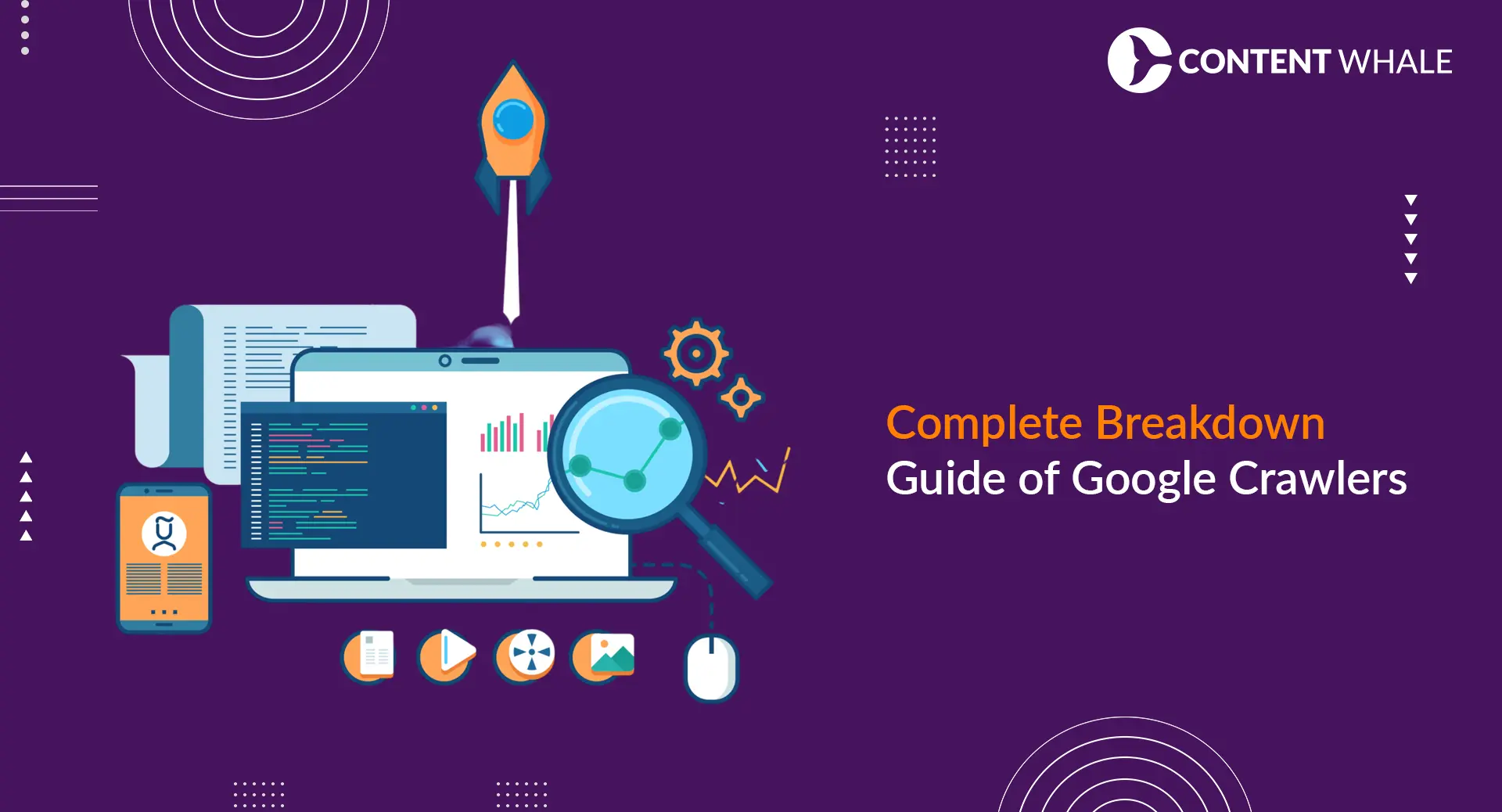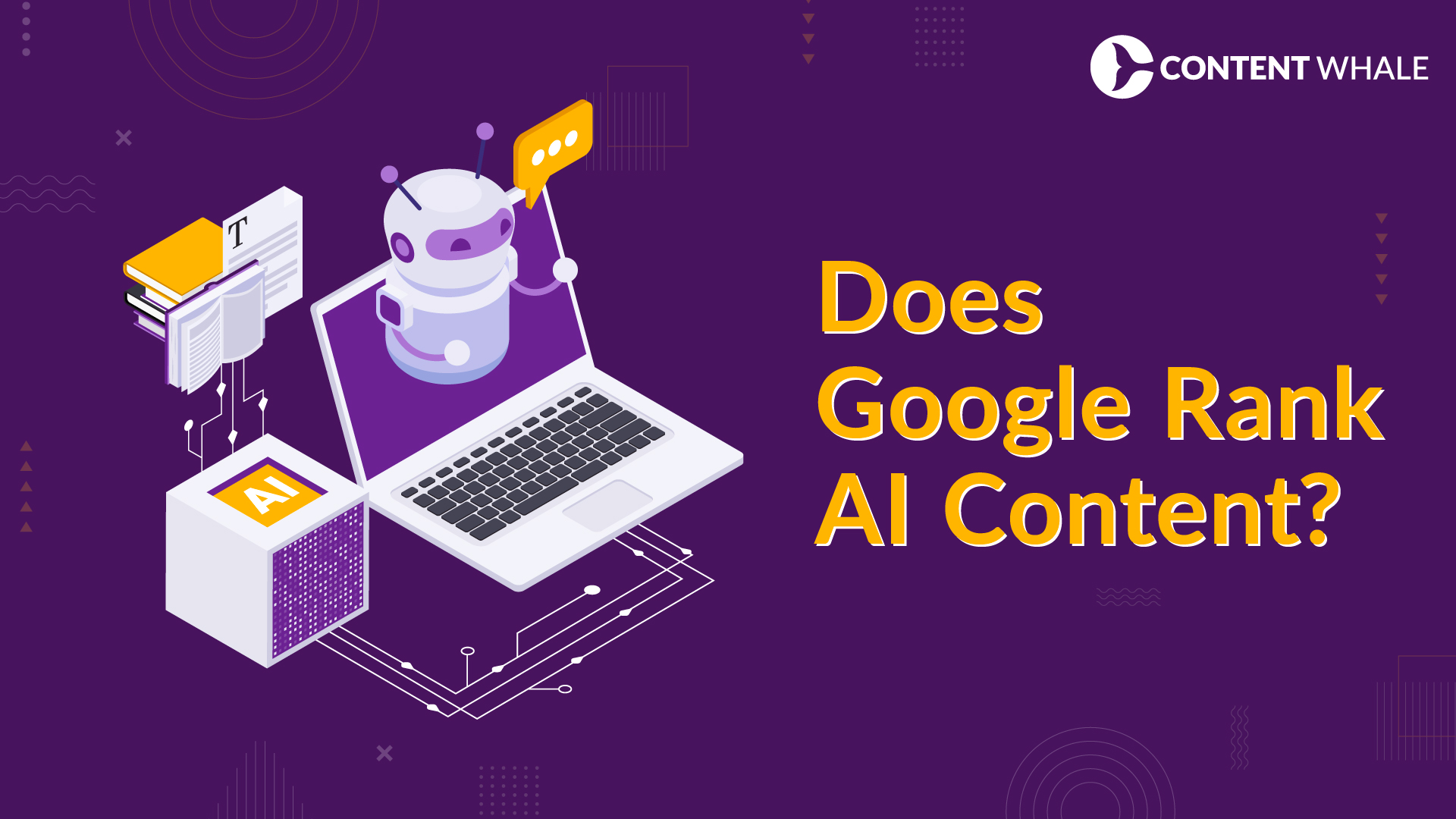Does UI/UX drive website conversion? Is it really important for improving website conversion rates?
Yes, UI/UX is one of the most important elements of improving conversion rates, according to many studies done by giant companies.
UI stands for User Interface, and it refers to the visual and interactive elements of a website, such as layout, color, typography, buttons, icons, and animations.
And UX stands for User Experience, and it refers to the overall experience of a user when interacting with a website. It includes aspects such as usability, accessibility, functionality, and satisfaction.
UI/UX design is important because it affects how users perceive and respond to your website. A well-designed UI/UX can enhance your website performance and user satisfaction, which in turn can increase your website conversions.
The Role of UI/UX Design in Driving Website Conversion Rates
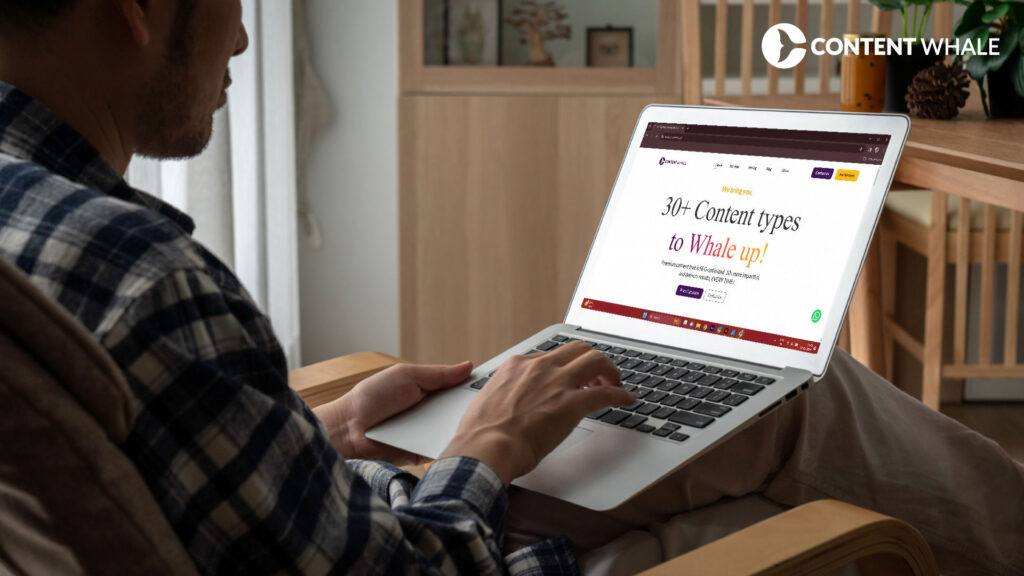
Conversion rates measure the percentage of users who complete a desired action on your website, such as buying a product, subscribing to a newsletter, or signing up for a free trial.
UI/UX design drives website conversion rates influencially, as it affects how users interact with and feel about your website. A well-designed UI/UX can boost your conversion rates by:
- Making your website more intuitive and appealing
- Focusing on usability, accessibility, and overall user satisfaction
- Guiding users toward conversion points
Key Aspects of UI/UX Design That Drive Website Conversions

There are many aspects of UI/UX design that can affect your website conversions, but here are some of the most important ones that you should consider:
1. Placement of Content
The placement of your content can have a significant impact on your conversions, as it determines what users see and how they react to it. You should place your important content and CTAs above the fold, which is the part of the website that users see without scrolling. This can increase visibility and conversions, as users are more likely to notice and act on them.
2. Website Speed
The speed of your website can also affect your conversions, as it influences user interest and patience. A slow-loading website can frustrate and deter users, leading to higher bounce rates and lower conversions.
You can use tools like Google PageSpeed Insights to check and improve your website speed.
3. Readability
The readability of your content can also affect your conversions, as it influences user comprehension and retention. You should use legible fonts and sizes and avoid using too many colors and styles to improve readability.
You should also use simple and clear language, avoid jargon and technical terms, and use active voice and short sentences to improve comprehension. (Check for grammatical errors – MUST!)
4. Streamlined Conversion Paths
The conversion paths are the steps that users take to complete a desired action on your website, such as filling out a form, making a payment, or confirming a purchase. You should make your conversion paths as clear, intuitive, and user-centric as possible to increase the likelihood of conversions.
For example, you can use clear and action-oriented CTAs, such as “Start Your Free Trial”, “Buy Now”, or “Download Now”, to guide users to the next step. Then, you can also provide feedback and confirmation to the users as an assurance that it’s done.
Impact of Mobile Responsiveness

Mobile responsiveness is important for your website conversions, as more and more users are accessing the internet through mobile devices, such as smartphones and tablets.
According to Statista, mobile devices accounted for 58.33% of global website traffic in the first quarter of 2023.
If your website is not mobile-responsive, you risk losing a large portion of your potential customers, as they might encounter issues such as distorted layout, unreadable text, broken links, and slow loading.
Such issues surely lead to frustration and deter users, leading to higher bounce rates and lower conversions.
Here’re some step you can take to optimized your website’s UI/UX design :
- Use a responsive web design framework, such as Bootstrap or Foundation, that can automatically adjust your website elements to fit different screen sizes and orientations.
- Test your website on various devices and browsers and fix any issues that might arise.
UI/UX Design Trends and Innovations for Driving Website Conversion

UI/UX design is a dynamic and evolving field, and you should keep up with the latest trends and innovations to stay ahead of the competition and meet user expectations.
Here are some of the current trends and innovations in UI/UX design that you should be aware of:
1. Minimalism
Minimalism is a design philosophy that aims to reduce clutter and complexity, and focus on the essential elements and functionality. Minimalist websites have a simple and clean layout, a limited color palette, and a lot of white space, creating a sleek and elegant look. Minimalism can improve your website conversions by making your website faster, easier to navigate, and more focused on your content and CTAs. To achieve minimalism, you can follow these rules:
- Hick’s Law – Minimize choices when response times are critical to decrease decision time.
- Parkinson’s Law – Limit the time it takes to complete a task to what users expect it’ll take.
- Law of Uniform Connectedness – Group functions of a similar nature so they are visually connected via colors, lines, frames, or other shapes.
If you want to learn more about UX laws, check them out here.
2. Microinteractions
Microinteractions are small and subtle animations or effects that occur when users interact with your website elements, such as buttons, icons, or forms. Microinteractions can enhance your website conversions by adding interactivity, feedback, and personality to your website, making it more engaging and enjoyable for users.
3. Voice User Interfaces
Voice user interfaces (VUIs) are interfaces that allow users to interact with your website using voice commands, rather than typing or clicking.
VUIs can improve your website conversions by making your website more accessible, convenient, and natural for users, especially for mobile users or users with disabilities.
VUIs can also enable users to perform complex or multi-step tasks more easily and quickly, such as searching, booking, or ordering.
4. Dark Mode
Dark mode is a feature that allows users to switch your website’s background color from light to dark, and vice versa.
Using dark mode in your UI design can improve your website conversions by offering users a choice and a preference, enhancing user experience (UX), user satisfaction and loyalty.
Dark mode can also reduce eye strain and battery consumption, especially for users who use your website in low-light environments or for long periods of time.
Case Studies and Real-world Examples

To illustrate the impact of UI/UX design on website conversions, here are some case studies and real-world examples of websites that improved their UI/UX design and achieved remarkable results:
1. Duolingo
Duolingo is a popular language-learning app that improved its UI/UX design by simplifying its onboarding process, adding gamification elements, and personalizing its content. As a result, Duolingo increased its daily active users significantly, while creating onboarding easy for new users.
2. Airbnb
Airbnb is a leading online marketplace for travel accommodation and experiences that improved its UI/UX design by redesigning its website during Covid. As a result, Airbnb was able to recapture the market it lost to MakeMyTrip and other competitors.
Conclusion

UI/UX design is crucial for the success of any digital platform, as it affects how users perceive and respond to it. By improving your UI/UX design, you can boost your website conversions and enhance your business revenue.
We hope this blog has given you some insights on why UI/UX design drives website conversion and important tips on how to create an effective UI/UX for improving your website conversions.
If you have any questions or feedback, please feel free to contact us on our LinkedIn. We are always happy to help you with your content needs.
Thank you for reading!
FAQs
Here are some common questions and answers about UI/UX and website conversions:
Q. What are some tools or resources that can help me improve my UI/UX design?
Some of the tools or resources that can help you improve your UI/UX design are:
- Adobe XD: A powerful and versatile tool for creating and prototyping UI/UX designs.
- Figma: A collaborative and cloud-based tool for designing and testing UI/UX designs.
- Sketch: A popular and user-friendly tool for creating and exporting UI/UX designs.
- InVision: A comprehensive and interactive tool for prototyping and presenting UI/UX designs.
- UXPin: A sophisticated and flexible tool for creating and validating UI/UX designs.
- Nielsen Norman Group: A leading and authoritative source of research and best practices on UI/UX design.
- UX Planet: A popular and informative blog that covers various topics and trends on UI/UX design.
- UX Collective: A curated and insightful medium publication that features articles and stories on UI/UX design.
Q. How can I measure the impact of UI/UX design on my website conversions?
There are various methods and metrics that can help you measure the impact of UI/UX design on your website conversions, such as:
- A/B Testing: A method of comparing two versions of your website or a specific element, such as a CTA button, to see which one performs better in terms of conversions.
- Google Analytics: A tool that tracks and analyzes various data and statistics about your website traffic, behavior, and conversions, such as bounce rate, session duration, conversion rate, and goal completion.
- User Feedback: A method of collecting and analyzing user opinions and suggestions about your website, such as surveys, reviews, ratings, comments, and testimonials.
- User Testing: A method of observing and evaluating how real users interact with and experience your website, such as usability testing, user interviews, and user personas.
Q. What are some common UI/UX design mistakes that can hurt my website conversions?
Some of the common UI/UX design mistakes that can hurt your website conversions are:
- Overloading your website with too much information, images, videos, or other elements, making it cluttered and confusing.
- Using inconsistent or inappropriate colors, fonts, styles, or icons, making it unprofessional and unappealing.
- Having a complex or unclear navigation, making it hard for users to find what they are looking for or where to go next.
- Having a slow or unresponsive website, making it frustrating and discouraging for users.
- Having a non-mobile-responsive website, making it inaccessible or inconvenient for mobile users.
- Having a vague or weak CTA, making it unclear or unattractive for users to take action.
- Having a long or complicated form, making it tedious or difficult for users to fill out or submit.
- Having a lack of feedback or confirmation, making it uncertain or unsatisfying for users to complete an action.
Q. How can I learn more about UI/UX design and conversion rates?
If you want to learn more about UI/UX design and conversion rates, you can explore some of the sources, such as WordStream, Marketscrawl, Nyusoft, Yourdesignjuice, and Silentbio.
They offer valuable information and insights on the impact of UI/UX design on conversion rates and how businesses can leverage these designs for better customer engagement and satisfaction.
You can also check out some of the online courses and books that can help you learn more about UI/UX design and conversion rates, such as:
- UI/UX Design Specialization by Coursera: A series of online courses that teach you the fundamentals and best practices of UI/UX design, from research and ideation to prototyping and testing.
- UX Design for Mobile Developers by Udacity: A free online course that teaches you how to apply UX design principles and techniques to create engaging and effective mobile apps.
- Don’t Make Me Think by Steve Krug: A classic and influential book that explains the principles and guidelines of intuitive and user-friendly web design.
- Designing for Conversion by Chris Goward: A practical and comprehensive book that shows you how to use data-driven and user-centric methods to optimize your website conversions.