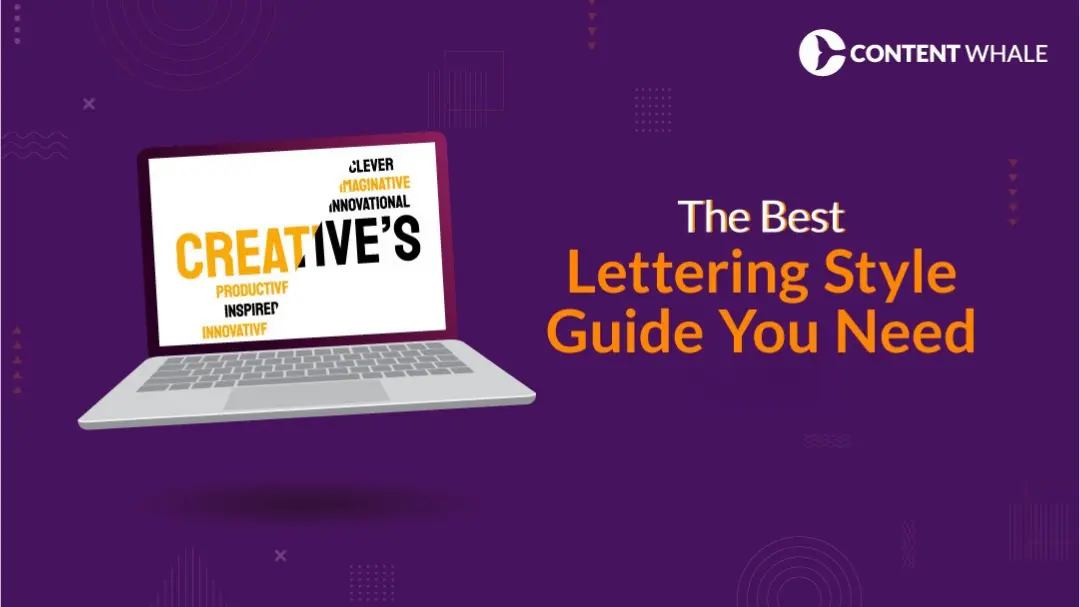How to create infographics? This question highlights a critical skill in today’s digital communication sphere. An infographic is a powerful tool that condenses complex data into easy-to-understand visual representations, enhancing the way we process and retain information. The art of creating these visual summaries involves more than just aesthetics; it requires a strategic understanding of data presentation and design principles.
The benefits of learning how to create great infographics are substantial. They increase engagement, significantly improve information retention, and can boost brand awareness and reach. Moreover, infographics serve as a versatile medium to enhance storytelling, making statistics and data more personable and relatable.
Whether you’re using PowerPoint, Canva, or another design tool, the process begins with a clear purpose and understanding of your audience. For those wondering about what are the types of infographics, there’s a range of styles from statistical to process layouts, each serving different narrative and data presentation needs. Exploring various infographics examples and infographics templates can also provide inspiration and a practical starting point for creating your own designs.
In this guide, we will explore detailed steps on how to create an infographic in Canva and how to create infographics in PowerPoint, ensuring you have the tools to create effective and engaging visual content. Whether your goal is to inform, persuade, or entertain, mastering the creation of infographics will significantly enhance your ability to communicate in the digital age.
Next, we will delve into understanding your audience and goals to tailor your infographic effectively.
Understanding Your Audience and Goals
To how to create effective infographics, it’s crucial to start with a deep understanding of who will be viewing your content and what you hope to achieve with it. This understanding influences everything from the design style to the complexity of the information presented.
1. Identifying Your Target Audience
Identifying your audience involves more than knowing who they are; it also requires an understanding of their preferences and the level of familiarity they might have with your topic. For example, an infographic intended for professionals versed in digital marketing will differ significantly from one designed for high school students learning about biology. This foundational step ensures that the content you create resonates with your viewers and is accessible on the platforms they frequent most.
2. Setting Clear Goals
Next, clearly define your goals. Are you aiming to inform your audience about a new scientific discovery, persuade them towards a particular viewpoint, or provide a quick educational tutorial on a complex process? The objective behind your infographic will shape all elements of its creation. For those learning how to create great infographics, it’s important to align these objectives with the needs and expectations of your audience.
Whether you are using how to create infographics in PowerPoint or learning how to create an infographic in Canva, understanding the types of engagement each platform offers can help tailor your approach. Each tool has features that cater to different presentation styles, from static to interactive, which can significantly impact how your message is received.
In summary, combining a thorough understanding of your audience with clear, actionable goals sets the stage for creating impactful and relevant infographics. As you explore what are the types of infographics, consider how each can serve to meet your objectives while engaging your specific audience effectively. This strategic approach not only enhances the creation process but also amplifies the reach and impact of the final product.
Choosing the Right Infographic Type
Selecting the appropriate type of infographic is a key step in the design process that can significantly influence the effectiveness of your message. Understanding what are the types of infographics helps in choosing the right format to present your data in a clear and engaging manner.
1. Different Types of Infographics
There are several types to consider, each suited to different kinds of information and objectives:
- Statistical infographics are ideal for presenting data sets or survey results, allowing the audience to grasp complex data through charts and graphs.
- Timeline infographics are perfect for displaying historical data or the progression of events over time.
- Process infographics simplify complex processes or workflows into easy-to-follow steps, making them ideal for instructional content.
- Comparison infographics help to highlight the differences or similarities between multiple variables, options, or products.
- Geographic infographics utilize maps to showcase demographic or geographical data variations across different regions.
- List infographics are effective for summarizing tips, steps, or ranked items in a visually appealing format.
These categories help ensure that the information you wish to communicate is done so effectively and resonantly.
2. Selecting the Best Format for Your Needs
Choosing the right format involves aligning your infographic’s design with your content’s needs and audience’s expectations. For instance, if your goal is to illustrate the growth of internet usage across continents, a geographic infographic would be the most effective choice.
When you’re looking to how to create an effective infographic, it’s also important to consider the tools you will use. Tools like PowerPoint or Canva offer different advantages depending on the type of infographic you’re creating.
How to create infographics in PowerPoint might be more suited for corporate settings where the software is readily available, whereas how to create an infographic in Canva offers more creative flexibility with its wide range of infographics templates and design elements.
Incorporating these strategies into your planning will ensure that your infographics not only look great but also communicate your message effectively, engaging your audience precisely as intended.
Planning and Structuring Your Infographic
Proper planning and structuring are fundamental in learning how to create infographics that not only capture attention but also convey information clearly and effectively.
1. Defining Your Key Message
At the core of every successful infographic is a clear and concise message. This message should align with your goals and be easily understandable at a glance. The clarity of your central message influences the design choices and helps maintain focus throughout the creation process, ensuring that every element of the infographic contributes towards the overall objective.
2. Gathering and Organizing Your Content
Before diving into design, gather all necessary information, data, and visuals that you intend to include. This step is crucial for creating an organized and compelling narrative. Sort your data by relevance and impact to determine the placement within the infographic. This organization ensures that the most critical information catches the viewer’s attention first.
Tools such as how to create infographics in PowerPoint and how to create an infographic in Canva offer various features like templates and drag-and-drop elements that can simplify the visualization of this organized data. Utilizing these tools effectively begins with having a well-structured base of content.
3. Creating a Storyboard or Wireframe
Storyboarding or wireframing your infographic is like creating a blueprint for a building. This visual outline allows you to plan the layout and flow of information visually. Sketching a basic layout before you start designing can save time and ensure consistency throughout your infographic.
This step is vital in how to create great infographics, as it allows you to experiment with different layouts and visual hierarchies without committing to early design choices.
For those curious about what are the types of infographics, this stage is where you decide which type will best represent your organized content. Choosing between different infographics templates can also be finalized during this phase, ensuring that the design aligns with the selected type and content structure.
Incorporating these structured steps into your infographic creation process will greatly enhance the effectiveness and professional appeal of your final product. Whether you’re detailing complex data or presenting straightforward information, these planning stages are essential for creating impactful and engaging visuals.
How to Design Your Infographic in Under 1 Hour
Designing an engaging infographic quickly requires efficient use of tools and a clear understanding of design principles. By following a few key steps, you can create visuals that not only look professional but also effectively communicate your message.
1. Design Principles for Effective Infographics
When setting out to how to create an effective infographic, start with these fundamental design principles:
- Visual Hierarchy: This involves arranging elements in a way that naturally guides the viewer through the content, from the most important information to the lesser details. This can be achieved through the use of size, color, and placement.
- Color Psychology: Colors play a crucial role in how information is perceived. Use color to draw attention, evoke emotions, and highlight key data. However, it’s important to keep the color palette limited to avoid overwhelming the viewer.
- White Space: Also known as negative space, white space refers to the areas of a design that are left blank. It helps in reducing visual clutter and increasing readability, making the content more scannable.
- Font Choice: Choose fonts that are easy to read and make the textual information stand out. Typically, one or two fonts are sufficient to maintain clarity and cohesion.
- Consistency: Keeping a consistent style throughout your infographic, such as matching colors, fonts, and design elements, enhances its professional appearance and helps in reinforcing the message.
2. Incorporating Visual Elements
Visuals are at the heart of every infographic. High-quality images, icons, charts, and graphs play pivotal roles in storytelling and data presentation. Here’s how you can effectively use these elements:
- Images and Icons: Use images and icons that align with your content to communicate your message quickly and effectively. Tools like how to create an infographic in Canva provide a vast library of images and icons to enhance your design.
- Charts and Graphs: For those wondering how to create infographics in PowerPoint, leveraging the built-in tools to create detailed charts and graphs can simplify the presentation of complex data.
- Illustrations: Adding custom illustrations can give your infographic a unique feel and help it stand out. Whether you are creating infographics templates or custom designs, illustrations can add a layer of attractiveness and engagement.
By integrating these elements, you can ensure that your infographic not only captures attention but also holds it, making the information easy to digest and remember. These principles and tools are crucial for those learning how to create great infographics and want to do so efficiently and effectively.
Creating Infographics with Popular Tools
Mastering the use of popular tools is essential when learning how to create infographics. Each tool offers unique functionalities that can enhance your design process, making it simpler and more efficient. Here, we will explore how to utilize PowerPoint and Canva for creating engaging infographics.
1. Creating an Infographic in PowerPoint
PowerPoint is a widely used tool that offers a range of features perfect for creating professional-looking infographics. Here’s how you can utilize PowerPoint effectively:
- Start with a Template: PowerPoint provides various infographics templates that can be customized to fit your needs. These templates provide a good starting point and can be easily modified.
- Use SmartArt and Charts: For those looking to how to create infographics in PowerPoint, using SmartArt graphics and chart tools can help present data visually. These features are ideal for creating comparison, flowchart, and cycle infographics.
- Customize with Shapes and Colors: Enhance your infographic by adding shapes and applying color schemes that align with your brand or message. This customization can make your infographic stand out and be more effective.
- Export Your Infographic: Once your design is complete, export it in a suitable format such as PNG or PDF for easy sharing and distribution.
2. Creating an Infographic in Canva
Canva is known for its user-friendly interface and a vast array of design elements that make it a favorite among non-designers. Here’s how to use Canva to create eye-catching infographics:
- Choose from Pre-designed Templates: Canva offers a wide range of infographics templates that are 100% customizable. Whether you are looking to how to create an effective infographic or just experimenting, there’s a template for every need.
- Drag and Drop Design Features: Canva’s intuitive drag-and-drop feature allows you to add, remove, or edit elements such as icons, shapes, and text boxes with ease, making it ideal for those wondering how to create an infographic in Canva.
- Access to a Massive Library of Visuals: Enhance your design with high-quality images, icons, and illustrations available directly within Canva. This vast resource helps in creating infographics examples that are visually appealing and informative.
- Publish Directly or Download: Once your infographic is ready, Canva allows you to publish it directly to social media or download it in various formats, including PNG, JPG, or PDF, making sharing seamless.
3. Creating an Infographic in Other Design Tools
While PowerPoint and Canva are popular choices, other tools like Adobe Illustrator, Venngage, and Piktochart also offer unique features suited for more detailed and customized infographic designs. These platforms provide advanced capabilities for those who want to take their designs to the next level.
By familiarizing yourself with these tools, you can significantly enhance your ability to how to create great infographics. Each tool offers different strengths, so choosing the right one depends on your specific needs and the complexity of the data you wish to visualize.
Real-Life Infographic Examples
Exploring real-life infographics examples can provide invaluable insights into the application of design principles and tool functionalities. Here, we’ll look at various successful infographics across different industries to understand how they effectively communicate complex information visually.
1. Resume Infographics
Innovative resume designs that utilize timelines and graphic representations of skills to stand out to employers. For instance, Chris Harrison’s resume infographic uses a timeline format to creatively show his career progression and skills, making it visually engaging and informative.
2. Process Infographics
These are particularly useful for illustrating procedures or workflows in an easy-to-follow manner. An example is the shoe creation process infographic, which details the intricate steps involved in making shoes, from design to production.
3. List Infographics
Effective for summarizing steps, tips, or ranked information in a visually structured format. For example, an infographic providing tips for first-time home buyers lays out essential steps in a clear, organized list, making complex processes easier to understand for the audience.
4. Timeline Infographics
Great for presenting historical data or the development of a concept over time. A notable example is the timeline infographic about the history of Pokémon Go, which outlines the key events and milestones that contributed to the game’s success, presented in a chronological format.
5. Comparison Infographics
These visually juxtapose different entities to highlight similarities or differences. The “Type 1 Diabetes” infographic effectively compares different aspects of the disease, helping to educate the audience on important distinctions and similarities.
6. Interactive Infographics
Engage the audience by requiring interaction to reveal more detailed information. An example is an infographic about plant biology, which allows users to interactively explore different parts of a plant, enhancing learning and engagement.
Each of these examples utilizes unique design elements suited to their specific communication goals, demonstrating the versatility and effectiveness of infographics in conveying information across various domains.
Whether created through popular tools like PowerPoint or Canva, these examples highlight the importance of choosing the right type of infographic to match the content and audience needs.
Optimizing Your Infographic for Sharing
Successfully designing an infographic is just one part of the process. Equally important is optimizing your infographic for sharing to maximize visibility and engagement. Here’s how you can ensure your infographic reaches a broader audience.
1. Choosing a Compelling Title and Description
A compelling title and a clear, concise description are critical for capturing the attention of potential viewers. The title should be attention-grabbing and reflective of the infographic’s content, helping to pique interest and encourage clicks. The description should provide a brief overview of what the infographic contains, enticing viewers to engage further with the content.
2. Adding Calls to Action (CTAs)
A well-placed call to action (CTA) can significantly increase viewer interaction and conversion. Depending on your goals, CTAs like “Learn More,” “Sign Up Today,” or “Download a Free Report” can guide users towards taking the next step. This strategy is vital for those looking to how to create great infographics that not only inform but also drive user engagement.
3. Exporting and Sharing Your Infographic
Choosing the right file format is crucial for maintaining the visual quality of your infographic across different platforms. Formats like PNG or JPG are ideal for web viewing, ensuring your infographic looks crisp and clear on social media, blogs, or websites. PDFs are best for downloadable content, preserving the layout and quality for printing.
By incorporating these strategies, you can how to create effective infographics that not only stand out visually but are also optimized for maximum engagement and distribution. Whether you’re using how to create infographics in PowerPoint, how to create an infographic in Canva, or any other design tool, these steps will help you ensure your infographic achieves its intended impact.
Congratulations on completing this comprehensive guide on how to create infographics! By now, you should have a solid understanding of the various steps involved in designing impactful and visually engaging infographics that not only convey information but also capture and maintain audience interest.
Here’s a quick recap of the key points covered:
- Understanding Your Audience and Goals: Essential for tailoring your infographic’s design and content to meet the needs and preferences of your target audience.
- Choosing the Right Infographic Type: Identifying the most effective format based on the information you wish to communicate, whether it’s a process, comparison, or timeline.
- Planning and Structuring Your Infographic: Organizing your content effectively to ensure clarity and a logical flow of information.
- Designing Your Infographic: Employing design principles such as visual hierarchy, color psychology, and consistent typography to create an aesthetically pleasing and easy-to-understand infographic.
- Using the Right Tools: Whether you’re learning how to create infographics in PowerPoint or how to create an infographic in Canva, selecting the right tools can streamline your design process and enhance the final product.
- Optimizing for Sharing: Ensuring your infographic is ready for distribution with a compelling title, clear CTAs, and choosing the appropriate file format for sharing.
As you continue to explore how to create great infographics, remember that practice makes perfect. Experiment with different infographics templates, try out various design tools, and keep up-to-date with the latest trends in infographic design.
Lastly, always be open to feedback. The insights you gain from your audience can significantly improve your skills and the effectiveness of your infographics.
For further learning, consider reviewing additional infographics examples to inspire your designs and enhance your understanding of what makes an infographic successful. Here’s to your future projects creating compelling, informative, and visually stunning infographics!
However, if it is still a hassle and time consuming for you, contact us and get the best infographics at affordable prices!
How do I start creating an infographic?
To start, define the purpose of your infographic and understand your audience. Choose a type of infographic that suits your content—whether it’s statistical, informational, or timeline-based. Then, gather your data and decide on a design tool like PowerPoint or Canva to begin creating your visual.
What program is best for creating infographics?
For beginners, how to create an infographic in Canva is highly recommended due to its user-friendly interface and variety of templates. For those with more experience in design, Adobe Illustrator provides extensive features for creating customized infographics.
What are the key elements of an effective infographic?
An effective infographic should have a clear layout, concise content, and visually engaging graphics. It should also include a strong main message that aligns with your objectives and resonates with your target audience.
How can I make my infographic stand out?
To make your infographic stand out, use a unique and consistent color scheme, incorporate high-quality visuals, and ensure the information flows logically. Utilizing interactive elements can also increase engagement, especially for online content.
How do I ensure my infographic is engaging?
To engage your audience, use compelling visuals and focus on storytelling through data. Keep the text concise and informative. Also, consider your infographic’s shareability on social media and other platforms to increase its reach.
What are some common mistakes to avoid when making infographics?
Common mistakes include overcrowding with too much information, using inconsistent fonts and colors, and not aligning the infographic with the target audience’s interests and needs. Additionally, failing to cite sources and data accurately can undermine the infographic’s credibility.