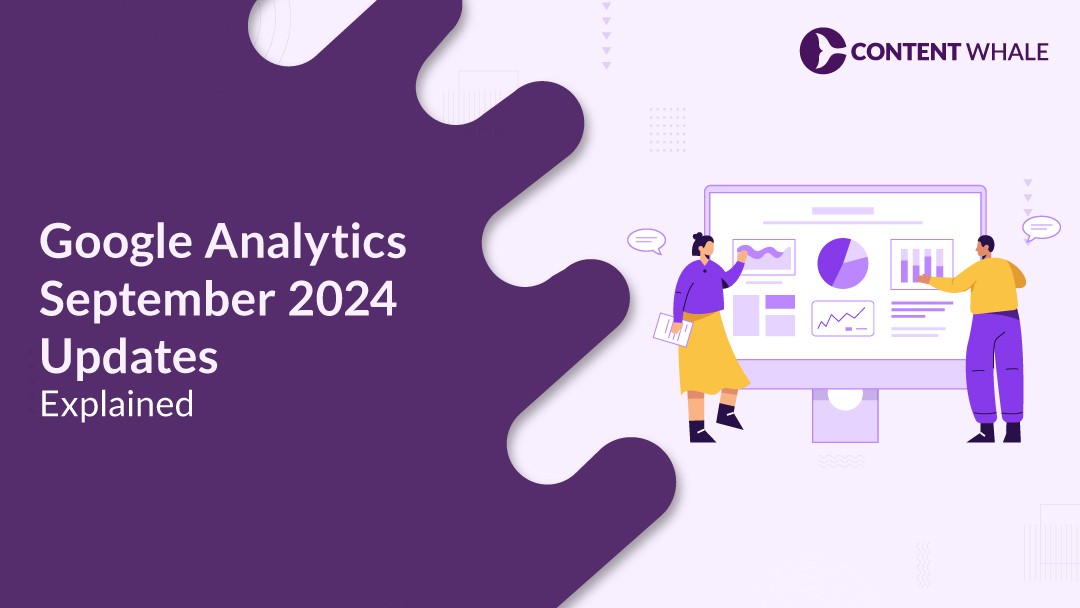Google Analytics 4 (GA4) is packed with features that help businesses get a more granular view of user behavior. Unlike Universal Analytics, GA4 offers a flexible event-based model, making it easier to track specific interactions like video plays, form submissions, and product purchases. This shift enables more personalized and insightful reporting.
In this post, we’ll explore advanced GA4 techniques that can enhance your reporting. From GA4 event tracking to creating google analytics 4 custom reports tailored to your business needs, these techniques provide a deeper understanding of user actions. You’ll also learn how to set up GA4 funnels, use GA4 custom dimensions, and create GA4 report templates to unlock the full potential of your data.
1. Why Use Advanced GA4 Techniques?
Using advanced GA4 techniques offers a significant advantage in understanding your audience’s behavior and making data-driven decisions. With GA4’s event-based tracking system, you can go beyond page views and basic metrics to get a detailed picture of user interactions. This flexibility helps you track important actions like downloads, form submissions, and button clicks, aligning these events with your business goals.
Key reasons to adopt advanced techniques in GA4:
- Enhanced tracking: Customizable events enable you to track specific interactions that matter most to your business.
- Data-driven decisions: Detailed insights from google analytics 4 custom reports allow for smarter marketing strategies and product optimization.
- Flexibility in reporting: GA4 offers customizable reports, allowing you to create GA4 report templates that focus on the metrics important to your success.
| # | Benefit | Description |
| 1 | Detailed User Insights | Tracks in-depth user actions for better decision-making. |
| 2 | Custom Event Tracking | Tracks specific actions like clicks and form submissions. |
| 3 | Improved Conversion Tracking | Optimizes user journey by identifying drop-offs. |
| 4 | Enhanced Audience Segmentation | Creates custom segments for targeted marketing. |
| 5 | Automated Reporting | Automates reports and dashboards for real-time insights. |
2. Setting Up Events for Better Custom Reports

Setting up custom events is essential for businesses that want to track user actions beyond standard metrics. GA4 event tracking enables you to create events tailored to specific interactions on your site or app, offering more granular insights. With GA4’s advanced setup, you can easily track actions like form submissions, video plays, and clicks on critical CTAs.
Here’s how to set up events for more effective google analytics 4 custom reports:
- Define your business goals: Determine which user interactions are most valuable to your business (e.g., button clicks, downloads, or purchases).
- Use the GA4 Event Setup Tool: GA4 offers a user-friendly tool that allows you to create events without any coding knowledge. You can define parameters like category, action, and label for each event.
- Align events with your reporting needs: Once events are set up, you can customize your reports to include these interactions, giving you deeper insights into user engagement.
| # | Event | Description |
| 1 | Form Submissions | Tracks when a user submits a form, valuable for lead generation and engagement. |
| 2 | Video Plays | Monitors user interaction with videos, providing insights into content engagement. |
| 3 | Product Purchases | Tracks successful transactions, key for e-commerce performance analysis. |
| 4 | Add to Cart | Captures when a user adds a product to the cart, useful for cart abandonment tracking. |
| 5 | Downloads | Tracks when users download files, such as eBooks or whitepapers, useful for content marketing. |
3. Custom Reports in GA4 for Various Scenarios
Custom reports are one of the most powerful features of Google Analytics 4. They allow you to tailor insights based on your business needs, helping you understand specific user interactions. Using advanced GA4 techniques, you can create reports that provide actionable data across different scenarios. Here are four practical cases where custom reports can make a huge difference:
a) E-commerce Conversion Tracking
- For e-commerce businesses, tracking conversions is essential. With GA4 event tracking, you can set up reports that follow the customer journey from product view to purchase.
- This includes monitoring key events like cart abandonment and checkout behavior. You can also use GA4 funnels to visualize each stage of the buying process, helping you identify and fix bottlenecks.
b) Content Engagement Reports
- Content-heavy websites need to track how users interact with their posts, videos, or other media.
- Custom reports in GA4 allow you to measure engagement metrics like session duration, scroll depth, and video plays.
- By adding custom metrics in GA4, you can dive even deeper, tracking interactions that matter most to your content strategy.
c) Mobile App Performance
- Mobile apps require specialized reports to track user behavior within the app.
- You can create custom reports to monitor screen views, in-app purchases, and retention rates.
- This data is critical for improving user experience and increasing engagement.
d) User Retention & Cohort Analysis
- Retention is key to long-term success. Custom reports in GA4 enable GA4 user behavior analysis through cohort tracking.
- This helps you measure how many users return after their first visit, allowing you to refine retention strategies.
4. Using Custom Dimensions and Metrics in Reports
Custom dimensions and custom metrics in Google Analytics 4 provide enhanced flexibility for tracking unique user interactions. These features allow you to capture data that is not tracked by default in GA4, giving you deeper insights into your audience’s behaviors.
a) What Are Custom Dimensions and Metrics?
- Custom dimensions: These are attributes that help you categorize user interactions or events in ways that are most relevant to your business. For example, you could create a custom dimension to track logged-in users versus guest users.
- Custom metrics: These are specialized data points you define, such as tracking a specific action like a video play or a file download, which aren’t included in GA4’s default metrics.
b) How to Create Custom Dimensions and Metrics
- Identify your tracking needs: Determine what data you want to collect that isn’t covered by standard GA4 metrics.
- Set up custom dimensions: In the GA4 setup process, navigate to the admin settings and configure your dimensions based on user attributes or event parameters.
- Configure custom metrics: Similar to dimensions, you can set up custom metrics to track specific actions like button clicks or form completions.
c) Benefits of Custom Dimensions and Metrics
- By integrating GA4 custom dimensions and metrics into your reports, you can create more granular segmentation and track behavior-specific insights.
- This enhances your GA4 audience segmentation, leading to better targeting and more accurate reporting.
- Using these advanced GA4 techniques will help you tailor reports to your business needs, ensuring you capture the data that truly matters.
5. Creating Advanced Funnels and Path Analysis
Advanced GA4 techniques like funnel and path analysis offer a detailed view of how users interact with your site or app. These features allow you to visualize the user journey and identify drop-off points, making them essential for optimizing the customer experience.
a) Setting Up Advanced Funnel Reports
- GA4 funnels are customizable, allowing you to track specific stages of a user’s journey. For example, you can set up a funnel report to track a customer’s path from product view to purchase. By defining key events, such as adding to cart or initiating checkout, you can visualize where users abandon the process.
- Funnels provide clear insights into your user flow, helping you address issues and improve conversion rates.
b) Path Analysis for Deeper Insights
- Path analysis is another GA4 event tracking feature that helps visualize how users move through your website or app. You can see the sequence of pages or events users interact with, making it easier to understand their behavior.
- By tracking these paths, you can uncover common navigation patterns or areas where users encounter friction, offering opportunities to enhance the user experience.
6. Segmentation for Deeper Insights
Segmentation is one of the most effective advanced GA4 techniques for understanding user behavior in detail. By dividing your audience into meaningful groups, you can analyze how different segments engage with your site or app, leading to more personalized and data-driven strategies.
a) Why Segmentation Matters
- Creating segments in Google Analytics 4 allows you to focus on specific user groups, such as first-time visitors, repeat customers, or users who completed a particular action like a purchase.
- Segmentation lets you compare the performance of these groups, helping you identify patterns in behavior that can influence your marketing efforts.
b) How to Create Audience Segments
- GA4 audience segmentation is easy to set up through the GA4 interface. You can create segments based on various criteria such as demographics, geographic location, acquisition source, or user actions (e.g., form submissions or video plays).
- Once the segments are created, use GA4 report templates to analyze each segment’s behavior and interactions. This will help refine your content, marketing, or product strategy.
c) Benefits of Segmentation
- Segmentation allows for more focused reporting and deeper GA4 user behavior analysis.
- By using custom metrics GA4 and GA4 custom dimensions, you can gain insights that lead to more personalized user experiences, targeted marketing campaigns, and improved business performance.
7. Automating Custom Reports and Dashboards in GA4
Automating custom reports and dashboards in Google Analytics 4 is an essential step for streamlining your reporting process. With advanced GA4 techniques, businesses can save time while ensuring they consistently receive fresh, accurate data for decision-making.
a) Automating Reports
- Google Analytics 4 custom reports can be set to update automatically, providing timely insights without manual intervention.
- This helps you stay on top of key performance metrics, whether you’re tracking conversions, engagement, or sales.
- Using tools like Google Data Studio, you can integrate your GA4 data to create visually appealing dashboards that automatically pull data from your GA4 property.
- This offers a more dynamic reporting environment, allowing you to create customized reports that align with your specific KPIs.
b) Integrating GA4 with External Platforms
- For more complex data analysis, integrating GA4 with platforms like BigQuery enables you to run deeper queries and automate advanced analysis.
- This integration proves invaluable for large-scale projects where granular data insights are necessary.
c) Best Practices for Dashboards
- When creating dashboards, ensure they focus on the most critical metrics, such as custom metrics from GA4 event tracking or insights gathered through GA4 custom dimensions.
- Automating these dashboards ensures you have a real-time view of your business performance, helping you make informed decisions faster.
| # | Tool Name | Description | Key Features | Integration with GA4 | Pricing |
| 1 | Google Data Studio | A free, user-friendly tool from Google for creating customizable dashboards and reports with real-time data. | Customizable templates, real-time data updates, multiple data source integration | Direct integration | Free |
| 2 | Supermetrics | A data integration tool that helps you pull data from GA4 into spreadsheets or dashboards for analysis. | Data automation, scheduled reports, cross-platform data merging | Integrates with GA4 | Starts at $39/month |
| 3 | Power My Analytics | A tool designed for automating data reporting by pulling data into Google Sheets, Google Data Studio, and more. | Scheduled data updates, customizable reporting, integration with multiple platforms | Direct integration | Starts at $14.95/month |
| 4 | BigQuery | A fully-managed data warehouse by Google that allows you to run advanced queries on your GA4 data. | Real-time analytics, handling large datasets, customizable reports | Direct integration | Pay-as-you-go model based on usage |
| 5 | Zapier | An automation tool that allows you to automate data workflows by connecting GA4 to various apps and platforms. | Automated workflows, integration with 2,000+ apps, customizable reports | Integrates via API | Free plan available; paid plans from $19.99/month |
8. Practical Tips for Mastering GA4 Reports
Mastering advanced GA4 techniques requires a combination of understanding the platform’s features and optimizing how you interact with the data. By following a few best practices, you can streamline your reporting process and gain more meaningful insights.
a) Organize Your Data Efficiently
- Use GA4 custom dimensions and custom metrics GA4 to track unique user actions relevant to your business.
- This provides a clearer picture of your audience’s behavior and allows for more granular reporting.
- Filter your data using GA4 audience segmentation to focus on specific user groups, such as returning visitors or users who completed a key action.
- This segmentation helps you identify trends and improve targeting strategies.
b) Utilize Real-Time Reports
- Real-time reporting in GA4 is a powerful feature to monitor live user activity.
- You can track how users interact with your site or app as they navigate through your funnel, making adjustments to campaigns or site elements based on immediate data.
c) Visualize Data Effectively
- To make your data more digestible, use graphs and charts within google analytics 4 custom reports.
- Visualizing data allows you to spot patterns quickly and communicate findings more clearly with stakeholders.
Conclusion
Mastering advanced GA4 techniques can transform how you analyze and act on your data. By utilizing features like GA4 custom dimensions, GA4 funnels, and GA4 event tracking, you gain deeper insights into user behavior, helping you make data-driven decisions.
Creating google analytics 4 custom reports customized to your business goals allows you to stay focused on what matters most, while automation streamlines your reporting efforts. These strategies unlock the full potential of advanced analytics in GA4, leading to more effective marketing campaigns, improved user experiences, and better business outcomes.
At Content Whale, we take pride in delivering customized content solutions that meet the unique needs of every business. Our team of experienced professionals is well-versed in advanced GA4 techniques, ensuring that your data works for you. Whether you’re looking to enhance your google analytics 4 custom reports, dive deeper into GA4 event tracking, or set up optimized GA4 funnels, we have the expertise to guide you through the process. We don’t just create content; we provide actionable insights that drive success. Let Content Whale help you maximize the value of your data and make smarter, data-driven decisions.
FAQs
1. What are the benefits of custom reports in GA4?
Using google analytics 4 custom reports allows you to focus on the metrics and user actions that are most relevant to your business. You can track specific behaviors, such as button clicks or purchases, providing a more detailed view of performance and making it easier to optimize your strategies.
2. How can I create a funnel report in GA4?
To set up a funnel report in GA4 funnels, define the key stages of the user journey you want to track, such as landing on a product page, adding an item to the cart, and completing a purchase. GA4 provides visual reports that help identify drop-off points and improve conversion rates.
3. Can I automate custom reports in GA4?
Yes, GA4 allows you to automate custom reports by scheduling recurring data updates. You can also integrate GA4 with tools like Google Data Studio to create automated dashboards, providing a constant flow of updated information based on your needs.
4. What are custom dimensions, and how do I use them in GA4?
GA4 custom dimensions enable you to track unique attributes or interactions that aren’t included in default metrics. By setting them up during the GA4 setup process, you can capture more granular data for specific user actions.
5. How does GA4 improve user behavior analysis compared to Universal Analytics?
GA4 user behavior analysis offers more flexibility with its event-based tracking model, allowing you to measure interactions that matter most to your business. This makes it easier to gain actionable insights compared to Universal Analytics.