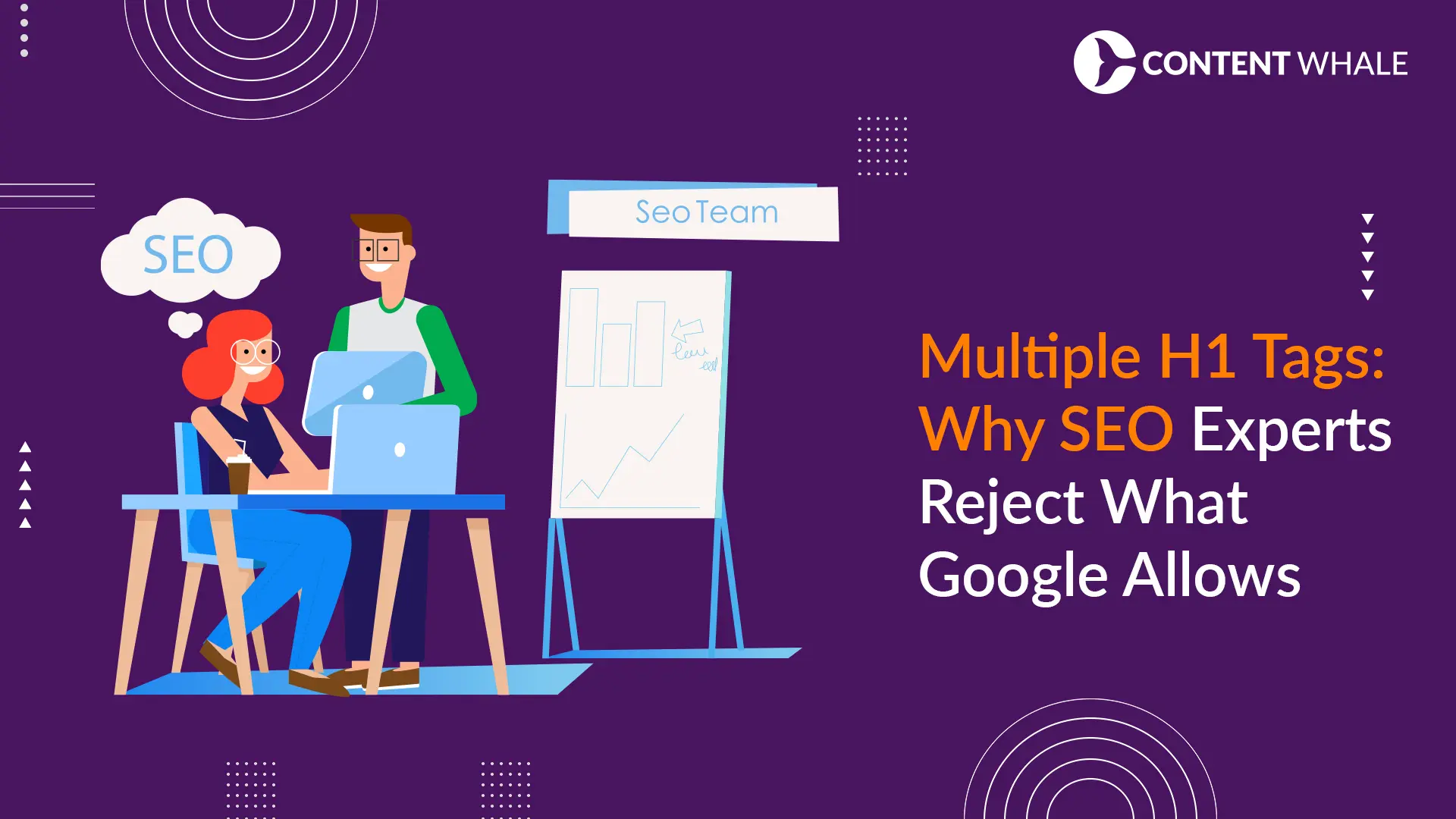Quick Summary
Understanding the importance of SEO-friendly URLs is key to improving your website’s visibility. By focusing on URL optimization and a well-thought-out URL structure, you can enhance your search engine rankings and user experience. This guide covers SEO URL tips to help you create clean URLs that are both effective and easy to understand.
Creating SEO-friendly URLs is a fundamental step in optimizing your website for search engines. A well-structured URL can significantly impact your site’s search engine rankings and user experience.
When a URL is clear and descriptive, it provides both search engines and users with valuable information about the page’s content. This can lead to improved rankings and higher click-through rates. By focusing on URL optimization, you ensure that your URLs are short, simple, and relevant, making them easier for search engines to index and users to understand.
In this guide, we will explore the best practices and tips for creating clean URLs. We’ll cover the essential elements of a well-optimized URL, the importance of a logical URL structure, and practical SEO URL tips to help you craft URLs that enhance your site’s performance. Whether you’re looking to refine your existing URLs or create new ones, these insights will help you achieve better visibility and usability.
Understanding SEO-Friendly URLs
SEO-friendly URLs are web addresses that are designed to meet both user and search engine needs. These URLs are clear, descriptive, and include relevant keywords, making them easier to understand and remember.
Significance of SEO-Friendly URLs
SEO-friendly URLs play a pivotal role in your website’s performance. They help search engines index and rank your pages more efficiently. When URLs are optimized correctly, they contribute to better search engine rankings and improve the overall user experience.
Benefits of Using SEO-Friendly URLs

1. Improved Search Engine Rankings:
- Keyword-rich URLs: Incorporating relevant keywords into your URLs helps search engines understand the content of your pages. For example, a URL like www.example.com/seo-tips is more likely to rank higher for the keyword “SEO tips” than a generic URL like www.example.com/page1.
2. Enhanced User Experience:
- User-friendly URLs: URLs that are easy to read and understand make it easier for users to navigate your site. For instance, a descriptive URL such as www.example.com/best-coffee-shops immediately tells the user what to expect on the page.
3. Better Click-Through Rates:
- Descriptive and keyword-rich URLs can attract more clicks from search results. Users are more likely to click on a URL that clearly indicates the content they are looking for.
Examples of Well-Structured vs. Poorly Structured URLs
i) Well-structured URL: www.example.com/healthy-recipes
- This URL is short, includes keywords, and is easy to understand.
ii) Poorly structured URL: www.example.com/index.php?id=12345
- This URL is ambiguous, difficult to remember, and provides no information about the page’s content.
By following URL best practices, such as using hyphens in URLs to separate words and keeping the URL length manageable, you can create URLs that are both user-friendly and beneficial for SEO. Remember to keep your URL structure consistent and logical, reflecting the hierarchy of your site. This helps search engines crawl your site more effectively and improves URL readability for users.
Key Elements of URL Optimization

Effective URL optimization is crucial for creating SEO-friendly URLs that improve your website’s visibility and user experience. Here are the essential elements to focus on:
Clear and Concise URL Structure
A clear and concise URL structure is fundamental for both search engines and users. Shorter URLs are easier to read, remember, and share. They also tend to perform better in search engine rankings.
- Example of an optimized URL: www.example.com/organic-tea-benefits
- Example of a non-optimized URL: www.example.com/article?id=2345
Using Keywords in URLs
Incorporating relevant keywords into your URLs can significantly boost your SEO. Keyword-rich URLs help search engines understand the content of your page and improve its ranking for those terms.
- Good practice: www.example.com/seo-tips-for-beginners
- Bad practice: www.example.com/page1
Keeping URLs Short and Simple
Short URLs are more user-friendly and easier for search engines to process. Aim to keep your URLs under 60 characters to ensure they are fully displayed in search results and social media shares.
Avoiding Special Characters and Numbers
Special characters and numbers can make URLs confusing and harder to understand. Stick to letters and hyphens to maintain clarity.
1. Use hyphens: Hyphens are preferred over underscores because search engines recognize them as word separators.
- Example: www.example.com/best-coffee-shops
- Avoid: www.example.com/best_coffee_shops
Ensuring Readable and Descriptive URLs
Descriptive URLs provide a clear indication of the page’s content, enhancing both user experience and SEO. Make sure your URLs are easy to read and understand at a glance.
Using Canonical URLs
Canonical URLs help prevent duplicate content issues by specifying the preferred version of a page. This is especially important for websites with multiple versions of the same content.
- Canonical tag: <link rel=”canonical” href=”https://www.example.com/preferred-url” />
Maintaining URL Hierarchy
A logical URL hierarchy reflects the structure of your website and helps search engines crawl your site more effectively. This hierarchical structure should be mirrored in your URLs.
- Example: www.example.com/blog/seo-tips
Balancing URL Length
While keeping URLs short is beneficial, make sure they are also descriptive enough to convey the content accurately. Finding the right balance between brevity and descriptiveness is key.
Handling Dynamic URLs
Dynamic URLs generated by scripts can be problematic for SEO. Whenever possible, convert dynamic URLs to static, descriptive ones.
- Dynamic URL: www.example.com/index.php?page=shop&category=5
- Static URL: www.example.com/shop/organic-tea
By following these URL best practices and focusing on URL readability, you can create SEO-friendly URLs that boost your site’s performance. Implement these SEO URL tips to ensure your URLs are clean, effective, and optimized for both search engines and users.
Best Practices for Creating Clean URLs

Creating clean URLs is essential for improving both search engine rankings and user experience. Here are some SEO URL tips and best practices to ensure your URLs are optimized effectively:
1. Avoid Unnecessary Parameters and Session IDs
URLs cluttered with parameters and session IDs can confuse both users and search engines. Clean up your URLs by removing unnecessary elements to make them more readable and user-friendly.
- Example of a cluttered URL: www.example.com/product?id=123&session=456
- Clean URL example: www.example.com/product-name
2. Using Canonical URLs to Avoid Duplicate Content Issues
Duplicate content can negatively impact your SEO. Implementing canonical URLs helps specify the preferred version of a page, consolidating link equity and preventing duplicate content problems.
- Canonical tag implementation: <link rel=”canonical” href=”https://www.example.com/preferred-url” />
3. Implementing a Consistent URL Structure Across the Website
Consistency in your URL structure helps both users and search engines navigate your site more efficiently. Use a logical, hierarchical structure that reflects your site’s organization.
- Consistent structure example: www.example.com/category/subcategory/product-name
4. Maintaining URL Hierarchy
A clear URL hierarchy enhances the crawlability of your site. It should mirror the organization of your content, helping search engines understand the relationship between different pages.
- Hierarchical URL example: www.example.com/blog/seo-tips
5. Managing URL Redirects and Handling URL Changes
URL changes are sometimes unavoidable. Properly managing redirects ensures that you maintain your SEO value and provide a seamless user experience.
Tips for Managing URL Redirects:
- Use 301 redirects for permanent changes: This signals to search engines that a page has been permanently moved. Eg.: Redirecting www.example.com/old-page to www.example.com/new-page
- Regularly audit your site for broken links: Use tools to find and fix broken links promptly.
- Avoid redirect chains: Redirect chains can dilute link equity. Aim for a single redirect from the old URL to the new URL.
- Consistent redirect strategy: Apply a uniform approach to redirects across your site.
- Monitor analytics: Track the performance of your redirects to ensure they are functioning correctly.
Importance of URL Readability and Descriptiveness
Descriptive URLs improve both user experience and SEO by providing clear, relevant information about the page content. Ensure that your URLs are easy to read and include relevant keywords.
- Readable and descriptive URL example: www.example.com/healthy-recipes-for-kids
Case Studies Demonstrating the Impact of Clean URLs on SEO Performance
| Sr. No. | Website | Improvement | URL Changes Implemented | SEO Metrics Monitored | Results |
|---|---|---|---|---|---|
| Sr. No. | Website | Improvement | URL Changes Implemented | SEO Metrics Monitored | Results |
| 1 | Zapier | Increased monthly search visits to 1.6 million | Simplified URL structure and used relevant keywords | Organic traffic | Improved SEO significantly, resulting in a massive increase in organic traffic |
| 2 | Tharawat Magazine | Experienced a 321% increase in traffic within five months | Cleaned up existing content and restructured over 1,000 articles | Overall traffic and visibility | Maximized existing content and boosted organic traffic significantly |
| 3 | Happy Ears Hearing Center | Nearly 4x increase in traffic | Enhanced user experience with readable URLs and expanded keyword targets | Local conversions and overall traffic | Significant boost in traffic and local engagement |
| 4 | Examine.com | Recovered from a core update and reached over 1 million monthly search visits | Adjusted URL structure to align with high-quality content guidelines | Organic traffic | Substantial recovery and growth in traffic |
| 5 | Career Group Companies | 71% increase in entrances from organic searches directly to job listing pages | Expanded keyword portfolio and optimized content structure | Page views and candidate pipeline growth | Significant increase in visibility and organic traffic to job listings |
| 1 | Zapier | Increased monthly search visits to 1.6 million | Simplified URL structure and used relevant keywords | Organic traffic | Improved SEO significantly, resulting in a massive increase in organic traffic |
| 2 | Tharawat Magazine | Experienced a 321% increase in traffic within five months | Cleaned up existing content and restructured over 1,000 articles | Overall traffic and visibility | Maximized existing content and boosted organic traffic significantly |
| 3 | Happy Ears Hearing Center | Nearly 4x increase in traffic | Enhanced user experience with readable URLs and expanded keyword targets | Local conversions and overall traffic | Significant boost in traffic and local engagement |
| 4 | Examine.com | Recovered from a core update and reached over 1 million monthly search visits | Adjusted URL structure to align with high-quality content guidelines | Organic traffic | Substantial recovery and growth in traffic |
| 5 | Career Group Companies | 71% increase in entrances from organic searches directly to job listing pages | Expanded keyword portfolio and optimized content structure | Page views and candidate pipeline growth | Significant increase in visibility and organic traffic to job listings |
By following these best practices for creating SEO-friendly URLs, you can enhance your website’s visibility, improve user experience, and achieve better search engine rankings. Applying these URL optimization strategies will help you maintain clean URLs that are both effective and efficient.
Conclusion

Creating SEO-friendly URLs is essential for boosting your website’s search engine rankings and enhancing user experience. By focusing on URL optimization, you ensure that your URLs are clear, concise, and relevant to the content they represent.
Key Takeaways
- Understand the Importance: Well-structured URLs help search engines and users understand your page content, leading to better rankings and higher click-through rates.
- Use Relevant Keywords: Including keyword-rich URLs can significantly improve your SEO by making your content more discoverable.
- Keep URLs Clean and Simple: Avoid unnecessary parameters and special characters to create clean URLs that are easy to read and remember.
- Implement Best Practices: Follow URL best practices such as using hyphens in URLs instead of underscores, and maintaining a logical URL hierarchy to improve URL readability.
- Use Canonical URLs: Prevent duplicate content issues by specifying a preferred version of your page using canonical URLs.
- Monitor and Adjust: Regularly audit your URLs to ensure they remain optimized and adjust them based on performance data.
By implementing these SEO URL tips, you can significantly enhance your site’s visibility and user experience. Start reviewing and optimizing your URLs today to see a positive impact on your SEO performance. A well-optimized URL structure is a small change that can lead to big results.
FAQs
1. What makes a URL SEO-friendly?
A SEO-friendly URL is one that is easy for both users and search engines to understand. It typically includes relevant keywords, is concise, and avoids unnecessary parameters or special characters. URL optimization involves creating URLs that enhance the readability and relevance of your web pages, contributing to better search engine rankings and user experience.
2. How long should an SEO-friendly URL be?
The ideal URL length is short and to the point, generally under 60 characters. Shorter URLs are easier to read, share, and are less likely to be truncated in search results. A concise URL is also more likely to be clicked on by users, improving your page’s overall engagement.
3. Should I use underscores or hyphens in URLs?
When it comes to separating words in URLs, always use hyphens rather than underscores. Hyphens are treated as spaces by search engines, which helps in understanding the individual words. For example, www.example.com/seo-tips is preferable over www.example.com/seo_tips.
4. How do keywords in URLs affect SEO?
Including relevant keywords in your URLs can significantly enhance your SEO. Keyword-rich URLs provide clear signals to search engines about the content of your page, which can help in ranking higher for those keywords. It also makes your URL more informative and attractive to users.
5. What are canonical URLs and why are they important?
Canonical URLs are used to prevent duplicate content issues by specifying the preferred version of a web page. When multiple pages have similar content, using a canonical URL helps search engines understand which version to index and rank. This ensures that link equity is not diluted across multiple pages with the same content.
6. How do you handle dynamic URLs for SEO?
Dynamic URLs, which are generated by scripts and often include parameters, can be problematic for SEO. Whenever possible, convert dynamic URLs to static, descriptive URLs. This makes them more readable and easier for search engines to index. For example, change www.example.com/index.php?page=shop&category=5 to www.example.com/shop/organic-tea.
7. What is the role of URL readability in SEO?
URL readability plays a crucial role in SEO as it impacts both user experience and search engine crawling. URLs that are easy to read and understand encourage higher click-through rates and better indexing by search engines. A user-friendly URL helps users quickly grasp what the page is about, enhancing their overall experience on your site.