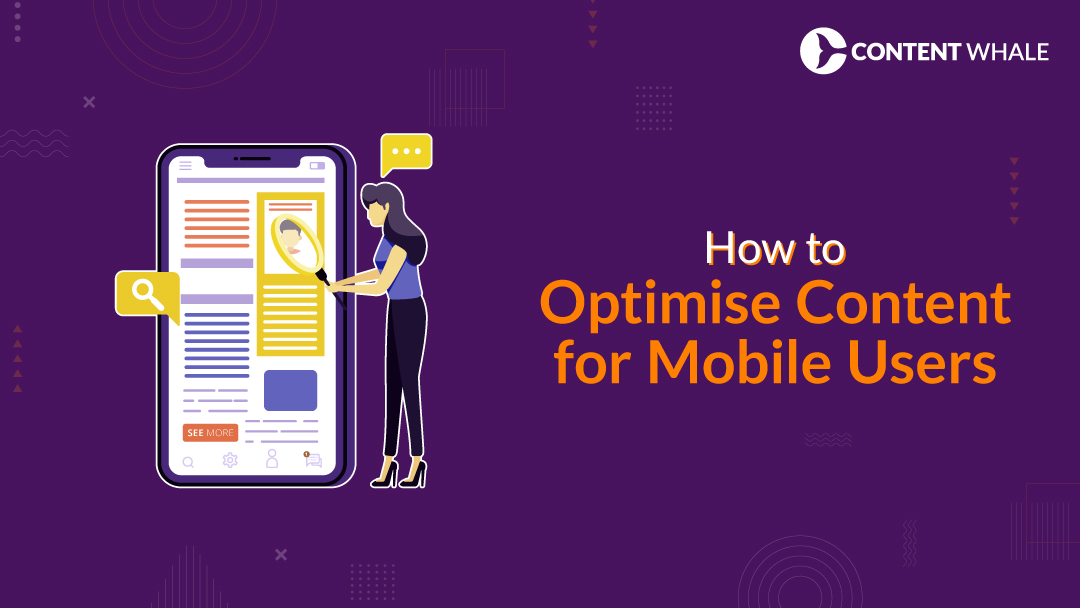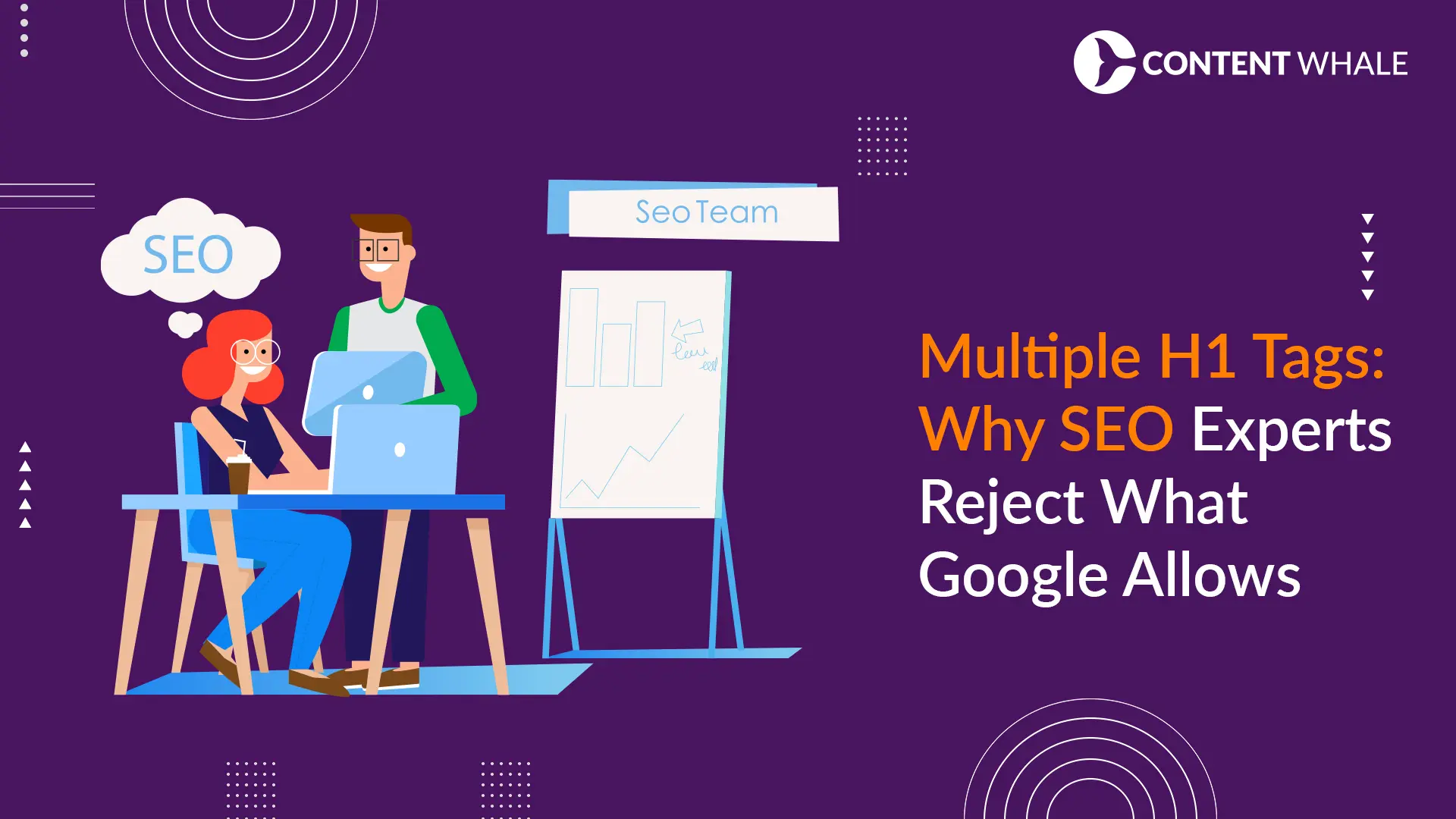Mobile internet usage has skyrocketed, making it essential to optimize content for mobile users. Mobile devices now dominate web traffic, so businesses must ensure their websites are mobile-friendly. This blog highlights the importance of mobile content optimization and covers key strategies, benefits, and tools.
Optimizing content for mobile devices improves both user experience and SEO. A well-optimized mobile site enhances engagement, boosts search engine rankings, and increases conversions. We’ll explore the steps to create a responsive design, prioritize fast loading times, and use mobile-friendly fonts and sizes.
By following these guidelines, businesses can provide an excellent mobile experience. Proper mobile content optimization can enhance user satisfaction and improve SEO performance.
Understanding Mobile Content Optimization
1. What is Mobile Content Optimization?
Mobile content optimization involves tailoring content to provide the best experience on mobile devices. This means adjusting content for smaller screens and touch navigation. The goal is to create mobile-friendly content that loads quickly and is easy to read.
2. Desktop vs. Mobile Content
Desktop content differs from mobile content. Mobile users expect faster load times and easier navigation, so a website designed for desktop use may frustrate them. Optimizing content for mobile users ensures a positive experience.
3. Impact on User Experience
User experience is vital. Slow loading times and difficult navigation drive users away. Mobile SEO helps improve search engine rankings by making your site mobile-friendly. Google prioritizes responsive design and mobile-optimized sites, leading to higher visibility in search results.
4. Importance of Responsive Design
Responsive design is key to mobile content optimization. It ensures your website adapts to various screen sizes and orientations, providing a consistent experience across all devices. Mobile-friendly content keeps users engaged, reducing bounce rates and increasing visit durations.
Understanding the importance of mobile content optimization is the first step. It impacts user experience and SEO, leading to better engagement and higher rankings. Businesses must focus on creating responsive design and mobile-friendly content to succeed in the mobile-first world.
Benefits of Optimizing Content for Mobile Users
1. Improved User Engagement and Retention
Optimizing content for mobile users enhances user engagement. Mobile-friendly content is easier to read and navigate, encouraging users to stay longer on your site. This leads to better retention and a lower bounce rate.
2. Higher Search Engine Rankings
Mobile SEO ensures your site meets Google’s mobile-friendly criteria. This can result in better visibility and higher search engine rankings. Google prioritizes sites with responsive design and fast load times, boosting your position in search results.
3. Increased Mobile Traffic and Conversions
A well-optimized mobile site attracts more traffic and improves conversion rates. Users are more likely to take action on a site that is easy to use on their devices. Mobile content optimization creates a seamless experience, turning visitors into customers.
4. Enhanced Brand Credibility and Trust
A responsive design enhances your brand’s credibility. Users associate mobile-friendly content with professionalism and reliability. A well-optimized mobile site builds trust, reflecting positively on your brand.
5. Fast Loading Times
Users expect quick access to information. Fast loading times are crucial for retaining visitors. Optimizing for speed improves the user experience and reduces bounce rates. Compress images and minimize JavaScript to enhance load times.
6. Simplified Navigation
Simple and intuitive navigation is key to mobile content optimization. Clear menus and straightforward pathways help users find what they need quickly, leading to higher satisfaction and more conversions.
7. Optimized Images and Videos
Optimizing images and videos enhances the mobile experience. Compressing media files reduces load times without compromising quality, keeping users engaged and less likely to leave your site.
8. Mobile-Friendly Fonts and Sizes
Using mobile-friendly fonts and sizes improves readability. Users should not have to zoom in to read your content. Choose legible fonts and appropriate sizes to enhance the user experience.
Optimizing content for mobile users provides numerous benefits, including improved engagement, higher search rankings, increased traffic, and enhanced brand trust. Investing in mobile content optimization ensures a better user experience and a stronger online presence.
Key Strategies for Mobile Content Optimization
Implementing effective strategies to optimize content for mobile users is essential for success. Here are key methods to achieve this.
1. Implement Responsive Design
Responsive design ensures your site adapts to different screen sizes, providing a seamless experience across devices. This approach is fundamental for mobile content optimization. A responsive site adjusts its layout based on the user’s device, ensuring readability and usability.
2. Prioritize Fast Loading Times
Fast loading times are critical. Users expect quick access to content, and slow sites can drive them away. Compress images, enable browser caching, and minimize JavaScript to speed up your site. Tools like Google PageSpeed Insights can help you identify areas for improvement.
3. Optimize Images and Videos
Optimizing images and videos is vital for mobile content optimization. Use formats like WebP for images to reduce file size without losing quality. Compress videos to ensure they load quickly on mobile devices. These steps enhance user experience and keep visitors engaged.
4. Simplify Navigation and Layout
Simplified navigation and layout enhance user experience. Create intuitive menus and clear pathways to help users find information easily. Avoid clutter and keep the design straightforward. A clean layout ensures users can navigate your site without frustration.
5. Use Mobile-Friendly Fonts and Sizes
Using mobile-friendly fonts and sizes improves readability. Choose fonts that are easy to read on small screens. Ensure the text size is large enough to be legible without zooming in. Proper font selection enhances the overall user experience.
6. Prioritize Important Content
Prioritize important content by placing critical information at the top of the page so users can see it immediately. This keeps users engaged and ensures they find what they need quickly. Key information should be easily accessible without excessive scrolling.
7. Ensure Touch-Friendly Elements
Ensure buttons and links are touch-friendly. Design interactive elements that are easy to tap on mobile devices. Avoid small buttons that are difficult to click. Touch-friendly elements improve usability and reduce user frustration.
8. Avoid Intrusive Pop-Ups and Ads
Avoid using intrusive pop-ups and ads, as these can frustrate users and lead to higher bounce rates. Instead, use subtle ways to capture attention without interrupting the user experience. Focus on creating a smooth and uninterrupted browsing experience.
9. Regularly Test and Update
Regularly test your site on various devices. Use tools like Google Mobile-Friendly Test and PageSpeed Insights to evaluate performance. Conduct periodic audits to keep your site optimized. Mobile technology and user expectations evolve, so regular updates are necessary to maintain a mobile-friendly site.
By following these strategies, you can optimize content for mobile users effectively. Implement responsive design, prioritize speed, and ensure readability. Regular testing and updates will help you achieve ongoing success in mobile content optimization.
Tools for Mobile Optimization
Using the right tools and techniques is essential to optimize content for mobile users. Here are some effective options:
1. Google Mobile-Friendly Test
This tool checks whether your site is mobile-friendly and provides a detailed report highlighting areas for improvement. Use it to make necessary adjustments and ensure your site meets mobile standards.
2. PageSpeed Insights
PageSpeed Insights analyzes your site’s performance. It offers suggestions to improve loading times and overall speed. Faster sites enhance user experience and boost mobile SEO.
3. BrowserStack
Regularly test your site’s performance on various devices using BrowserStack. This tool allows you to see how your site performs on different mobile devices, ensuring a consistent experience for all users.
4. TinyPNG
Compressing images is essential for faster loading times. TinyPNG reduces image file sizes without losing quality, which is crucial for mobile content optimization.
5. HandBrake
HandBrake helps in compressing video files. Optimizing videos ensures quick loading, which is vital for mobile-friendly content. Use formats like MP4 to achieve the best results.
Techniques for Mobile Optimization
1. Regular Audits
Conduct regular audits to maintain a responsive design. Periodic checks help identify issues and keep your site updated with the latest mobile content optimization practices.
2. Compressing Images and Videos
Compressing media files reduces load times. Use tools like TinyPNG for images and HandBrake for videos. This speeds up your site, enhancing the user experience.
3. Minimizing JavaScript and CSS
Reducing the size of JavaScript and CSS files improves site performance on mobile devices. Tools like UglifyJS can help minimize these files, ensuring faster loading times.
4. Using a CDN
A content delivery network (CDN) speeds up content delivery by distributing your content across multiple servers. This reduces load times for users around the world, improving the mobile experience.
5. Implementing Lazy Loading
Lazy loading ensures images and videos load only when they appear on the user’s screen. This technique reduces initial load times, enhancing user experience and making the site more mobile-friendly.
6. Regular Performance Testing
Test your site’s performance on various devices regularly. This will help ensure that your site provides a consistent and optimal experience for all mobile users.
By using these tools and techniques, you can effectively optimize content for mobile users. Regular audits, performance testing, and employing the right tools are key steps. Maintaining a responsive design and following mobile content optimization practices will ensure your site provides an excellent mobile experience.
Best Practices for Enhancing Mobile User Experience
1. Concise and Scannable Content
Creating concise and scannable content is vital to optimize content for mobile users. Break text into short paragraphs and use headings, bullet points, and lists. This makes it easier for users to read and find information quickly.
2. Prioritize Important Information
Place key details at the top of the page. Mobile users often skim content, so make sure essential points are immediately visible. Highlight important information to capture attention.
3. Incorporate Touch-Friendly Elements
Ensure buttons and links are easy to tap. Larger buttons improve usability and reduce frustration for users on mobile devices. Design interactive elements that are easily accessible.
4. Avoid Intrusive Pop-Ups and Ads
Intrusive pop-ups and ads can disrupt the user experience and lead to higher bounce rates. Use non-intrusive methods to capture attention and engage users without causing frustration.
5. Ensure Accessibility for All Users
Follow WCAG guidelines to make your content accessible to people with disabilities. This includes using proper contrast ratios, alt text for images, and keyboard-friendly navigation. Ensuring accessibility is key to mobile content optimization.
6. Optimize for Fast Loading Times
Compress images and use a content delivery network (CDN) to speed up content delivery. Users expect quick access to information, and slow load times can drive them away. Fast loading times enhance the mobile experience.
7. Simplify Navigation
Create clear and intuitive menus that are easy to use on mobile devices. A well-organized layout helps users find what they need without frustration. Simplified navigation is crucial for mobile-friendly content.
8. Use Mobile-Friendly Fonts and Sizes
Choose fonts that are easy to read on small screens. Ensure text size is large enough for readability without zooming in. Using mobile-friendly fonts and sizes improves readability and user experience.
9. Regularly Test Your Site
Regularly test your site on various devices. Use tools like BrowserStack to check performance across different mobile devices. This ensures a consistent and positive experience for all users.
By following these best practices, you can optimize content for mobile users effectively. Creating mobile-friendly content, incorporating touch-friendly elements, and ensuring accessibility are the key steps. Regular testing and prioritizing important information will enhance the mobile user experience and boost mobile SEO.
Conclusion
Optimizing content for mobile users is essential in today’s mobile-first world. This blog has highlighted key strategies, benefits, and tools for effective mobile content optimization. Implementing responsive design, ensuring fast loading times, and using mobile-friendly content are critical steps.
Regular audits and updates keep your site performing well. By following these guidelines, you enhance user experience and improve mobile SEO. This leads to higher engagement, better search engine rankings, and increased conversions.
Investing in mobile content optimization strengthens your brand credibility and builds trust with your audience. Encourage your team to implement these strategies and monitor performance regularly. With consistent effort, your mobile site will provide an excellent user experience and maintain a strong online presence. Prioritize mobile optimization to stay competitive and meet the demands of your mobile audience.
FAQs
Why is mobile content optimization important?
Mobile content optimization improves user experience and boosts mobile SEO. It ensures content is accessible, easy to read, and navigable on mobile devices. This leads to higher engagement and better search engine rankings.
What is responsive design?
Responsive design allows a website to adapt to different screen sizes and orientations. It ensures a consistent user experience across all devices, which is essential to optimize content for mobile users.
How can I test my site’s mobile-friendliness?
Use tools like Google Mobile-Friendly Test and PageSpeed Insights to evaluate your site’s mobile-friendly content and provide recommendations for improvement.
What are some key strategies for mobile optimization?
Key strategies include implementing responsive design, prioritizing fast loading times, optimizing images and videos, simplifying navigation, and using mobile-friendly fonts and sizes.
How often should I update my mobile content optimization strategy?
Regularly update your mobile content optimization strategy to keep up with evolving technology and user expectations. Perform periodic audits to ensure ongoing effectiveness.