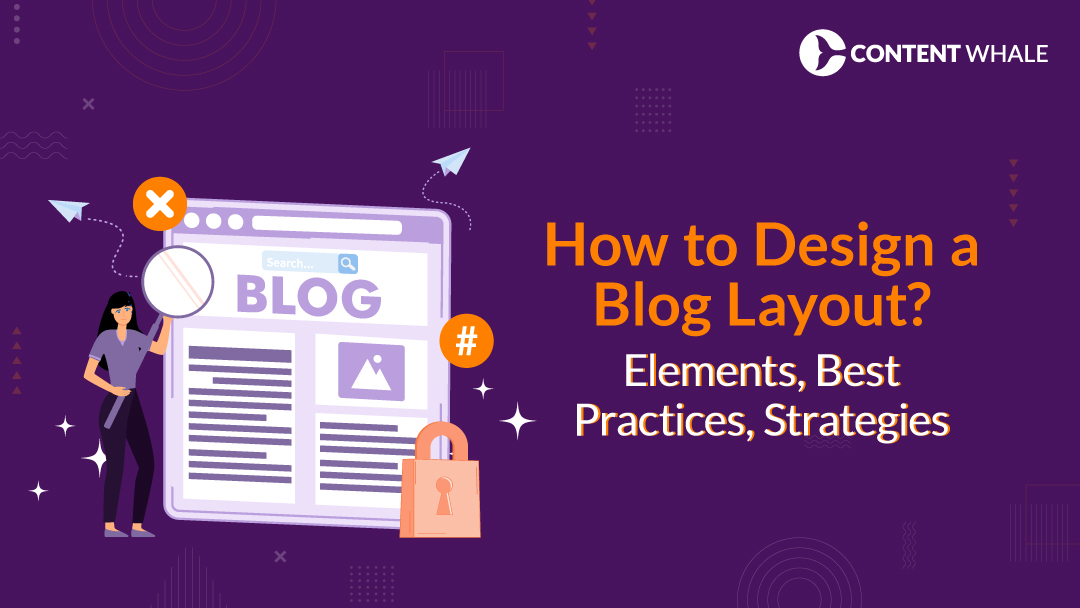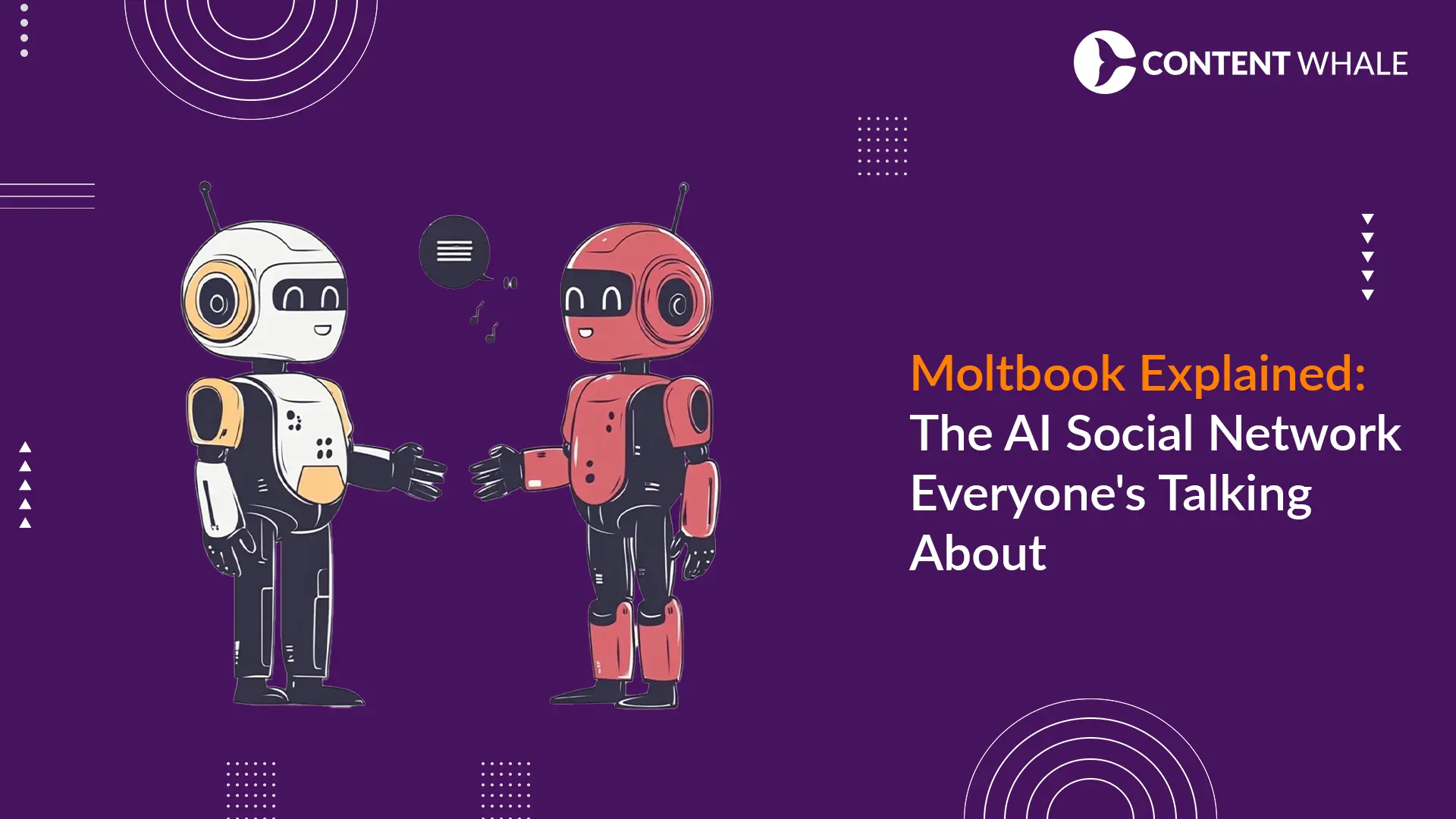Creating a compelling blog layout is essential for both attracting and retaining readers. The design of your blog can dramatically impact how visitors interact with your content.
A well-thought-out blog layout not only enhances user experience but also improves engagement, making it easier for visitors to find, interact with, and return to your content.
Moreover, the structure of your blog layout plays a significant role in search engine optimization (SEO). An intuitive and responsive layout helps search engines better index your site, which can enhance your rankings and visibility. This is particularly true for simple blog layouts and website blog layouts, where clarity and ease of use are paramount.
This blog aims to guide you through the nuances of creating an effective blog layout. We will discuss the fundamental elements that contribute to a functional and aesthetically pleasing blog, delve into best practices for design, and explore advanced strategies to refine your layout further.
By understanding these aspects, you will be better equipped to design a blog layout that meets the needs of your audience and enhances your online presence.
Why Blog Layout Matters

A well-planned blog layout directly impacts user experience and engagement, which are pivotal for the success of any blog. When users visit a blog, they seek a simple blog layout that facilitates easy access to information.
This simplicity aids in better content consumption, keeping visitors on the page longer and reducing bounce rates.
Furthermore, an effective blog layout influences SEO performance. Search engines evaluate the structure of websites, including blogs, to determine their usability and quality of content.
A website blog layout that is easy to navigate and quick to load can rank higher in search results, attracting more traffic and enhancing online visibility.
1. User Experience and Engagement
A clear and organized blog layout improves how visitors interact with your content. Users appreciate a layout that logically presents information, making it easy to find what they are looking for.
Such organization increases the likelihood that visitors will engage with the content more deeply, by reading further, commenting, or sharing posts.
Additionally, an engaging blog layout captivates users’ attention and keeps them interested. This can be achieved by balancing text with visual elements such as images and videos, which break up large blocks of text and add an aesthetic appeal to your posts.
2. SEO and Blog Ranking
The layout of your blog also affects its visibility on search engines. A simple blog layout that includes optimized header tags, proper keyword usage, and a mobile-friendly design is more likely to be favored by search engines. This leads to better rankings, which is essential for increasing your blog’s reach and attracting more visitors.
It’s also vital for a website blog layout to be responsive, meaning it adjusts seamlessly to different devices, particularly mobile phones and tablets. As mobile internet usage continues to grow, search engines are placing greater importance on mobile-first indexing. This means that a mobile-friendly layout is not just a nice-to-have, but a necessity for SEO success.
By focusing on these aspects, your blog layout can significantly enhance both user experience and SEO, making your blog more effective and competitive in the digital space.
Essential Elements of a Blog Layout

Creating an effective blog layout involves integrating several key elements that enhance the usability and aesthetic appeal of your site. Whether you are designing a simple blog layout or a more complex website blog layout, the inclusion of these elements is critical for ensuring that your blog is both functional and inviting.
1. Header
The header is often the first thing visitors notice, serving as the face of your blog. It should reflect your brand identity and make a strong first impression. A well-designed header typically includes your logo, main navigation menu, and contact information.
It may also feature social media icons to encourage connectivity. The goal is to create a header that offers clear paths to other parts of your blog while establishing the visual identity of your site.
2. Content Area
At the heart of any blog layout is the content area. This is where your main articles and posts live. For simple blog layouts, it’s particularly important to focus on the clarity of the content.
Text should be easy to read and well-formatted, using headings, subheadings, and bullet points to break up text and make it scannable. Including multimedia elements like images and videos can significantly enhance the appeal of your posts, making them more engaging and shareable.
3. Sidebar
The sidebar can serve multiple functions, from housing additional navigation links to featuring recent posts, categories, or promotional content. In a website blog layout, a sidebar can add depth, providing readers with easy access to more content without cluttering the main content area.
However, it’s essential to balance the sidebar’s elements to ensure it supports rather than distracts from the main content. Placement and content should be considered carefully to enhance functionality and aesthetics.
4. Footer
The footer of your blog layout acts as an anchor, offering additional information and navigation options that might not fit in the header or main menu.
Common elements include copyright notices, links to privacy policies, a secondary navigation menu, and social media links. In a simple blog layout, the footer should remain unobtrusive yet useful, helping users navigate your site more effectively by providing them with additional resources and information.
| Element | Purpose | Components |
|---|---|---|
| Header | Serves as the face of your blog, making a strong first impression. | Logo, main navigation menu, contact information, social media icons. |
| Content Area | The primary space where main articles and posts are displayed. | Text formatted with headings, subheadings, bullet points, images, and videos. |
| Sidebar | Provides additional navigation links and houses secondary content like recent posts or promotions. | Navigation links, recent posts, categories, promotional content. |
| Footer | Acts as an anchor providing additional information and navigation at the bottom of the page. | Copyright notices, privacy policy links, secondary navigation menu, social media links. |
Each of these elements plays a vital role in crafting a blog layout that is both effective and appealing. By carefully designing each component, you can ensure that your blog not only looks great but also provides a seamless user experience that encourages visitors to stay longer and engage more deeply with your content.
Designing a Simple Blog Layout

When designing a simple blog layout, the focus should be on clarity and organization. These principles ensure that your blog is not only appealing but also accessible and easy to use for all visitors. Whether you’re crafting a simple blog layout or a more intricate website blog layout, the goal is to keep the user’s needs at the forefront.
1. Prioritizing Clarity and Organization
A clear and organized blog layout provides a straightforward path for readers to follow, enhancing their overall experience. It’s essential to present content in a logical order and avoid unnecessary distractions.
This can involve thoughtful placement of content and supportive elements like images and CTAs (call to action). The use of white space is particularly effective in a simple blog layout. It helps to focus the reader’s attention and makes the content easier to digest.
2. Choosing the Right Fonts
Typography is a fundamental element that influences the readability and personality of your blog. Choosing the right fonts is critical, especially for maintaining visual harmony and readability across different devices.
It is advisable to use fonts that are easy to read and visually appealing, which helps to keep your readers engaged. When selecting fonts for a website blog layout, consider how they will look on both desktop and mobile devices, ensuring consistency and accessibility.
3. Breaking Down Content into Manageable Chunks
Breaking content into smaller, manageable chunks can significantly enhance the readability of your blog. This can be achieved by using subheadings, bullet points, and short paragraphs, which aid in guiding the reader through your content. Such structuring not only improves scannability but also makes the information more palatable for readers who may be browsing quickly.
For a blog layout, this approach can help maintain user interest and encourage them to explore your content further.
By adhering to these principles, you can create a blog layout that not only looks clean and professional but also provides a seamless user experience. Whether for a simple blog layout or a more detailed website blog layout, these strategies are fundamental in designing a space that invites and retains readers.
Best Practices for Effective Blog Layout Design

Achieving an effective blog layout involves more than just aesthetic appeal; it also requires a focus on functionality and user accessibility. Applying best practices in the design process can dramatically enhance both the user experience and the SEO potential of your blog. These practices are essential whether you are designing a simple blog layout or a complex website blog layout.
1. Mobile-Responsiveness and User Experience
Mobile-responsiveness is a cornerstone of modern web design, particularly for blog layouts. With an increasing number of users accessing websites via mobile devices, your blog must perform flawlessly on smartphones, tablets, and desktops.
A responsive blog layout adjusts smoothly to various screen sizes, ensuring that all users have a positive browsing experience, irrespective of their device. This adaptability not only improves user satisfaction but also supports SEO, as mobile-friendliness is a critical ranking factor in search engines.
2. Optimizing Page Load Speed
Page load speed is another critical aspect of blog layout design that can impact both user experience and SEO. Users expect quick access to content; delays can lead to frustration and increased bounce rates.
Optimizing images, minimizing code, and leveraging browser caching are effective strategies to enhance page speed. For a simple blog layout, it’s particularly important to maintain lightweight design elements that do not bog down loading times.
3. Accessibility and Inclusivity
Ensuring that your blog layout is accessible to all users, including those with disabilities, is not just a good practice—it’s a necessity. Accessibility can be improved by adhering to web standards and guidelines such as the Web Content Accessibility Guidelines (WCAG).
Key considerations include providing text alternatives for non-text content, ensuring keyboard navigability, and using sufficient contrast ratios for text and background colors. By focusing on inclusivity, you not only broaden your audience but also foster a positive community around your content.
These best practices are essential for designing a blog layout that is not only visually appealing but also high-performing and accessible. Whether creating a simple blog layout or an elaborate website blog layout, these strategies ensure that your blog will be user-friendly and SEO-ready, enhancing both engagement and visibility.
Advanced Blog Layout Design Strategies

To elevate the functionality and aesthetic of your blog layout, employing advanced design strategies is key. These tactics go beyond basic design principles, offering sophisticated ways to enhance visual appeal and user engagement. Effective for both simple blog layouts and intricate website blog layouts, these strategies can set your blog apart in a competitive digital landscape.
1. Utilizing White Space Strategically
White space, or negative space, is a powerful design tool that helps to create a clean and uncluttered blog layout. Using white space effectively can guide the reader’s eye and emphasize the most important elements of your page.
This approach not only improves readability by reducing visual clutter but also enhances the overall user experience by making the content more digestible. For a simple blog layout, the strategic use of white space can be particularly impactful, allowing the content itself to stand out without overwhelming distractions.
2. Incorporating Visual Hierarchy
Visual hierarchy is essential in guiding users through your content in a meaningful way. By manipulating size, color, and placement of text and images, you can influence how and in what order the information is consumed.
This method ensures that vital information catches the user’s attention first. A well-defined visual hierarchy in a website blog layout helps users understand the importance of different sections and can significantly improve the efficiency of the information presentation.
3. Leveraging Calls to Action (CTAs)
Calls to action are crucial for converting visitors into followers or customers. A compelling CTA in your blog layout directs users toward desired actions, such as subscribing to a newsletter, viewing a product, or sharing content on social media. The design and placement of CTAs can dramatically affect their performance. For instance, placing a CTA at the end of an engaging post or using contrasting colors can draw attention and encourage interaction.
In both simple blog layouts and more complex website blog layouts, CTAs should be visually distinct yet harmonious with the overall design, prompting users to take action without feeling coerced.
By integrating these advanced design strategies, you can create a blog layout that not only looks professional but also facilitates a smoother and more engaging user experience. These techniques help ensure that your blog is not just seen but also interacted with, helping to build a loyal audience over time.
Real-Life Blog Layout Inspiration

Examining successful blog layouts can provide valuable insights into effective design techniques. These real-life examples highlight how both simple blog layouts and complex website blog layouts can be optimized to enhance user experience and engagement.
1. Pinch of Yum
This popular food blog stands out due to its clean, white blog layout with clearly defined headings and high-quality photos. These elements make recipes easy to follow and visually appealing. The simplicity of the design keeps the focus on the content, making it a perfect example of a simple blog layout that effectively attracts and retains readers.
2. The Minimalists
Known for their streamlined approach to life and writing, The Minimalists use a blog layout that emphasizes content over design. The simple blog layout features ample white space and minimalistic design elements, creating a serene reading environment that encourages readers to focus on the philosophical discussions presented.
3. Backlinko
Backlinko showcases a website blog layout that is both functional and informative. The use of a two-column layout with a sidebar allows for easy navigation and access to a wealth of resources without overwhelming the main content. This layout is particularly effective for blogs that feature in-depth articles on topics like SEO and digital marketing.
4. Content Whale
Our own blog layout is designed with clarity and visual hierarchy in mind. The captivating hero image at the top of each post grabs attention, while the structured headings and subheadings guide readers through the content. The right-hand sidebar ensures that categories, archives, and social media links are readily accessible, providing a user-friendly and well-organized experience.
These examples demonstrate how various approaches to blog layout design can meet different content and audience needs. Whether you prefer a simple blog layout or a more detailed website blog layout, these real-world examples provide a blueprint for success that can inspire your own design choices.
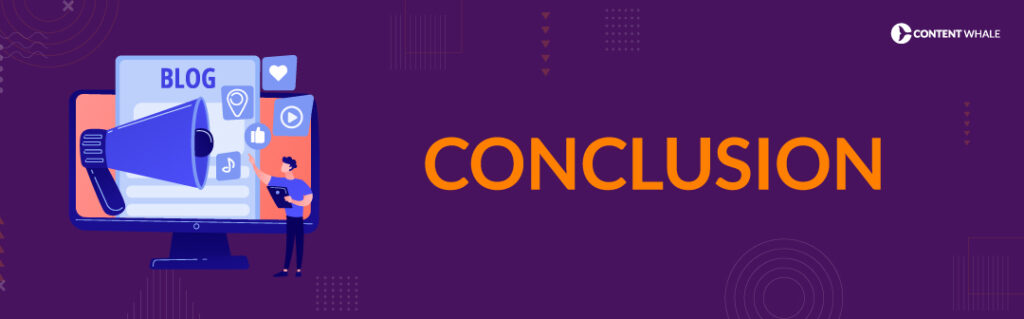
Effective blog layout design significantly impacts both user experience and SEO, making it an essential aspect of digital content strategy. By implementing the strategies discussed, such as optimizing for mobile responsiveness, utilizing white space, and ensuring navigational ease, bloggers can enhance their site’s appeal and functionality.
The benefits of a well-thought-out blog layout are clear: it not only attracts visitors but also keeps them engaged and encourages them to interact with your content. This interaction can lead to higher traffic and improved search engine rankings, which are vital for any digital presence. Additionally, a simple blog layout often results in a cleaner, more focused user experience, while a sophisticated website blog layout can cater to more complex informational needs.
We encourage all bloggers and web designers to revisit their current layouts and consider adjustments based on the best practices and real-life examples we’ve discussed. Whether aiming for a simple blog layout or a more dynamic website blog layout, the goal should always be to create a user-friendly environment that makes accessing and consuming content as seamless as possible.
Implement these design principles today to transform your blog into an effective, engaging, and visually appealing platform that stands out in the digital landscape.

What is blog design?
Blog design refers to the overall structure, style, and functionality of a blog. It encompasses everything from the blog layout to the choice of colors, font styles, and the arrangement of content elements. The aim is to create a visually appealing and easy-to-navigate environment that enhances the reader’s experience and supports the content strategy.
How to design a blogger layout?
To design a blogger layout, start by defining your goals for the blog and understanding your audience. Use this insight to choose a simple blog layout or a more complex website blog layout that best fits your content needs. Focus on creating a responsive design, ensuring easy readability, and organizing content in a logical manner. Don’t forget to incorporate elements like headers, footers, and CTAs effectively to guide and engage your readers.
What is the element of a blog?
A typical blog layout includes several key elements: the header, which often contains the navigation menu and branding; the main content area, where articles are displayed; the sidebar, which might include additional information or links; and the footer, which often contains contact information and legal links. Each element should be designed with both aesthetics and functionality in mind to support the overall user experience.
What is a key feature of a blog page?
A key feature of a blog layout is its navigation system. This includes how easily a reader can find information and move around within the blog. Effective navigation enhances user experience by reducing frustration and helping readers find the content they are interested in more efficiently.
What are the 4 pillars of blogging?
The four pillars of blogging are content, engagement, design, and analytics. Content involves creating high-quality, relevant articles that attract and retain readers. Engagement focuses on encouraging interactions through comments, shares, and other social actions. Design pertains to the blog layout and overall aesthetic that influence the usability and appeal of the blog. Analytics involve tracking performance metrics to understand reader behavior and optimize content strategies.
How to write a blog format?
Writing a blog format involves structuring your content to enhance readability and engagement. Start with a compelling headline, followed by an introductory section that outlines what the reader can expect. Organize the body into subheadings and paragraphs that make the content easy to scan. Use bullet points, lists, and images to break up text and add visual interest. Conclude with a summary or a call to action that encourages further interaction or exploration.