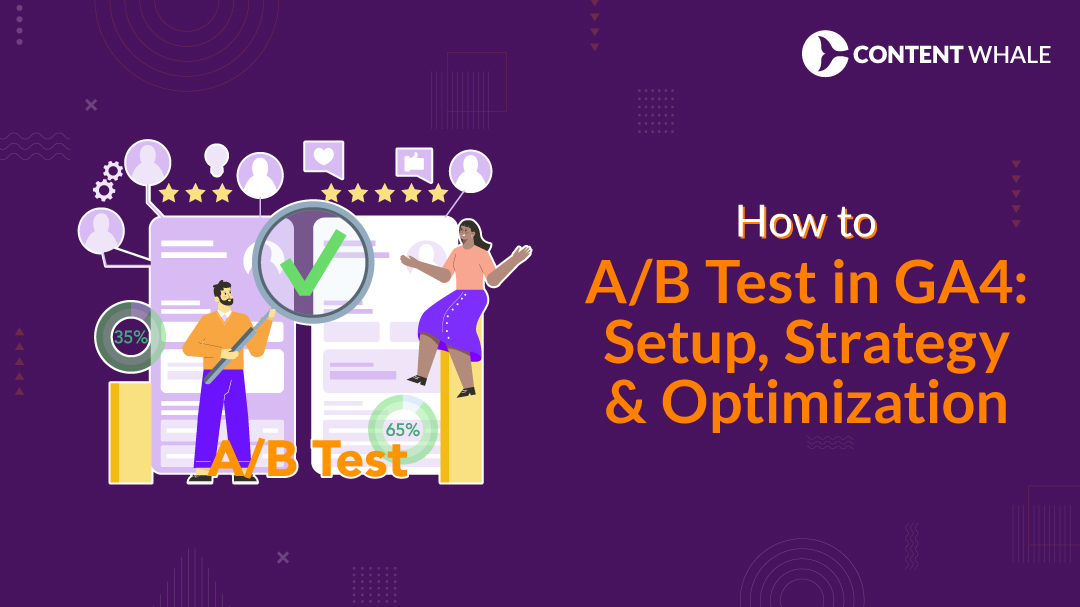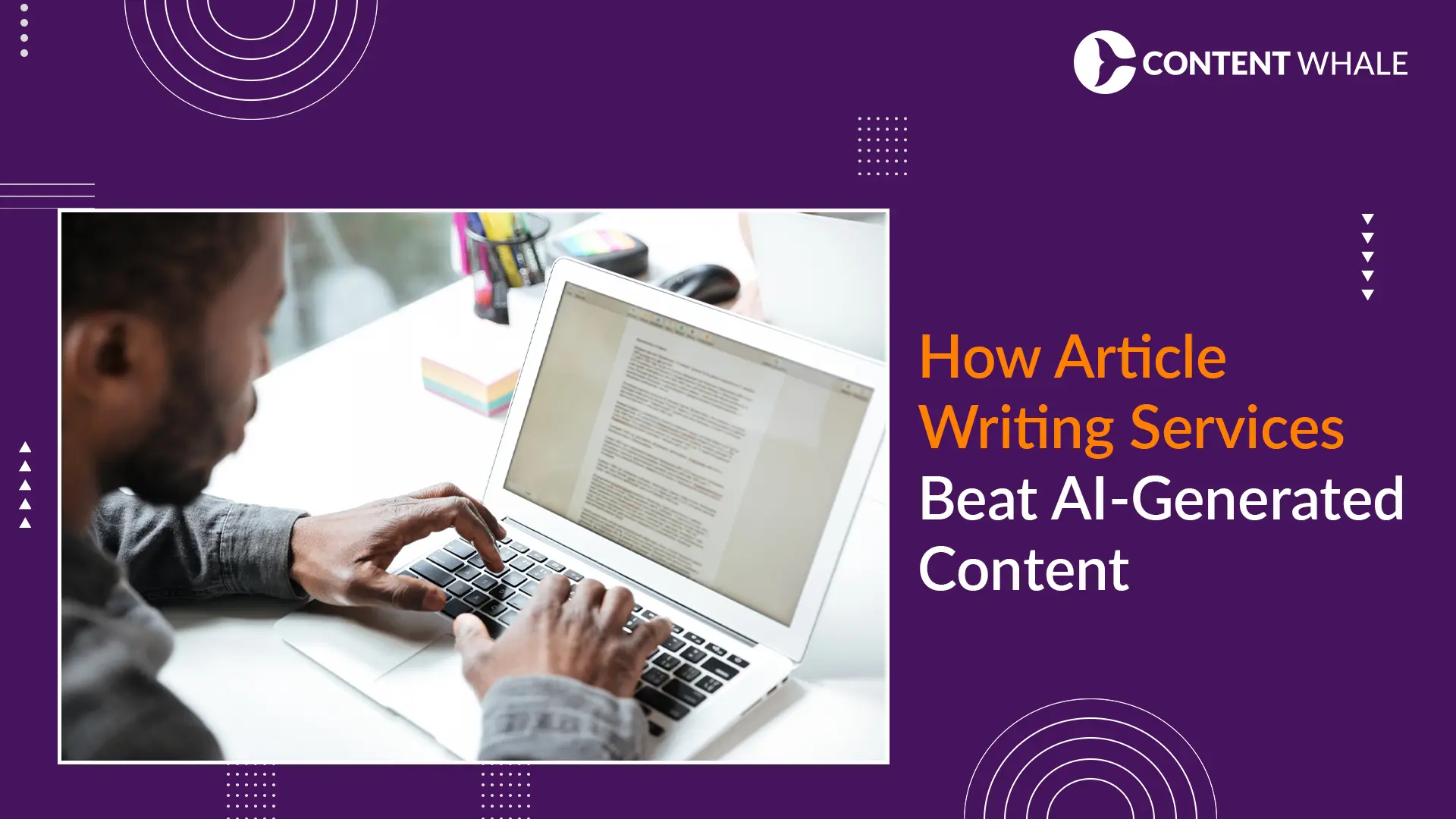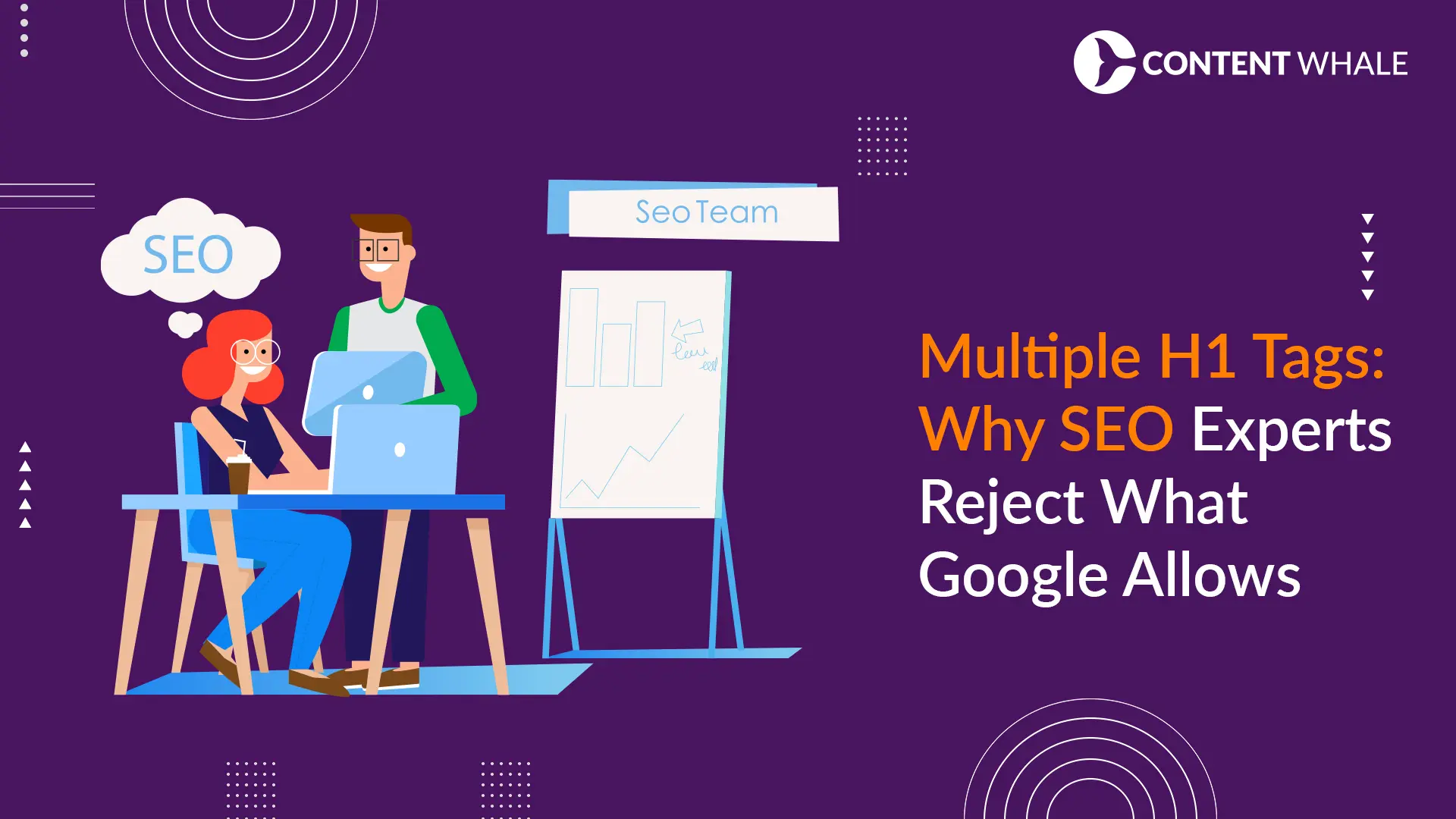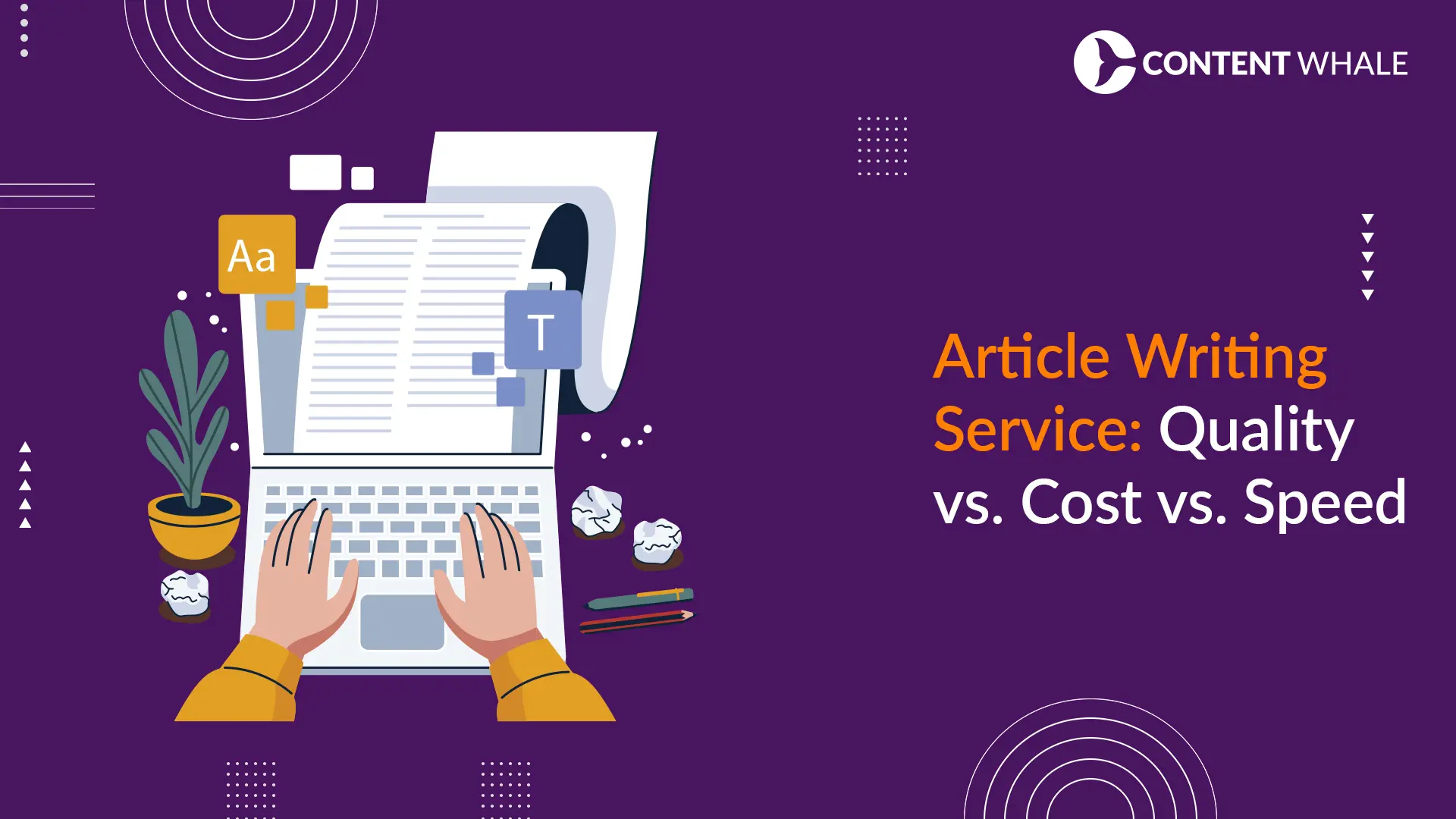A/B testing is a powerful way to fine-tune your website and boost conversions, and with Google Analytics 4 (GA4), the process has become even more streamlined. If you’re looking to improve performance by testing different elements, like call-to-action buttons or headlines, A/B testing in Google Analytics 4 is the way to go.
With GA4’s event-based system, you can set up custom events to track user interactions and get a clearer picture of what works best. Whether you’re running tests on desktop or mobile, GA4 a/b testing setup makes it easy to collect meaningful data and drive better results. Plus, you’ll be able to measure key metrics and fine-tune your strategy for conversion optimization.
In this guide, we’ll walk through exactly how to A/B test with GA4, from setting up the tests to tracking events and analyzing the outcomes. We’ll also explore best practices for split testing with GA4, so you can maximize your website’s performance and improve the user experience.
1. What is A/B Testing?
A/B testing is a method used to compare two versions of a web page or app to determine which one performs better in terms of specific metrics, such as conversions or user engagement. It’s a straightforward yet highly effective way to improve website performance.
a) Key Aspects of A/B Testing:
- Create two versions (A and B): These versions can differ in one or more elements, such as headlines, button colors, or page layouts.
- Split your audience: Each version is shown to a separate group of users, and the performance of each variant is tracked.
- Measure results: The variant that performs better based on specific metrics (e.g., click-through rates, conversions) is deemed more effective.
b) Why A/B Testing Matters:
- Data-driven decisions: You’re not guessing what works—you’re testing and relying on real data.
- Boosts conversion rates: Small changes, like a button color or call-to-action wording, can significantly impact your site’s performance.
- Enhances user experience: By testing different elements, you can optimize the overall user experience, leading to more engagement and satisfaction.
c) Starting with a Hypothesis:
To run a successful A/B testing strategy, it’s important to begin with a clear hypothesis. For example:
“Does changing the call-to-action button color from blue to red increase click-through rates?”
2. Setting Up A/B Testing in GA4

Setting up A/B testing in Google Analytics 4 (GA4) is a straightforward process, but getting it right requires attention to detail. Here’s how you can get started with your first test using GA4 a/b testing setup.
Step 1: Define Your Hypothesis
Start by identifying the specific change you want to test. This could be as simple as altering the color of a call-to-action button or changing the headline of a landing page. Your hypothesis should be clear and measurable, like:
“Will changing the button color from green to orange improve click-through rates?”
Step 2: Configure Custom Events in GA4
To run A/B testing with GA4, you’ll need to set up GA4 custom events to track user interactions. Here’s a quick overview:
- Use Google Tag Manager to set up events that capture specific actions on your site, such as button clicks, form submissions, or scroll depth.
- In GA4, these custom events will allow you to track how users interact with each variant in your test.
Step 3: Launch the Experiment
Once your custom events are configured, you can begin your GA4 experiment. GA4 doesn’t offer a built-in A/B testing tool like Google Optimize, but you can still run split testing with GA4 by comparing the performance of different events for each variant.
| # | Step | Description |
| 1 | Define Your Hypothesis | Start by formulating a clear and measurable hypothesis, such as “Will changing the CTA color improve conversion rates?” |
| 2 | Set Up Google Tag Manager (GTM) | Use Google Tag Manager (GTM) to create tags for tracking the actions you want to test, like button clicks or form submissions. |
| 3 | Create Custom Events in GA4 | Set up GA4 custom events for tracking the key interactions that are part of your A/B test. These events will be critical for analyzing user behavior in each variant. |
| 4 | Configure Event Parameters | Add specific event parameters (e.g., user location, device type) in GA4 to capture more detailed data on user actions during the test. |
| 5 | Split Traffic Between Variants | Use a third-party tool like Google Optimize or an alternative to split the traffic evenly between your A and B variants. |
| 6 | Set Up Conversions in GA4 | Define which actions count as conversions (e.g., form submissions, product purchases) to measure success during your test. |
| 7 | Run the Experiment | Launch your experiment and run it long enough to reach statistical significance. Monitor data in real-time using GA4 event tracking. |
| 8 | Analyze Results in GA4 | Once the experiment has run its course, analyze your GA4 experiments data to see which variant performed better. Focus on metrics like conversion rate, bounce rate, and session duration. |
| 9 | Implement Winning Variant | Based on the results, implement the variant that performed better. Repeat the process for continuous optimization. |
3. Segmenting Audiences for Testing
To get the most accurate insights from your A/B testing in Google Analytics 4, audience segmentation is key. It allows you to see how different groups of users respond to your test variants, offering deeper insights into their behavior and helping you make more informed decisions.
a) Why Segmenting Audiences Matters:
- Better understanding of user behavior: Different audiences may react differently to your test. For example, mobile users may interact with your content in a completely different way than desktop users.
- More targeted insights: By segmenting your audience, you can see which user groups are most responsive to the changes you’re testing.
- Improved test accuracy: Breaking down the data helps avoid misleading results, ensuring you’re not making decisions based on the wrong assumptions.
b) Key Dimensions for Audience Segmentation:
- Device type: Users on mobile may engage differently than those on desktop, especially when testing elements like page design or call-to-action buttons.
- Geographic location: Visitors from different countries or regions may have unique preferences, and testing different variants for these groups can provide valuable insights.
- User behavior: Segmenting based on user actions—such as new vs. returning visitors—can offer a deeper look into how different audiences interact with your site.
c) How to Set Up Audience Segmentation in GA4:
To create audience segments in GA4 a/b testing setup, you can define specific conditions using GA4’s audience builder. For example, you can segment based on age, gender, location, or device. Tracking how different segments respond to GA4 custom events will help you optimize your conversion strategy and improve the performance of your A/B testing strategy.
4. Analyzing Results and Measuring Success

Once your A/B testing in Google Analytics 4 is underway, the next step is to analyze the results. This is where you determine which variant performs better and how those insights can improve your site’s effectiveness.
a) Key Metrics to Focus On:
- Conversion rate: This is often the primary goal in A/B testing. The version that leads to more conversions (such as form submissions, purchases, or clicks) is likely the better performer.
- Bounce rate: If one variant has a significantly lower bounce rate, it may indicate that users are more engaged with that version of the page.
- Session duration: A longer session duration on one variant may suggest that users are more interested in the content, potentially leading to higher conversions.
b) Understanding Statistical Significance:
One of the most important concepts in A/B testing is statistical significance. This refers to the likelihood that the difference in performance between the two variants is not due to random chance. Aim for a confidence level of 95%, meaning there’s only a 5% chance that the observed difference is coincidental.
c) Tools for Enhanced Analysis:
While GA4 provides detailed insights through GA4 event tracking, integrating third-party tools like Crazy Egg or Optimizely can enhance your analysis. These tools work as a Google Optimize alternative, offering additional features for split testing with GA4, including heatmaps and advanced behavioral analytics.
5. Best Practices for A/B Testing in GA4
When running A/B testing in Google Analytics 4, following best practices ensures you collect accurate data and make informed decisions based on the test results. Here are some key guidelines to help you succeed with your GA4 A/B testing setup.
a) Test One Variable at a Time
- For clean and reliable data, focus on testing a single variable. Whether it’s a headline, button color, or image placement, changing one element at a time allows you to see its true impact.
- Testing multiple variables simultaneously can muddy your results and make it difficult to determine which change drove the outcome.
b) Run Tests Long Enough for Statistical Significance
- A common mistake in GA4 experiments is ending the test too early. Ensure your test runs long enough to gather sufficient data. The duration of your test should depend on the traffic your website receives.
- Aim for at least two weeks or until you reach statistical significance, where the results clearly show a winning variant with minimal chance of error.
c) Segment Your Audiences
- Audience segmentation allows for a more detailed analysis of your test results. Users in different demographics or on different devices may respond differently to your test.
- Segmenting by user behavior, device, or geographic location can provide more granular insights, helping you make smarter decisions based on each audience’s unique interaction with your testing variants.
d) Avoid Bias in Your Tests
- It’s important to avoid bias when setting up split testing with GA4. Ensure the traffic is divided evenly between the two variants, and that no external factors influence the results.
- For example, launching your test during a sale or promotional period can skew your data and lead to inaccurate conclusions.
e) Use External Tools for Better Testing Control
- Although GA4 is powerful, it doesn’t have a built-in A/B testing feature like Google Optimize. Consider using a Google Optimize alternative or other third-party tools like Optimizely or VWO to manage the split test.
- These tools integrate seamlessly with GA4 event tracking and provide additional control over your tests, allowing you to dig deeper into the results and optimize conversion rates.
| # | Best Practice | Description | Impact |
| 1 | Test One Variable at a Time | Focus on changing a single element (e.g., CTA, headline) for accurate results. | Increases clarity of results, helping you understand the effect of each change. |
| 2 | Define a Clear Hypothesis | Start with a specific, measurable question like “Will this change improve conversions?” | Ensures the test has direction and purpose, leading to more actionable insights. |
| 3 | Run Tests for Sufficient Duration | Allow enough time (at least two weeks or until statistical significance is reached) for meaningful data. | Prevents premature conclusions and ensures your data is reliable. |
| 4 | Segment Your Audience | Break down users by device, location, or behavior to gather more detailed insights. | Offers deeper insights, allowing for more personalized optimization strategies. |
| 5 | Use a Large Enough Sample Size | Ensure your audience is large enough to produce reliable, actionable data. | Increases the reliability of results and reduces the margin of error. |
| 6 | Ensure Even Traffic Distribution | Split traffic evenly between variants to avoid skewed results. | Ensures fairness in testing, leading to unbiased, accurate results. |
| 7 | Avoid Testing During Promotions | External factors like sales events can distort your test outcomes. | Reduces the risk of skewed data and improves the accuracy of test outcomes. |
| 8 | Use an External Tool for Advanced Testing | Consider using tools like Optimizely or Google Optimize for better control over experiments. | Enhances testing capabilities and allows for more advanced experiment setups. |
| 9 | Track Key Metrics | Focus on important metrics like conversion rate, bounce rate, and session duration for deeper insights. | Provides actionable insights to optimize key performance indicators (KPIs). |
| 10 | Make Data-Driven Decisions | Base your changes on the data collected from your tests, not on assumptions. | Improves the success rate of changes, leading to better conversion rates and user experience. |
Conclusion

Running A/B tests with GA4 gives you the ability to make informed, data-driven decisions that improve your website’s performance. By setting up custom events and using GA4 event tracking, you can closely monitor how different testing variants perform, ensuring that every change you make has a positive impact on user experience and conversion rates.
The key to successful A/B testing in Google Analytics 4 is following a structured approach—define a clear hypothesis, test one variable at a time, and run your experiments long enough to gather meaningful data. Segmenting your audiences and using a Google Optimize alternative can also elevate your testing strategy, providing deeper insights and more accurate results.
Ultimately, A/B testing in GA4 is a continuous process. The more you test and refine your website, the better your results will be. Remember, every test is a step toward better conversion optimization and improved performance.
—
This blog showcases Content Whale’s expertise in creating SEO-optimized content that doesn’t just rank—it drives growth. If you’re ready to enhance your online presence, increase traffic, and achieve your business objectives, we’re ready to help. Get in touch with us today, and let’s develop content that fuels your success.
FAQs
1. What is the difference between A/B testing and multivariate testing?
A/B testing compares two versions (A and B) of a web page or app to see which performs better based on a specific metric, like conversions or clicks. Multivariate testing, on the other hand, tests multiple elements at once, providing insight into how combinations of different changes impact the overall performance.
2. Can you run A/B tests directly in GA4, or do you need external tools?
While GA4 provides robust event tracking and analytics, it doesn’t have a built-in A/B testing tool. To run A/B tests efficiently, many marketers use external tools like Google Optimize (or a Google Optimize alternative) for more advanced control while relying on GA4 event tracking to monitor results.
3. How long should an A/B test run in GA4?
The duration depends on your website’s traffic volume. For smaller sites, A/B tests typically run for at least two weeks to gather enough data. The goal is to reach statistical significance so you can be confident that one variant is truly outperforming the other.
4. What are the most important metrics to track during an A/B test?
Key metrics include conversion rates, bounce rates, session duration, and user engagement. These metrics will help you determine the winning variant during your GA4 a/b testing setup.
5. What happens if the A/B test does not show a clear winner?
If neither variant significantly outperforms the other, consider extending the test or re-evaluating your hypothesis. You may need to test different testing variants or refine your a/b testing strategy to get clearer results.