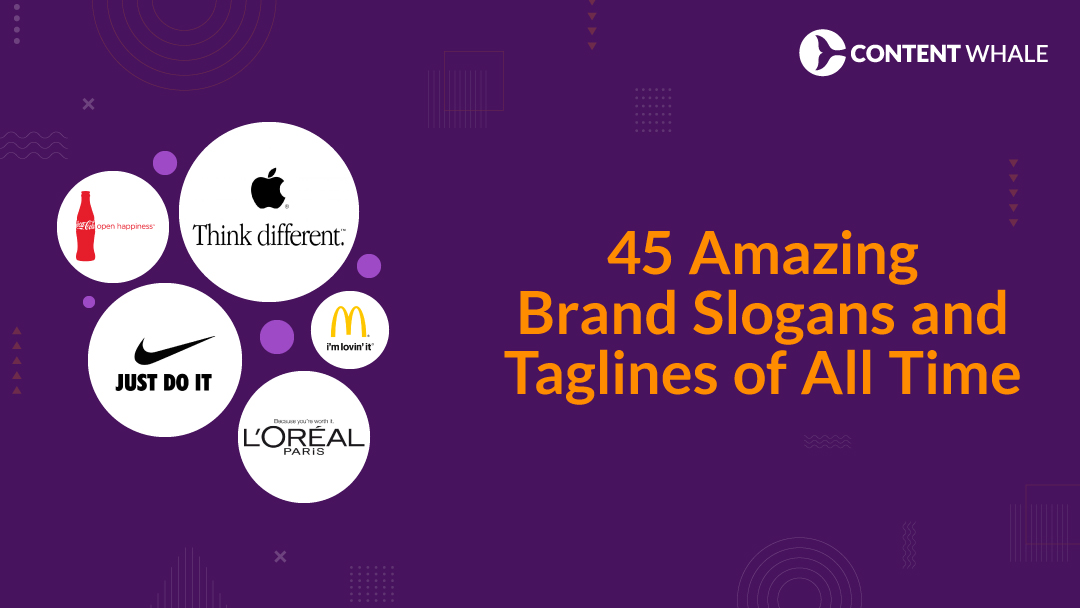Quick Summary
Understanding the difference between CMS and headless CMS is essential for effective content management. Traditional CMS integrates front-end and back-end, offering ease of use for non-developers. Headless CMS decouples these layers, providing greater flexibility and scalability through API-driven content delivery. Comparing headless CMS vs traditional CMS, headless CMS excels in multi-channel delivery and high performance. Additionally, decoupled CMS vs headless CMS reveals that decoupled CMS includes a customizable front-end, while headless CMS does not. This blog will help you choose the right CMS for your specific needs by examining the benefits and drawbacks of each type.
Choosing the right CMS is essential for effective content management. It impacts your website’s performance, flexibility, and user experience. Traditional CMS like WordPress or Joomla offer an all-in-one solution, combining the front-end and back-end. They are user-friendly and ideal for simpler projects. Headless CMS separates content management from presentation, delivering content through APIs to various front-ends. This approach is gaining popularity for its flexibility and scalability.
This blog aims to compare headless CMS vs traditional CMS. We’ll explore their key differences, benefits, and drawbacks. By understanding the difference between CMS and headless CMS, you can make an informed decision. We’ll also touch on decoupled CMS vs headless CMS to provide a comprehensive view. Whether you’re a developer or a content creator, this guide will help you choose the best CMS for your needs.
What is a Traditional CMS?
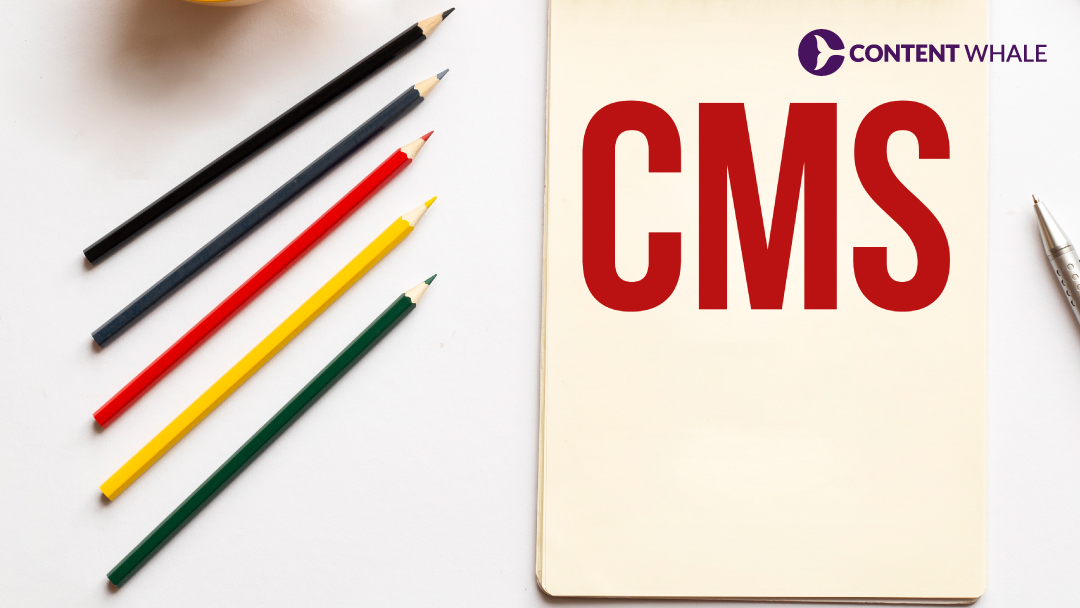
A traditional CMS is a comprehensive platform that integrates the front-end and back-end, handling both content management and presentation. This setup means that everything from content creation to website display is managed within one system.
Traditional CMS platforms consist of a database, an administrative interface, and a front-end interface. The database stores the content, the administrative interface allows users to create and manage content, and the front-end interface displays the content to visitors.
How it works: Traditional CMS integrates content creation, management, and publishing in one system. Users can create, edit, and publish content using a WYSIWYG (What You See Is What You Get) editor, making it easy for non-developers to manage website content. The front-end and back-end are tightly coupled, meaning any changes in content management directly affect the front-end presentation.
Examples of traditional CMS: Popular platforms include WordPress, Drupal, and Joomla. WordPress is known for its user-friendly interface and extensive plugin library. Drupal offers robust features for complex websites, while Joomla balances ease of use with flexibility.
Typical use cases and benefits: Traditional CMS is ideal for blogs, small business websites, and personal portfolios. These platforms are user-friendly, allowing non-technical users to manage content easily. They come with pre-built themes and plugins, which simplify website customization and functionality enhancement. Traditional CMS platforms have strong community support, providing plenty of resources and plugins.
However, traditional CMS’s tightly integrated nature can limit flexibility and scalability. It can become challenging to deliver content across multiple channels beyond a website. This limitation led to the rise of headless CMS solutions, which decouple content management from presentation.
What is a Headless CMS?

A headless CMS is a content management system that separates the back-end content repository from the front-end presentation layer. This decoupling allows content to be delivered to any device or platform via APIs.
1. Definition and components
A headless CMS consists of a content repository, an administrative interface for managing content, and APIs for content delivery. Unlike traditional CMS, it does not have a built-in front-end, providing more flexibility in how content is displayed.
2. How it works
Content is stored in the back end and delivered to various front ends through APIs. This separation allows developers to choose any technology for the front end, such as React, Angular, or Vue.js. The decoupled nature enhances flexibility, enabling content to be reused across multiple channels, such as websites, mobile apps, and IoT devices.
3. Examples of headless CMS
Popular platforms include Contentful, Strapi, and Sanity. Contentful offers robust API capabilities and integrations. Strapi is known for its open-source nature and flexibility. Sanity provides real-time collaboration features and extensive customization options.
4. Typical use cases and benefits
Headless CMS is ideal for projects requiring omnichannel content delivery. It suits businesses needing high scalability, such as e-commerce sites, large enterprises, and media companies. The decoupled architecture allows for faster website performance and easier integration with various tools and services.
5. Benefits
Headless CMS provides greater flexibility for developers, enabling them to use modern front-end frameworks. It enhances performance by delivering content via a content delivery network (CDN). Security is improved since the back end is not directly accessible from the front end. Additionally, headless CMS is future-proof, allowing easy adoption of new technologies.
6. Drawbacks
Using a headless CMS requires more technical expertise. It might be challenging for non-developers to set up and manage. There are no built-in themes or templates requiring developers to build the front end from scratch.
Understanding the difference between CMS and headless CMS is essential for making the right choice. Considering decoupled CMS vs. headless CMS can further clarify which system best suits your needs.
Key Differences Between Traditional and Headless CMS

Understanding the difference between CMS and headless CMS is crucial for choosing the right solution. Here are the key differences between traditional CMS and headless CMS.
1. Architecture and Flexibility
Traditional CMS integrates the front-end and back-end. This means content management and presentation are combined in one system. In contrast, headless CMS separates the back end (content management) from the front end (presentation). This decoupling allows greater flexibility in front-end development, enabling the use of any technology or framework.
2. Content Delivery Methods
Traditional CMS delivers content directly to the website through its built-in front end, limiting content delivery to a single channel. Headless CMS uses APIs to deliver content to various platforms, such as websites, mobile apps, and IoT devices. This multi-channel delivery is essential for businesses targeting diverse audiences across different devices.
3. Customization and Development
Traditional CMS offers ease of use with built-in templates and themes, suitable for non-developers. However, it limits customization. Headless CMS provides greater customization as developers can build the front end using their preferred technologies. This flexibility allows for unique and innovative user experiences.
4. User Experience and Interface
Traditional CMS provides a unified interface for content creation and management. This integrated approach is user-friendly for non-technical users. Headless CMS separates content creation from content delivery, offering a streamlined back-end interface. This can enhance the user experience for developers and content creators by focusing on specific tasks without the constraints of a pre-defined front end.
5. Performance and Scalability
Traditional CMS can become sluggish with heavy plugins and themes, affecting performance. Headless CMS improves performance by using APIs for content delivery and leveraging content delivery networks (CDNs). This setup enhances website speed and scalability. As traffic increases, only the front-end and APIs need to scale, not the entire system.
6. Security
Traditional CMS platforms can be vulnerable to security risks due to the direct integration of the front-end and back-end. Each installed plugin or theme adds potential vulnerabilities. Headless CMS, by decoupling the content management from the delivery layer, reduces the attack surface. The back end is not exposed to the front end, enhancing overall security.
7. Omnichannel Capabilities
Headless CMS excels in omnichannel content delivery, enabling businesses to reach audiences on various platforms efficiently. Traditional CMS, while capable, is often limited to web delivery, restricting omnichannel strategies.
Comparing CMS vs headless CMS highlights how traditional CMS offers simplicity and ease of use, while headless CMS provides flexibility, scalability, and performance. Evaluating decoupled CMS vs headless CMS can further refine your choice based on specific project needs and technical expertise.
Decoupled CMS vs Headless CMS

Understanding decoupled CMS vs headless CMS is key to selecting the right content management system. Both offer flexibility by separating content management from delivery, but they differ in structure and capabilities.
1. Definition of Decoupled CMS
A decoupled CMS has separate front-end and back-end systems but includes a customizable default front end. It allows for independent development of the presentation layer while still maintaining a connection to the content management system. Examples include Sitecore and Kentico.
2. Differences between Decoupled and Headless CMS
The primary difference between CMS and headless CMS compared to decoupled CMS is that headless CMS completely separates the front end from the back end, providing no built-in front-end system. Headless CMS relies entirely on APIs for delivering content to various platforms, allowing developers to use any technology for the front end. Decoupled CMS offers more built-in tools for managing the front end, which can simplify the initial setup but might limit long-term flexibility.
3. Benefits and Drawbacks of Each
Decoupled CMS
- Benefits: Easier initial setup with default front-end options. Suitable for projects needing some front-end management without extensive custom development.
- Drawbacks: Less flexibility compared to headless CMS. The built-in front-end might not support all customizations.
Headless CMS
- Benefits: Maximum flexibility in front-end development. Ideal for omnichannel delivery and high scalability needs. Enhanced performance and security by decoupling layers.
- Drawbacks: Requires more technical expertise to set up and manage. No built-in front-end means additional development work is needed.
4. Use Cases for Decoupled CMS
Decoupled CMS is suitable for projects that need some level of front-end control but also want to leverage API-driven content delivery. It is often used by businesses that need a balance between flexibility and ease of use, such as e-commerce sites that require robust content management with customizable front-end options.
Comparing headless CMS vs traditional CMS and understanding decoupled CMS vs headless CMS helps in making an informed decision. Each system has its strengths, and the choice depends on specific project requirements and technical resources.
Advantages of Using a Traditional CMS
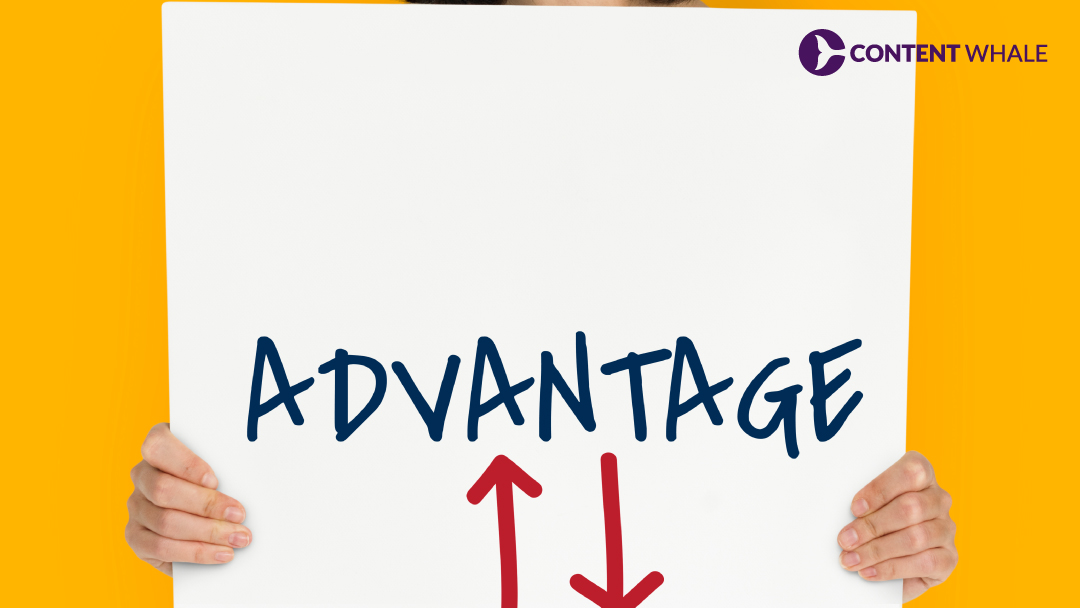
1. Ease of Use for Non-Developers
Traditional CMS platforms like WordPress and Joomla are designed to be user-friendly. They offer WYSIWYG editors, which allow users to create and edit content without any coding knowledge. This makes it easy for non-developers to manage website content efficiently.
2. Integrated Design and Content Management
Traditional CMS integrates content creation, management, and presentation in one system. Users can select from a wide range of pre-built themes and templates to design their websites. This all-in-one solution simplifies the content management process, making it ideal for users who need a straightforward setup.
3. Wide Range of Plugins and Themes
One significant advantage of traditional CMS is the extensive availability of plugins and themes. Platforms like WordPress have thousands of plugins that add various functionalities to the website, from SEO tools to e-commerce capabilities. This allows users to customize their sites easily to meet specific needs.
4. Strong Community Support
Traditional CMS platforms benefit from large, active communities. WordPress, for example, has a vast user base and a plethora of online resources, forums, and tutorials. This community support is invaluable for troubleshooting issues, finding solutions, and learning new tips and tricks.
5. Comparison with Headless CMS
When comparing headless CMS vs traditional CMS, traditional CMS stands out for its ease of use and comprehensive features for non-technical users. Headless CMS, on the other hand, requires more technical expertise and offers more flexibility and scalability.
6. Typical Use Cases
Traditional CMS is best suited for blogs, small business websites, and personal portfolios where ease of use and rapid deployment are essential. For projects requiring extensive customization and multi-channel content delivery, understanding the difference between CMS and headless CMS and exploring decoupled CMS vs headless CMS might lead to a better choice.
Advantages of Using a Headless CMS

1. Greater Flexibility for Developers
Headless CMS provides unparalleled flexibility. Developers can use their preferred front-end technologies, such as React, Angular, or Vue.js. This flexibility is a significant advantage when comparing headless CMS vs traditional CMS. It allows for tailored and unique user experiences without the constraints of built-in templates and themes.
2. Omnichannel Content Delivery
One of the standout features of headless CMS is its ability to deliver content across multiple channels. By using APIs, headless CMS can push content to websites, mobile apps, IoT devices, and more.
This multi-channel capability is a key difference between CMS and headless CMS. Traditional CMS often limits content delivery to a single platform, while headless CMS ensures consistent content delivery across various platforms.
3. Enhanced Performance and Security
Headless CMS can improve website performance. By using a content delivery network (CDN) and separating the front end from the back end, headless CMS ensures faster load times and better performance. Security is also enhanced since the back end is not directly exposed to the front end, reducing the risk of attacks. This security advantage is another point of consideration when evaluating decoupled CMS vs. headless CMS.
4. Future-Proofing and Scalability
Headless CMS is designed to be future-proof. Its decoupled architecture allows for easy integration with new technologies and tools as they emerge. This scalability is beneficial for growing businesses that need to adapt quickly to changing market demands. Traditional CMS may struggle with scalability due to its integrated nature, making headless CMS a better choice for long-term growth.
5. Use Cases for Headless CMS
Headless CMS is ideal for businesses needing omnichannel content delivery, such as e-commerce sites, large enterprises, and media companies. Its flexibility and scalability make it suitable for projects requiring high customization and performance.
Choosing between CMS vs headless CMS depends on your specific needs. Understanding the difference between CMS and headless CMS and considering decoupled CMS vs headless CMS will help you make the right decision.
How to Choose the Right CMS for Your Needs

Selecting between headless CMS vs traditional CMS requires careful consideration of your specific needs and resources. Here are some key factors to guide your decision:
1. Assessing Technical Requirements and Resources
Determine the technical complexity of your project. Traditional CMS is suitable for simpler projects with fewer customization needs. Headless CMS is better for complex projects requiring advanced customization and omnichannel delivery. If you have a strong development team, headless CMS offers more flexibility.
2. Considering Content Delivery Needs
Evaluate how you plan to deliver content. A traditional CMS might suffice for single-platform delivery. A headless CMS is ideal for multi-channel content distribution. It allows content to be delivered seamlessly across websites, mobile apps, and IoT devices.
3. Evaluating Team’s Skills and Expertise
Match the CMS with your team’s skills. Traditional CMS is user-friendly for non-developers. Headless CMS requires more technical expertise but offers greater customization. Understanding the difference between CMS and headless CMS helps align the choice with your team’s capabilities.
4. Looking at Long-Term Scalability and Maintenance
Consider future growth. Traditional CMS can become cumbersome with scaling due to its integrated structure. Headless CMS, with its decoupled nature, is more scalable and easier to maintain. It allows independent updates to the front end and back end without disrupting the entire system.
When choosing between CMS vs headless CMS, understanding the decoupled CMS vs headless CMS comparison can further refine your choice based on your specific needs. Evaluate your project requirements, team skills, and long-term goals to make an informed decision.

Choosing between headless CMS vs traditional CMS is a significant decision for your content management strategy. Traditional CMS offers ease of use and a comprehensive solution for simpler projects. It’s ideal for users needing integrated content management and presentation with minimal technical setup.
Headless CMS, on the other hand, provides unmatched flexibility and scalability. It decouples the front-end and back-end, allowing for omnichannel content delivery and advanced customization. This is essential for businesses looking to deliver content across multiple platforms efficiently.
Understanding the difference between CMS and headless CMS is key. Traditional CMS is suitable for straightforward projects with less need for customization. Headless CMS excels in complex, multi-channel projects requiring high flexibility and performance.
When evaluating decoupled CMS vs headless CMS, consider your technical resources, content delivery needs, and long-term goals. Assess your specific requirements to make an informed decision. Choosing the right CMS can significantly impact your content management efficiency and overall digital strategy.

What is the main difference between a headless CMS and a traditional CMS?
The main difference between CMS and headless CMS lies in their structure. A traditional CMS integrates both the front-end and back-end, managing content and presentation in one system. In contrast, a headless CMS decouples the front-end from the back-end, using APIs to deliver content to various platforms.
Can non-developers use a headless CMS effectively?
Using a headless CMS requires some technical expertise, especially for initial setup. However, many headless CMS platforms offer user-friendly interfaces that make content management accessible for non-developers once the system is configured.
What are some common use cases for a headless CMS?
Common use cases for a headless CMS include multi-channel content delivery, high-traffic websites, and projects needing high flexibility and scalability. It’s ideal for businesses aiming to distribute content across websites, mobile apps, and IoT devices.
How does a decoupled CMS differ from a headless CMS?
The difference between a decoupled CMS and a headless CMS is that a decoupled CMS includes a customizable default front end. In contrast, a headless CMS provides no built-in front end and relies entirely on APIs for content delivery.
Which CMS is better for a small business website?
For a small business website, a traditional CMS is often better due to its ease of use and comprehensive features. It’s user-friendly and suitable for simpler projects. However, if multi-channel content delivery and high flexibility are needed, considering headless CMS vs traditional CMS might lead to choosing a headless CMS.