You published 50 new pages last month. Google indexed 3. Your organic traffic flatlined while competitors surged ahead. Sound familiar? Here’s why: Googlebot stopped caring about your site. August 2025 exposed the harsh reality when crawl rates plummeted 30% across major platforms (Source).
Sites on Vercel, WP Engine, and Fastly watched their pages vanish from search results overnight. Google’s Gary Illyes delivered the final blow: your server speed now determines crawl priority, not your content volume. The numbers don’t lie. Research confirms 53% of users abandon slow-loading sites within 3 seconds, while IndexNow users capture 17% of Bing clicks through 2.5 billion daily submissions.
Great content buried under poor performance equals zero visibility. This guide explains top proven SEO tactics to rescue your crawl budget and reclaim lost rankings through technical optimization that actually works.
Understanding Why Crawl Rates Are Declining in 2025

The August 2025 Crawl Rate Crisis
Detail the documented 30% crawl decline that affected Vercel, WP Engine, and Fastly-hosted sites starting August 8 (Source). Explain John Mueller’s confirmation that reduced crawling was a Google-side issue affecting select large sites. Cover how crawling recovered with spikes after fixes.
Server Performance Issues That Trigger Instant Crawl Drops
Explain how 429, 500, and 503 status codes cause 90% crawl drops within 24 hours. Cover slow database calls, sluggish API endpoints, and unoptimized backend scripts that reduce crawl capacity limits.
SEO Tactics for Server Response Time Optimization
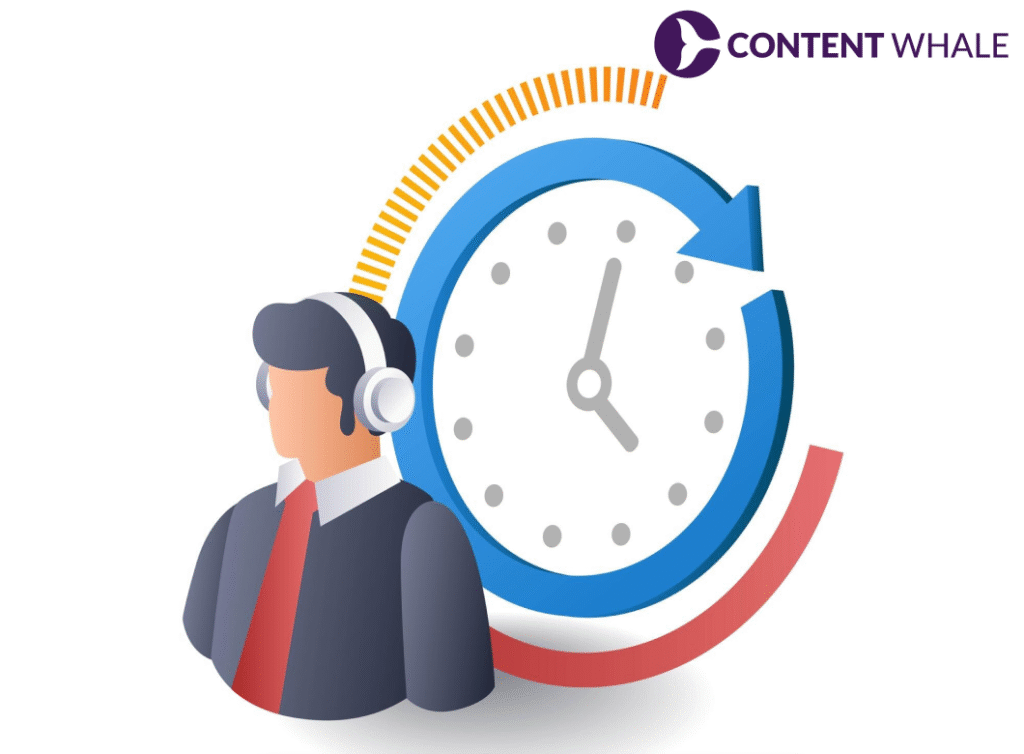
Reduce Server Response Time Below 200ms
Implement CDN for faster content delivery, optimize database queries for efficiency, enable resource pre-fetching for critical assets, compress images and remove unnecessary code, and upgrade to faster hosting solutions. Explain how faster servers increase crawl capacity limits automatically.
Fix Server Errors Preventing Crawl Budget Optimization
Address 5xx errors that cause Googlebot to back off. Monitor timeouts and connection issues. Implement proper error handling and server monitoring tools. Use Google Search Console to track server errors.
Technical SEO Tactics to Eliminate Wasteful URLs
Identify Low-Value Pages Through Log File Analysis
Use Google Search Console Crawl Stats Report to find repeated crawls of non-200 status codes. Analyze server logs with tools like Screaming Frog or SEMrush. Identify filtered URLs with zero organic traffic and bot traps from infinite calendar pages or faceted navigation.
Strategic Robots.txt Management
Block parameter-heavy URLs, session IDs, cart pages, and internal search results. Never block CSS, JavaScript files, or XML sitemaps. Use disallow directives for admin folders and staging environments. Industry research reveals that a large number of websites contain robots.txt configuration errors that actively harm their search visibility, sometimes by as much as 30% (Source). Validate changes before deployment.
SEO Tactics for Site Architecture Optimization
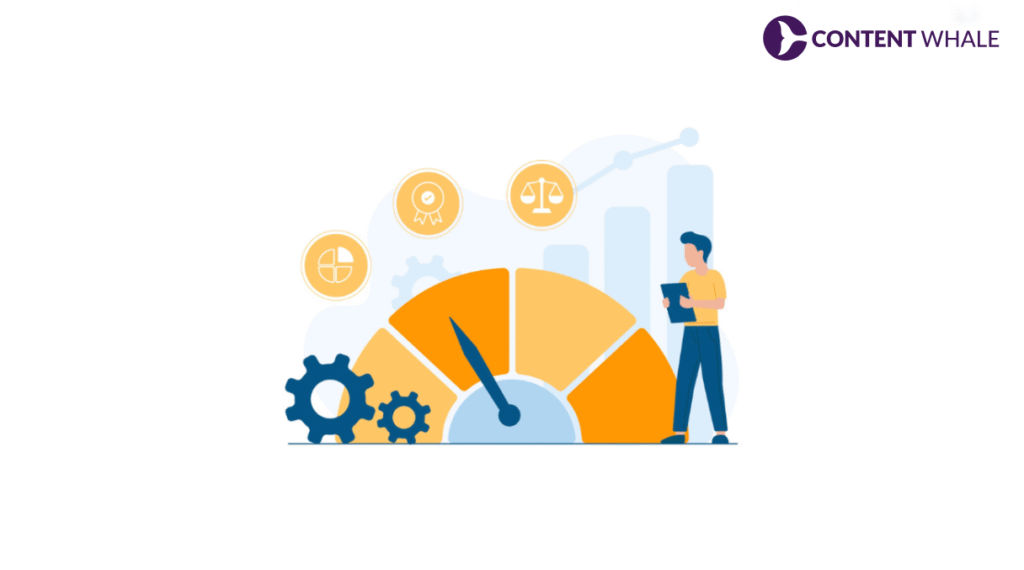
Implement Flat Site Structure for Better Crawl Efficiency
Keep critical pages within 2 clicks from the homepage. Create hub pages for broad categories. Use breadcrumbs to show page hierarchy. Eliminate orphan pages with zero internal or external links.
Internal Linking Strategy for Crawl Budget Optimization
Build contextually relevant internal links with natural anchors. Use standard crawlable <a> links instead of JavaScript-dependent navigation. Distribute link authority strategically to high-value pages.
Redirect Chain and Broken Link SEO Tactics
Fix redirect chains and eliminate 302-302-200 loops that waste crawl resources. Replace temporary redirects with 301 permanent redirects for SEO value. Return 404 for missing pages and 410 for permanently deleted content instead of soft 404s. Note that 4xx codes (except 429) don’t waste crawl budget. Audit and fix broken links quarterly.
Duplicate Content Management for Technical SEO
Explain how duplicate content wastes crawl budget as Google avoids indexing identical pages. Implement canonical tags to consolidate sorting and session variants. Use 301 redirects for duplicate pages with no standalone value. Ensure 100% unique content across all indexed pages. Configure parameter handling in CMS to prevent duplicate URL generation.
Advanced SEO Tactics with XML Sitemaps and IndexNow
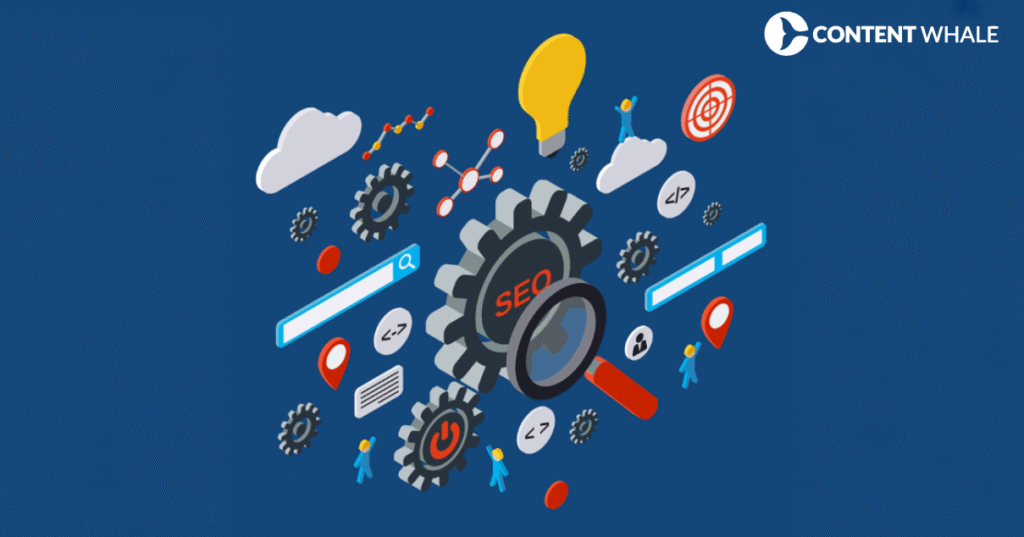
Segmented Sitemap Strategy for Large Sites
Create multiple sitemaps under 50MB and 50,000 URLs each. Use dedicated sitemaps for products, blog posts, and category pages. Submit sitemaps through Google Search Console and Bing Webmaster Tools. Update sitemaps automatically when content changes.
Implement IndexNow Protocol for Instant Crawl Notifications
How IndexNow works for Bing, Yandex, Seznam, and Naver with 17% of new Bing clicks from IndexNow-discovered URLs. By September 2023, IndexNow was used by over 60 million websites, publishing over 1.4 billion URLs daily. Generate API key through Bing Webmaster Tools. Use WordPress plugins like Yoast SEO Premium or native CMS integrations. Note that Google doesn’t support IndexNow but continues best practices for Google separately.
Mobile-First Indexing and Core Web Vitals SEO Tactics
Ensure mobile version mirrors desktop content and functionality. Optimize mobile page load speeds for better crawl capacity. Research shows 53% of mobile users abandon a site if it takes longer than three seconds to load. Fix incomplete rendering on smartphones. Address Largest Contentful Paint (LCP), First Input Delay (FID), and Cumulative Layout Shift (CLS) metrics. Use Google PageSpeed Insights for mobile performance audits.
Monitor and Measure Your Crawl Budget Optimization Results
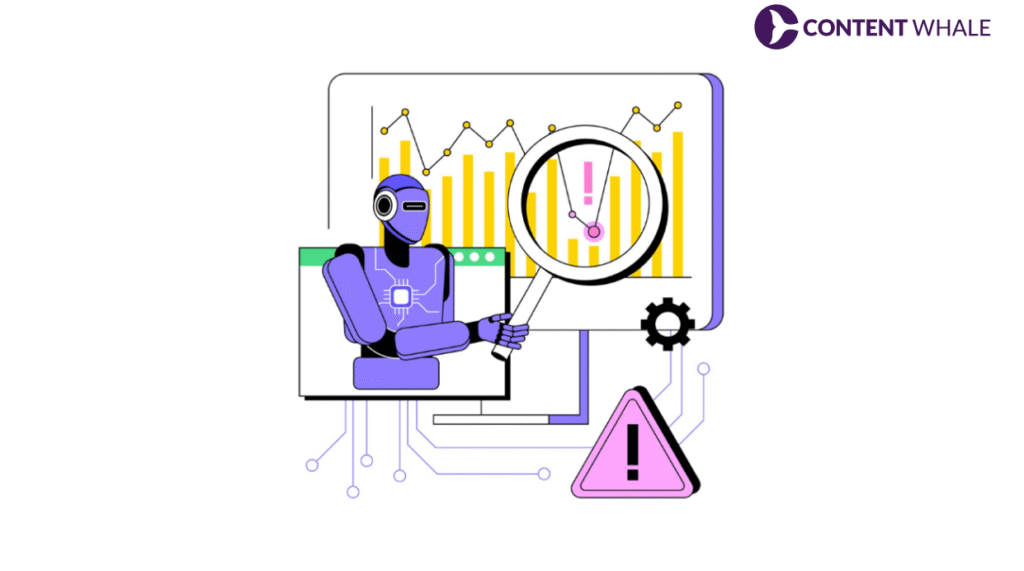
Using Google Search Console Crawl Stats Report
Track total crawl requests, crawl request bytes, and average response time. Identify host availability issues where requests exceed the red limit line. Monitor crawl patterns over 4+ weeks for accurate baseline data.
Set KPIs for Crawl Efficiency Improvements
Measure fewer low-value hits, faster index times for new content, reduced error rates, and increased coverage of priority pages. Correlate data sources including server logs, Search Console metrics, and URL Inspection Tool results.
How Content Whale Can Help?
Content Whale specializes in comprehensive technical SEO audits and crawl budget optimization strategies. Our team analyzes your server logs, identifies wasteful URL patterns, and implements strategic robots.txt configurations. We optimize site architecture, fix redirect chains, and eliminate duplicate content issues.
Our experts ensure your most valuable pages receive priority crawling through proper internal linking and sitemap management. We also handle IndexNow protocol implementation and monitor crawl efficiency improvements through detailed reporting.
Conclusion
Summarize that declining crawl rates demand immediate action through proven SEO tactics focused on performance optimization. Reinforce that crawl budget optimization depends more on server efficiency than content volume. Highlight the importance of eliminating wasteful URLs, fixing server response times, and implementing strategic technical SEO improvements.
Mention that combining these SEO tactics creates a sustainable framework for improved indexing and organic visibility. Ready to rescue your crawl budget? Contact Content Whale for SEO audit today and implement these proven SEO tactics to maximize your site’s crawling efficiency.
FAQs
What is crawl budget and why does it matter for SEO?
Crawl budget is the number of pages Googlebot crawls on your website within a specific timeframe based on crawl capacity and demand. It matters because uncrawled pages cannot be indexed or ranked in search results, directly impacting your organic visibility, traffic potential, and revenue opportunities for larger websites.
How do I know if my site has crawl budget problems?
Check Google Search Console Crawl Stats Report for declining crawl requests, increasing response times, or host availability warnings crossing the red limit line. Large sites with 10,000+ pages, excessive redirects, frequent server errors, or new content sections typically experience crawl budget issues requiring immediate technical SEO attention.
What server response time is optimal for crawl budget optimization?
Target server response times below 200ms for optimal crawl efficiency and maximum crawl capacity limits. Faster responses allow Googlebot to crawl more pages per visit. Sites with response times exceeding 500ms face reduced crawl rates as Google automatically adjusts to avoid overwhelming slow servers.
Does Google support IndexNow protocol for faster indexing?
No, Google does not currently support the IndexNow protocol despite testing it previously. However, IndexNow works effectively for Bing, Yandex, Seznam, and Naver, with 17% of new Bing clicks from IndexNow-discovered URLs. Continue using XML sitemaps and Google Indexing API for Google while implementing IndexNow for other engines.
How often should I audit my crawl budget performance?
Conduct comprehensive crawl budget audits quarterly for most websites using log file analysis and Google Search Console data. Large ecommerce sites or frequently updated news portals should review crawl statistics monthly. Monitor Crawl Stats Report weekly to catch sudden drops, server errors, or host availability issues requiring immediate intervention.
Can fixing crawl budget issues improve my SEO rankings?
Crawl budget optimization does not directly improve rankings but ensures important pages get indexed and updated regularly. Better crawling efficiency leads to faster content discovery, fresher index data, improved site coverage, and stronger organic visibility that supports ranking improvements and increased traffic over time through better technical SEO.





