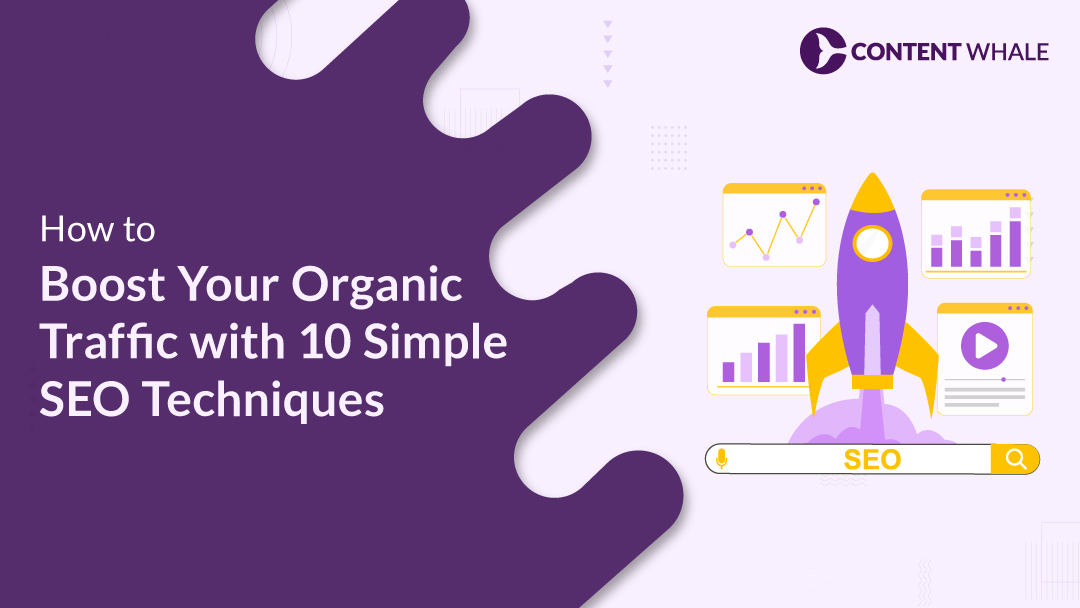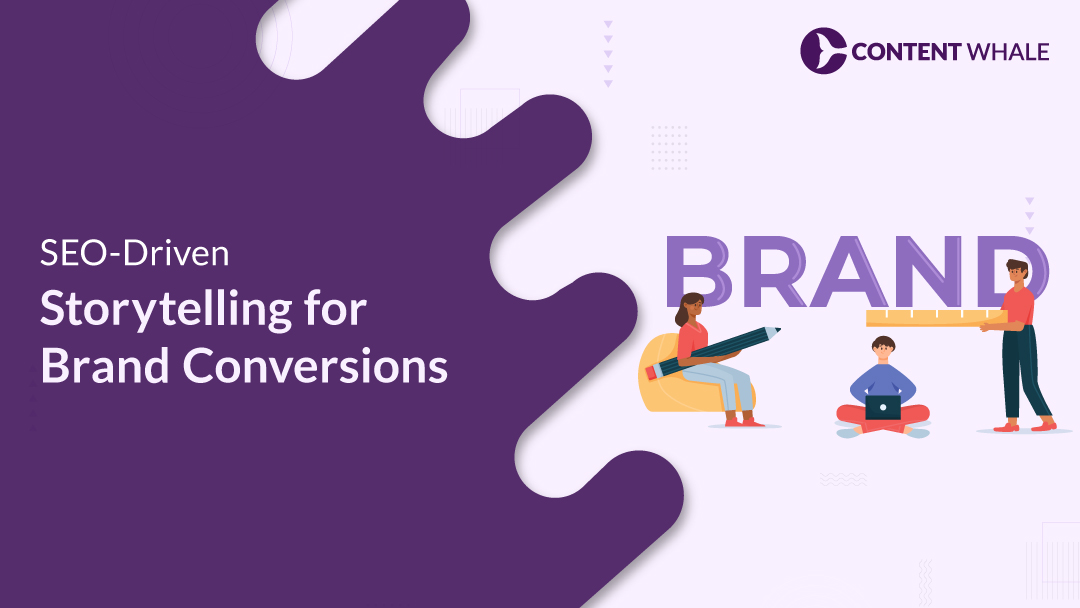Delivering high-quality SEO content reports is essential for demonstrating the value of SEO services to clients. These reports not only provide a snapshot of SEO performance but also help clients understand the effectiveness of content strategies.
By focusing on key performance metrics and using the right SEO reporting tools, you can create reports that communicate the return on investment (ROI) clearly and foster stronger client relationships.
This guide will cover the essential aspects of SEO content reports, including essential metrics, best reporting tools, structuring tips, and customizing reports for different clients.
Why SEO Reports Matter for Content Clients
SEO reports are critical tools for enhancing client communication, providing transparency, and validating SEO strategies.
These reports illustrate the progress made on specific objectives, such as improving keyword rankings or increasing organic traffic, thereby demonstrating the tangible results of your efforts.
They help clients see the direct impact of SEO on their business goals, such as boosting lead generation or increasing sales conversions.
Additionally, frequent reporting fosters trust and encourages long-term client relationships, as clients can track the ongoing value of your services.
Key Metrics to Include in SEO Content Reports
- Keyword Rankings: Tracking the ranking of target keywords helps measure search visibility progress. By showing clients how specific keywords are performing, you can highlight the effectiveness of your content strategies.
- Organic Traffic Growth: Measuring the increase in organic traffic over time provides insights into the success of SEO efforts in driving more visitors to the website. Use tools like Google Analytics to show traffic trends and growth patterns.
- Bounce Rate and Time on Page: These metrics help assess user engagement with your content. A high bounce rate may indicate that the content is not meeting user expectations, while longer time on page suggests strong user interest.
- Conversion Rates: Demonstrate how SEO contributes to business objectives by tracking conversions such as sales, form completions, or sign-ups. Conversion tracking ties SEO activities directly to revenue generation.
- Backlink Profile: Include metrics about the number and quality of backlinks acquired during the reporting period. A strong backlink profile indicates a website’s authority and can significantly boost its search rankings.
- Top-Performing Content: Identify which pages or blog posts generate the most traffic and engagement. This helps clients understand what type of content resonates with their audience and drives value.
Best SEO Reporting Tools for Accurate Analytics
Using SEO reporting tools streamlines the data collection process and enhances the accuracy of your reports:
- Google Analytics: Essential for monitoring user behavior, traffic sources, and conversion goals. It helps identify which content drives the most engagement and revenue.
- Google Search Console: Provides insights into search performance, including keyword rankings, click-through rates (CTR), and indexing issues. It’s valuable for identifying potential problems with search visibility.
- SEMrush and Ahrefs: These tools offer advanced features for keyword research, backlink analysis, and SEO audits. They help you uncover new content opportunities and track your competitors’ strategies.
- Additional Tools: Moz, Raven Tools, and BacklinkManager are useful for automating reports and customizing them according to the client’s needs. These tools offer visualizations and white-labeling options for a professional touch.
Creating a Client-Friendly SEO Report Structure
A well-structured SEO content report improves clarity and client satisfaction:
- Start with an Executive Summary: Provide a concise overview of the key metrics, accomplishments, and actionable insights. This section allows busy clients to quickly understand the report’s highlights without diving into the details.
- Breakdown by Sections: Divide the report into sections such as traffic, engagement, keyword performance, and conversions. This segmented approach makes the report easier to navigate.
- Use Visuals: Incorporate charts, graphs, and tables to present data visually. Visuals help clients grasp complex information more easily.
- Actionable Insights: Provide specific recommendations based on the data. For example, if certain keywords are performing well, suggest expanding content around those topics.
- Keep It Simple: Avoid overwhelming clients with too much technical data. Use layman’s terms to explain complex metrics.
Customizing SEO Reports for Different Clients
Customizing reports ensures they align with the client’s goals and industry requirements:
- Client-Specific Goals: Tailor the content to reflect the client’s primary objectives, such as brand visibility or lead generation. This approach makes the report more relevant and meaningful.
- Local SEO Metrics: For clients with a local focus, include data on local search rankings, Google Business Profile views, and local backlinks.
- Adjust Reporting Frequency: Some clients may prefer weekly updates, while others may only need monthly or quarterly reports. Choose a cadence that matches the client’s needs and allows for timely adjustments to strategies.
- Adapt to the Client’s SEO Knowledge: If the client has limited knowledge of SEO, simplify the report and focus on high-level insights. For more advanced clients, include detailed metrics and technical data.
Common Mistakes in SEO Reporting and How to Avoid Them
Avoid these pitfalls when creating SEO content reports:
- Ignoring Business Goals: Ensure the report connects SEO metrics to business objectives. Clients care about how SEO impacts their bottom line, not just rankings and traffic.
- Lack of Actionable Recommendations: Always include practical next steps based on the data. Reports without actionable insights may be seen as unhelpful.
- Overcomplicating with Excessive Metrics: Focus on metrics that matter to the client. Avoid overwhelming them with data that doesn’t add value.
- Not Explaining Metric Fluctuations: Clarify any significant changes in metrics, such as seasonal trends or recent updates to the website, to avoid client confusion.
Conclusion
SEO content reports are powerful tools for retaining clients and showcasing the value of your services. Focus on customization, clarity, and actionable insights to improve your reporting process continually. Regularly updating reports based on feedback will ensure they remain effective and valuable.
Seems like a hassle? Let us help you! At Content Whale, we specialize in crafting comprehensive SEO content reports that empower our clients to understand their digital performance. Our expertise lies in analyzing keyword strategies, content effectiveness, and audience engagement. With our insights, you can make informed decisions to enhance your online presence.
FAQs
1. What are the most important metrics in an SEO content report?
Key metrics that should be included in every SEO content report are those that show the direct impact of SEO efforts on the client’s business goals. Essential metrics include:
- Keyword Rankings: Tracking the rankings of target keywords helps clients see improvements in search visibility. It’s essential to focus on high-value keywords that bring in traffic and conversions.
- Organic Traffic Growth: This metric indicates how well SEO efforts are driving new visitors to the site. It shows the success of content strategies and helps identify trends over time.
- User Engagement Metrics: These include bounce rate, average session duration, and pages per session. They reflect how well the content resonates with users.
- Conversion Data: Showing how SEO impacts the number of leads, sales, or other goals helps validate the value of the strategy.
- Backlink Profile: The quality and quantity of backlinks provide insights into a website’s authority and are vital for improving search rankings. By including these metrics, the report provides a comprehensive view of SEO performance, showing both visibility improvements and business impact.
2. How often should I send SEO reports to clients?
The frequency of SEO reporting depends on the client’s needs and the nature of the SEO strategy.
- Monthly Reports: These are common for tracking progress and making timely adjustments to strategies. They help identify trends and measure the impact of campaigns over time.
- Weekly Reports: Useful for clients who prefer more frequent updates, especially during active campaigns or significant website changes.
- Quarterly Reports: Ideal for clients with long-term goals who want to see the bigger picture. Quarterly reports can help evaluate strategy effectiveness and plan future initiatives.
- Annual Reports: Provide a comprehensive view of the year’s achievements and are suitable for setting goals for the coming year. The right frequency balances the need for timely updates with the ability to show meaningful changes in SEO metrics.
3. Which tools are best for SEO reporting?
Effective SEO reporting requires using tools that cover different aspects of SEO:
- Google Analytics: Offers insights into user behavior, traffic sources, and conversion tracking. It’s an essential tool for understanding how content drives engagement and revenue.
- Google Search Console: Useful for monitoring search visibility, keyword performance, and indexing issues.
- SEMrush and Ahrefs: These tools provide advanced features for keyword research, backlink analysis, and competitive analysis.
- Moz and Raven Tools: Great for automating reports and tracking multiple SEO metrics in one place.
- BacklinkManager: Specializes in tracking and reporting on link-building efforts. Using a combination of these tools ensures that you can collect a wide range of data to create comprehensive and accurate reports.
4. How can I make SEO reports easier for clients to understand?
To make SEO reports more client-friendly:
- Use Visuals: Charts, graphs, and tables help simplify complex data and make it more digestible.
- Executive Summary: Start with a brief overview of the most important metrics and insights. This section allows clients to quickly grasp the key takeaways.
- Layman’s Terms: Avoid jargon and explain technical terms in simple language. For example, instead of just mentioning “bounce rate,” describe it as the percentage of visitors who leave the site after viewing only one page.
- Actionable Insights: Always include recommendations for improvement based on the data. This adds value by guiding the client on the next steps. The goal is to make the report as informative and accessible as possible, ensuring that clients can understand the progress and what needs to be done next.
5. What should I include in an executive summary for SEO reports?
An effective executive summary should provide a high-level overview of the report’s main findings:
- Key Metrics: Summarize the most critical SEO metrics such as keyword rankings, organic traffic growth, and conversion rates.
- Major Achievements: Highlight significant accomplishments, like reaching a new traffic milestone or securing high-quality backlinks.
- Challenges: Mention any issues that may have impacted performance, such as algorithm updates or seasonal traffic fluctuations.
- Actionable Recommendations: Offer clear steps for addressing challenges or capitalizing on opportunities. The executive summary should be concise, usually one to two pages, focusing on the information that is most relevant to the client’s goals.