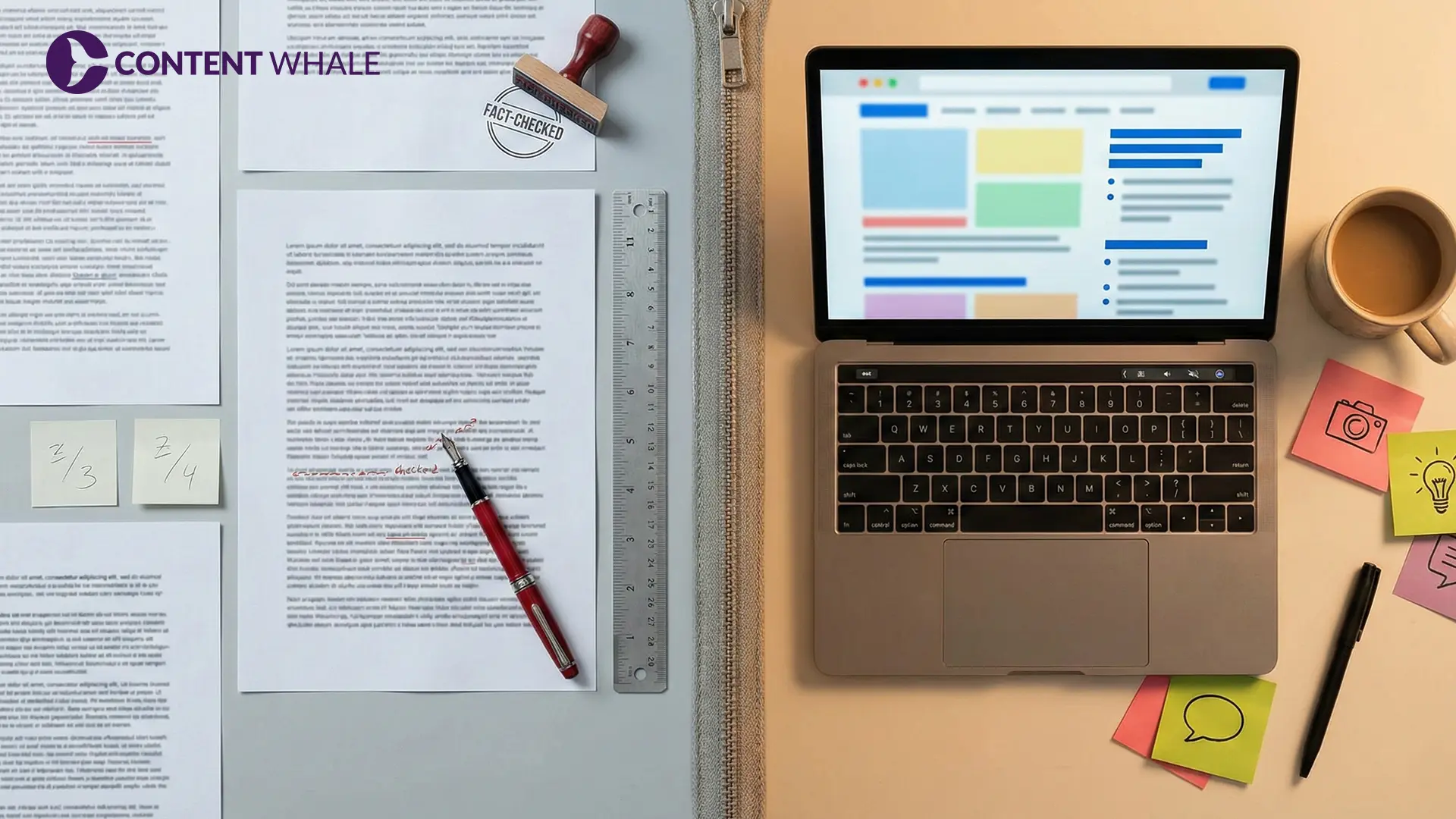Google Search Console is an essential tool for anyone serious about improving their blog’s SEO. Whether you’re a seasoned blogger or just starting, understanding how to use Google Search Console can significantly impact your blog’s visibility on search engines.
This powerful tool provides in-depth insights into how your blog is performing in Google Search, helping you identify opportunities to optimize your content and increase organic traffic.
What makes Google Search Console particularly valuable is its accessibility. It’s a free tool that provides a wealth of data, from search analytics to index coverage, making it indispensable for bloggers at all levels.
By regularly using Google Search Console, you can make informed decisions to enhance your blog’s SEO strategy, ensuring your content reaches a wider audience and ranks higher in search results.
In this blog, we’ll explore how to set up and use Google Search Console effectively, along with practical tips to optimize your blogs for better search engine performance.
Setting Up Google Search Console for Your Blog
Google Search Console (GSC) is an invaluable tool for bloggers looking to optimize their content for better search engine rankings. The setup process is straightforward, even for those new to SEO.
Step 1: Sign In to Google Search Console
To begin, ensure you have a Google account. If you don’t have one, creating a Google account is essential as it provides access to various tools, including Google Analytics and Google Search Console itself. Once your account is ready, sign in to Google Search Console.
Step 2: Add Your Blog as a Property
After logging in, you’ll need to add your blog as a property. GSC offers two main options: Domain and URL Prefix. The Domain option is recommended as it provides comprehensive data, covering all subdomains and protocols. Simply enter your domain (e.g., yourblog.com) and click “Continue.”
Step 3: Verify Your Ownership
Verification is a critical step to ensure you have the right to access and manage the data for your blog. GSC provides multiple verification methods:
- HTML File Upload: Download a file provided by Google and upload it to your website’s root directory.
- HTML Tag: Add a meta tag to your website’s <head> section.
- Domain Name Provider: Add a TXT record to your DNS settings through your domain registrar.
- Google Analytics: If you already use Google Analytics, you can verify ownership by linking your GSC account with your Google Analytics account.
- Google Tag Manager: Use this method if you have the Tag Manager container snippet on your site.
After completing one of these steps, click “Verify” in GSC. If the verification is successful, you’ll gain access to the Search Console dashboard. It might take a few days for data to start appearing.
Once verified, you can dive into the data. Initially, focus on setting up sitemaps to ensure Google can index your content effectively. You can also explore the Performance reports to understand your blog’s visibility and identify areas for improvement.
Google Search Console not only helps in managing and optimizing your blog’s SEO but also provides insights into how Google views your content. This makes it an essential tool for every blogger aiming to enhance their online presence.
Using Performance Reports to Enhance SEO

The Performance Report in Google Search Console is a goldmine for bloggers aiming to optimize their content for better search engine rankings. This report provides a comprehensive view of how your blog performs in Google Search, making it easier to identify what’s working and where improvements are needed.
Key Metrics to Monitor:
- Total Clicks: This metric shows how many users clicked on your blog after seeing it in search results. It’s a direct indicator of how engaging your blog titles and meta descriptions are.
- Total Impressions: This tells you how often your blog appears in search results. Even if your blog is not clicked, an impression is counted each time it is shown in the search results. Monitoring impressions helps you understand your blog’s visibility.
- Average Click-Through Rate (CTR): CTR is the percentage of impressions that result in clicks. A high CTR means your content is appealing to users, while a low CTR might indicate a need for more compelling meta descriptions or titles.
- Average Position: This shows your blog’s average ranking in search results for the queries that triggered it. A lower number indicates a higher position in search results, which is crucial for driving traffic.
Tips for Optimizing Your Blog Using the Performance Report:
- Identify High-Performing Keywords: Use the “Queries” section to see which keywords are driving the most traffic. Focus on optimizing content around these keywords to maintain or improve your rankings.
- Spot Content with High Impressions but Low CTR: If certain blog posts are getting a lot of impressions but not many clicks, consider revising the titles and meta descriptions to make them more compelling. Ensure they include relevant keywords like “Google Search Console SEO” or “search console tips.”
- Optimize Underperforming Content: Look for blog posts that rank on the second or third pages of search results (positions 8-20). These posts are prime candidates for optimization since a few tweaks can potentially move them up to the first page, increasing visibility.
- Compare Performance Across Devices: The report allows you to compare how your blog performs on different devices. If your blog performs well on desktops but poorly on mobile, consider improving mobile usability by making your blog more responsive and faster to load.
By regularly reviewing these metrics in the Performance Report, you can make informed decisions to improve your blog’s SEO, ensuring that it ranks higher and attracts more organic traffic.
Index Coverage: Ensuring Your Blog is Fully Indexed

The Index Coverage report in Google Search Console is a vital tool for bloggers aiming to optimize their SEO efforts. This report provides detailed insights into which pages of your blog are being indexed by Google and highlights any issues that may be preventing certain pages from appearing in search results. Properly utilizing this report ensures that your blog content is fully indexed and accessible to your audience, thereby improving your overall search visibility.
Understanding the Components of the Index Coverage Report:
- Errors: These are critical issues that prevent your pages from being indexed. Common errors include server errors (5xx), redirect errors, or pages blocked by robots.txt. Resolving these errors should be your top priority as they directly impact whether your content is visible in search results.
- Valid with Warnings: Pages in this category are indexed but may have issues that could affect their performance in search results. For instance, a page might be indexed but blocked by robots.txt, which can cause confusion. It’s important to review and address these warnings to ensure optimal indexing.
- Valid: These pages are indexed and eligible to appear in search results. This is the status you want for all of your important content.
- Excluded: These are pages that are intentionally not indexed, either because they were excluded by a noindex tag, blocked by robots.txt, or removed via Google’s removal tools. Regularly review these to ensure that only the pages you want excluded are in this category.
Steps to Optimize Index Coverage:
- Regular Monitoring: Frequently check your Index Coverage report to catch any sudden changes, such as a large number of pages moving into the error or excluded categories. This could indicate underlying issues that need immediate attention.
- Fix Indexing Issues: Use the URL Inspection tool within Google Search Console to diagnose and resolve issues with individual pages. This tool allows you to see how Google views a specific page, check its index status, and request re-indexing if necessary.
- Validate Fixes: After addressing issues, use the “Validate Fix” option in the Index Coverage report. This signals to Google that the problems have been resolved and that the affected pages should be re-crawled and indexed.
- Stay Updated on Changes: Google periodically updates how it reports on index coverage, so staying informed about these changes is crucial. Recent updates include more accurate reporting on soft 404 errors and the removal of generic “crawl anomaly” issues, making it easier to pinpoint and resolve specific problems.
By regularly utilizing the Index Coverage report and addressing any issues that arise, you can ensure that your blog is fully indexed, which is crucial for maximizing its visibility in search results.
Optimizing Content Using Search Console Insights

Google Search Console Insights is a powerful tool for bloggers and content creators, providing a comprehensive view of how your content is performing across the web. This feature integrates data from both Google Search Console and Google Analytics, making it easier to identify which pieces of content resonate with your audience and how to optimize them for better performance.
Key Insights and How to Use Them:
- Identify Top-Performing Content: Search Console Insights highlights your best-performing content and shows which pieces are trending. By focusing on these insights, you can understand what type of content your audience prefers, enabling you to create more of what works and less of what doesn’t.
- Understand Content Discovery: The tool provides data on how users find your content, including the search queries they use. This is crucial for optimizing your content around the keywords that actually bring traffic to your site. Additionally, it shows which external sources refer users to your content, helping you enhance those relationships or strategies.
- Optimize for New and Existing Content: Search Console Insights offers a detailed view of how new content is performing compared to older posts. This can guide you in refining your content strategy, whether it’s updating older posts with fresh information or doubling down on successful new content.
- Improve Internal Linking and Keyword Use: By analyzing which keywords drive the most traffic and how well your internal linking strategy supports this, you can make targeted improvements. Enhancing internal links to your high-performing pages can significantly boost their SEO impact.
- Enhance Mobile Usability: With Google’s mobile-first indexing, optimizing content for mobile users is essential. Search Console Insights can help you identify mobile-specific issues and optimize your site to ensure a seamless experience across all devices.
- Leverage Core Web Vitals: Improving your site’s Core Web Vitals, such as loading speed and interactivity, is key to ranking well in Google Search. Search Console provides actionable insights to help you enhance these metrics, ensuring your site meets Google’s performance standards.
By regularly reviewing and acting on the data provided by Search Console Insights, you can fine-tune your content strategy, improve your blog’s SEO, and ultimately drive more traffic to your site.
Conclusion

Google Search Console is an indispensable tool for bloggers focused on optimizing their content for better search engine rankings. It provides comprehensive insights into how your blog performs in Google Search, offering data that can significantly enhance your SEO strategy.
Key Benefits:
- Enhanced Organic Visibility: Google Search Console allows you to monitor how visible your blog is in search results. By analyzing metrics such as clicks, impressions, and average position, you can fine-tune your content to improve its visibility and attract more organic traffic.
- Improved Keyword Performance: The tool’s ability to track and analyze the performance of specific keywords is invaluable. It helps you identify which queries bring the most traffic and how to optimize your content around these high-performing keywords.
- Effective Issue Resolution: Google Search Console sends alerts about indexing issues, security threats, and crawl errors. Addressing these issues promptly can prevent potential SEO setbacks and ensure that your content remains accessible and trustworthy.
- Core Web Vitals and Mobile Usability: The platform also provides reports on Core Web Vitals and mobile usability, which are crucial for maintaining a user-friendly and fast-loading blog. By addressing the issues highlighted in these reports, you can improve user experience, which in turn boosts your rankings.
- Backlink Analysis: Understanding your backlink profile is essential for improving your blog’s authority. Google Search Console offers detailed reports on who is linking to your blog, enabling you to build a stronger backlink strategy.
Consistent use of Google Search Console is key to maintaining and improving your blog’s SEO performance. By leveraging its full range of features, you can ensure your content stays competitive in search results, driving long-term success.
FAQs About Google Search Console for SEO Optimization
1. How do I connect my blog to Google Search Console?
Connecting your blog to Google Search Console is a straightforward process that starts with verifying ownership of your blog. You can do this using various methods like uploading an HTML file to your site, adding a meta tag, using Google Analytics, or configuring DNS settings with your domain provider. Once verified, you’ll gain access to valuable data that can help you monitor and improve your blog’s SEO performance.
2. What are the most important metrics in Google Search Console for bloggers?
For bloggers, key metrics to monitor in Google Search Console include:
- Total Clicks: The number of times users clicked on your blog from search results.
- Impressions: How often your blog appears in search results.
- Click-Through Rate (CTR): The percentage of impressions that resulted in clicks.
- Average Position: The average ranking of your blog in search results for specific queries. These metrics help you understand how well your content is performing and where improvements are needed.
3. How can I fix indexing issues in Google Search Console?
Indexing issues can be identified through the “Index Coverage” report. Common issues include pages not being indexed due to errors like “404 Not Found” or being blocked by robots.txt. You can fix these by ensuring your URLs are accessible, updating your sitemap, and using the URL Inspection tool to request re-indexing after resolving issues.
4. Can Google Search Console improve my blog’s SEO?
Absolutely. Google Search Console offers detailed insights into how your blog is performing in search results. By regularly analyzing metrics like keyword performance, fixing technical issues, optimizing for mobile usability, and improving page load speed (Core Web Vitals), you can significantly enhance your blog’s SEO. Additionally, leveraging data on backlinks and internal links helps build authority and improve rankings.