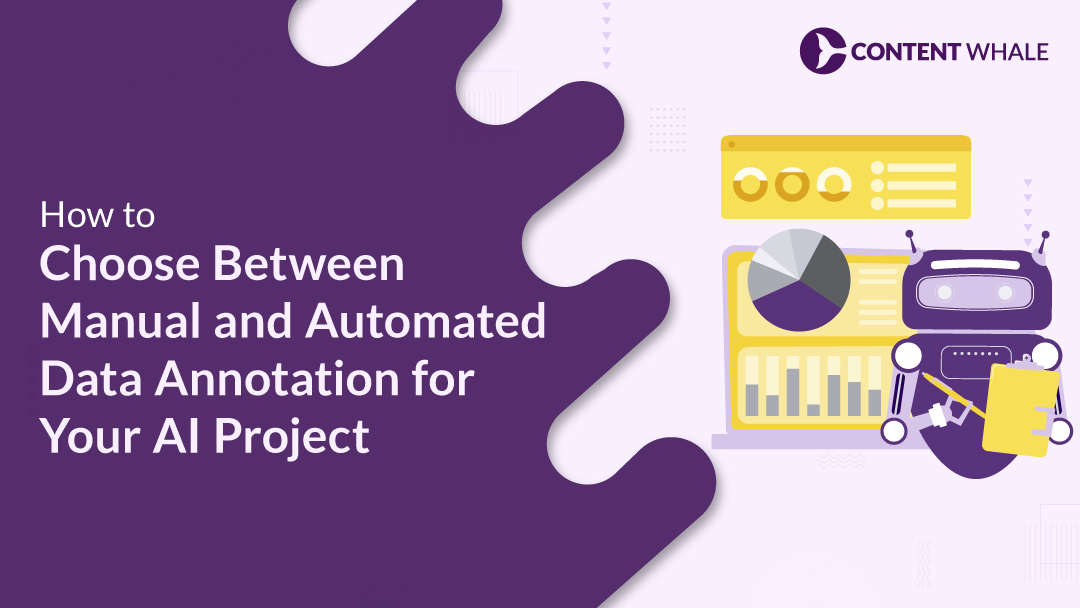Every AI project depends on one foundation: data annotation for AI. The quality of labeled data directly affects how well your machine learning model performs. But not all annotation methods suit every project.
Teams often face a clear choice — use manual data annotation for control and accuracy or rely on automated data labeling to move faster and cut costs. A third option blends both with human review layered on top of automation.
This blog will help you decide the most practical method based on your goals, whether it’s accuracy, volume, or speed. Choose what fits, not what sounds impressive.
Why Data Annotation Still Matters in 2025
Many teams rush to train models without fully understanding the role of labeled data. But without strong annotation, even the best algorithms fail to deliver results.
Here’s why data annotation for AI is still central to every machine learning project in 2025.
1. Models Still Rely on Labeled Data
Every AI model starts with input-output pairs. Whether it’s image annotation for vision models or NLP annotation for chatbots, accurate labels define what your model learns and how it behaves.
2. Quality Affects Model Performance
Mistakes during manual data annotation or unchecked automated data labeling result in faulty predictions. Clean, validated labels lead to stronger AI data accuracy and reduce post-deployment issues.
3. Higher Stakes, Larger Datasets
Industries now work with massive, complex datasets. That makes data quality control and annotation speed more important than ever. More data doesn’t mean better results—it means more room for error.
To reduce that margin for error, let’s break down how manual data annotation works and where it still adds value.
Manual Data Annotation – Where Humans Still Win
While automation is gaining speed, not every dataset can be labeled by machines. Some tasks still need human eyes, judgment, and reasoning. Here’s where manual data annotation continues to play a key role.
1. Ideal Use Cases
Projects that involve subjectivity, nuance, or ambiguity are better handled by human annotators. Think of sentiment analysis labeling, sarcasm detection, or medical imaging. These require context, intuition, and experience—things automation struggles to replicate.
2. Advantages
Human annotators offer more than just accuracy. They understand intent, cultural context, and edge cases. This makes manual data annotation more effective for tasks where clarity isn’t obvious. With proper annotation workflow optimization, teams can still scale quality output.
3. Drawbacks
Manual work takes time. It’s often expensive and can suffer from inconsistency, especially in large teams. Fatigue leads to mistakes. Without strong data quality control, the process can slow projects or affect model outcomes.
That said, not every project has the luxury of time or budget. For larger datasets and faster turnarounds, automated data labeling comes into play.
Let’s look at what it brings to the table.
| Aspect | Details | Impact on Project |
| Best Use Cases | Sentiment analysis, medical imaging, legal text, nuanced content | High accuracy where human judgment matters |
| Key Advantages | Context understanding, flexible interpretation, real-time quality checks | More reliable results for complex datasets |
| Common Challenges | Slow, expensive, inconsistent without review process | Can delay delivery and inflate project cost |
Automated Data Annotation – Speed at Scale
When speed and scale matter more than fine-tuned judgment, automation becomes the smarter option. With the right setup, automated data labeling can handle millions of data points quickly and consistently.
1. Best for Repetitive Tasks
Automation works well in structured environments. It’s ideal for labeling product images, identifying stop signs in traffic footage, or classifying emails as spam. These use cases require scale, not deep interpretation.
2. Key Advantages
Using pre-trained models, AI tools can annotate large datasets at high speed. This improves annotation speed, reduces cost per label, and supports rapid deployment. When configured with data labeling tools that offer feedback loops, accuracy improves over time.
3. Drawbacks
Despite the speed, automation doesn’t handle ambiguity well. It struggles with complex edge cases, sarcasm, or abstract visuals. A model trained on poorly labeled input may amplify errors and affect AI data accuracy.
To make the most of both methods, many teams now adopt a smarter route—mixing automation with human review. Let’s explore how that hybrid model works.
The Hybrid Approach – Best of Both Worlds
Not every project fits neatly into one method. That’s where the hybrid approach helps. By blending manual data annotation with automated data labeling, teams get the benefits of both: speed and accuracy.
Human-in-the-Loop in 2025
This model starts with humans labeling a small portion of the dataset. Then, AI uses that sample to auto-label the rest. Human reviewers step in only when confidence scores are low or edge cases appear. This keeps AI data accuracy in check without sacrificing speed. Most leading companies now prefer this layered process.
When to Use Hybrid
If your project involves moderate complexity, tight timelines, and a balanced budget, this method works well. Use automated data labeling for the bulk and human-in-the-loop annotation for critical parts. It also allows for ongoing learning. Annotators can retrain the model using errors spotted during review.
Choosing the method is only part of the decision. The next step is evaluating your project parameters to match the right strategy. Let’s break that down next.
Choosing the Right Approach for Your AI Project
Picking the right annotation method depends on what you’re building and how you plan to scale it. Before jumping into tools or platforms, look at your dataset size, complexity, timeline, and the accuracy your model needs in production.
Use the table below to assess what fits your project:
| Factor | Manual Annotation | Automated Annotation | Hybrid Approach |
| Dataset Size | Works best for small to mid-sized datasets | Ideal for very large datasets | Fits mid to large datasets with mixed needs |
| Data Complexity | Suitable for nuanced and high-context labeling | Suitable for structured, repetitive, low-context data | Handles moderate complexity with targeted human review |
| Timeline | Slower due to human effort | Fastest option for bulk labeling | Balanced speed with checkpoints for accuracy |
| Budget | Higher due to labor | Lower overall cost | Medium cost, flexible allocation |
| Accuracy Goal | Very high when reviewed well | Depends on model training quality | High accuracy through human-in-the-loop correction |
Recommended Data Annotation Tools and Providers in 2025
Once you decide on your annotation strategy, the next step is choosing the right tool or partner. Some teams need full-service providers. Others prefer in-house tools with automation features. Here are some trusted options in 2025.
1. Content Whale – Offers manual data annotation, automated data labeling, and hybrid services for image, text, and audio. Known for fast delivery, domain-specific accuracy, and human-in-the-loop review. A strong choice for scaling data annotation for AI without sacrificing precision.
2. Labelbox – A user-friendly platform for building custom labeling workflows. Supports automation and review layers with analytics.
3. Amazon SageMaker Ground Truth – A scalable option with built-in data quality control, useful for teams already working on AWS.
4. Kili Technology – Good for teams needing real-time feedback and annotation workflow optimization with collaborative features.
5. SuperAnnotate – Specializes in image annotation and bounding box annotation with automation tools and QA workflows.
Conclusion
Choosing the wrong data annotation method often leads to more than just missed deadlines. Teams either get stuck in slow, costly manual data annotation workflows or lose quality with unchecked automated data labeling. Both issues create uncertainty in model output.
The impact? Inaccurate predictions, bias amplification, poor model performance, and expensive retraining. These mistakes affect product reliability and business outcomes, especially at scale.
Content Whale helps you avoid this decision trap. We assess your project’s complexity, budget, and speed requirements, then deliver the right mix—manual, automated, or hybrid—with built-in AI data accuracy and data quality control at every step.
Reach out to our team and get the right annotation strategy for your AI model today.
People Also Asked
1. Why does manual annotation still matter if we have automated tools?
Manual data annotation ensures accuracy for tasks that require human judgment. Automated data labeling depends on pre-trained models and often fails with complex or low-frequency data. For domains like medical imaging or legal texts, manual methods still provide the AI data accuracy that automation alone can’t match.
2. Are there image types that require manual labeling despite automation?
Yes, image annotation involving surveillance, diagnostics, or abstract visuals often needs manual data annotation. These tasks demand context, precision, and real-world reasoning. Automated data labeling lacks the adaptability to handle such complexity, making human-in-the-loop annotation necessary to maintain data quality control.
3. Is auto-annotation reliable on its own?
Automated data labeling speeds up processing but lacks the flexibility to handle nuance. Without data quality control, these labels may reduce AI data accuracy. Always pair automation with human verification through a hybrid approach or manual data annotation to avoid flawed training data and biased models.
4. How effective is model-assisted annotation?
Model-assisted workflows use automation to pre-label, then humans refine outputs. This human-in-the-loop annotation method boosts annotation speed while preserving AI data accuracy. It’s ideal for projects balancing scale with quality and is widely adopted in hybrid data annotation for AI pipelines.
5. Can I skip initial manual labeling and go straight into automation?
No. All automated data labeling systems require a base layer of manual data annotation to train the model. Without human-verified data, auto-labeling tools lack context and produce errors. A hybrid approach starts with human-labeled inputs and scales with automation.
6. Are there fully plug-and-play auto-labeling tools?
Most data labeling tools still require setup, sample training, or human review. While automation can reduce effort, full plug-and-play systems for data annotation for AI don’t yet exist. Projects still need manual data annotation for quality benchmarks and model alignment.
7. Why is manual better than automated in some cases?
Manual data annotation is better when accuracy, context, and decision-making are vital. It handles complex datasets, sarcasm, ambiguous text, and domain-specific visuals. Unlike automated data labeling, humans adjust to uncertainty, improving AI data accuracy through deliberate labeling and structured data quality control.
8. If I want to hire annotators, what’s the onboarding process like?
Most manual data annotation roles require test tasks, qualification stages, and project-specific training. Platforms ensure annotators follow guidelines to maintain data quality control. Clear onboarding improves accuracy and helps deliver reliable data annotation for AI at scale, especially in remote or global projects.