Remote work has become the new norm for many businesses, but with this shift comes unique challenges in maintaining business security. Teams are spread across different locations, often relying on public or unsecured networks to access sensitive company information. This is where a remote work VPN becomes indispensable.
A VPN for remote teams ensures that employees can securely connect to business resources without exposing data to potential cyber threats. It encrypts all internet traffic, making it much harder for hackers to intercept sensitive information or breach company systems. Whether your team is working from home, traveling, or accessing company servers remotely, using a VPN for remote access guarantees secure and private communication.
Choosing the best VPN for remote work isn’t just about finding any service; it’s about selecting a solution that prioritizes security, speed, and usability. Modern VPNs offer business VPN solutions with features designed for team collaboration, such as encrypted file sharing, multi-device support, and robust access controls. In this guide, we will explore the top VPN for secure collaboration options to help your team work safely and efficiently, no matter where they are.
1. Why Remote Teams Need VPNs in 2024
Remote work continues to grow, and so do the associated cybersecurity risks. As more employees access company data from home or other locations, a remote work VPN has become essential for keeping that information secure. Without a secure connection, employees risk exposing sensitive data to cyber threats, especially when using public Wi-Fi or unsecured home networks.
Here’s why using the best VPN for remote work is critical:
- Data Encryption: VPNs provide encrypted VPN for work environments, securing all communications between remote employees and the company’s servers. This ensures that even if hackers intercept data, it remains unreadable.
- Protection on Public Networks: Many remote workers may rely on public Wi-Fi in places like cafes or airports. A VPN for remote access shields their connection, preventing potential attackers from gaining access to business communications or sensitive files.
- Business Continuity: VPNs allow for seamless collaboration by enabling access to company resources from any location, without compromising security. This is particularly beneficial for VPN for remote teams, where team members need to work together across various locations.
- Compliance with Data Protection Laws: Many industries are required to follow strict data protection regulations. Using a VPN for business security ensures compliance, especially for industries like finance and healthcare, where protecting customer data is mandatory.
- Enhanced Employee Privacy: A secure VPN for employees ensures that personal and business data remain private, shielding the workforce from cyberattacks or spying attempts.
2. Key Features to Look for in a VPN for Remote Work
When choosing the best VPN for remote work, it’s important to focus on key features that ensure security, speed, and ease of use. Here’s what to consider:
| # | Feature | Description | Importance for Remote Work |
| 1 | AES-256 Encryption | The gold standard for encryption, offering secure data protection that is virtually uncrackable. | Ensures that all data transferred between remote employees and the company’s servers is protected, preventing unauthorized access. |
| 2 | Global Server Network | A large number of servers distributed worldwide. | Provides reliable, fast connections for employees working from various locations, allowing seamless access to resources without compromising on speed. |
| 3 | No-Logs Policy | A strict policy ensuring that the VPN provider does not store or track users’ online activity. | Maintains the privacy of sensitive business data, especially important for industries requiring strict compliance, such as healthcare or finance. |
| 4 | Kill Switch | Automatically disconnects the internet if the VPN connection drops, ensuring no unencrypted data leaks. | Essential for preventing accidental exposure of company data, which is crucial when employees are using unsecured public Wi-Fi networks. |
| 5 | Multi-Device Support | The ability to support multiple simultaneous connections on different devices such as phones, laptops, and tablets. | Important for remote teams, as many employees may use multiple devices to connect to company resources securely, ensuring they can work flexibly from any location. |
| 6 | Split Tunneling | Allows users to route part of their internet traffic through the VPN while the rest uses a direct connection. | Ideal for optimizing network performance, allowing employees to securely access sensitive resources via the VPN while using regular internet for non-sensitive tasks. |
| 7 | Two-Factor Authentication | Adds an extra layer of security by requiring users to provide two forms of identification to log in. | Strengthens overall security by ensuring that unauthorized users cannot access sensitive company resources, even if passwords are compromised. |
| 8 | 24/7 Customer Support | Round-the-clock technical support to resolve any issues that may arise. | Crucial for maintaining business continuity, especially for globally distributed teams that may operate in different time zones and need quick resolutions to connectivity issues. |
| 9 | Dedicated IP Option | Provides a static IP address that only your business will use. | Ensures consistent and secure access to internal resources and reduces the likelihood of being flagged by online services due to shared IP addresses. |
| 10 | Obfuscation Technology | Masks VPN traffic to make it appear as regular internet traffic, helping bypass censorship or VPN blocks. | Vital for remote employees in countries where VPN use is restricted, ensuring uninterrupted access to company resources. |
- Strong Encryption The best VPNs offer AES-256 encryption, the gold standard for protecting sensitive data. This level of encryption ensures that even if data is intercepted, it remains unreadable. A VPN with strong encryption is essential for any VPN for business security, protecting both company data and employee activities online.
- Global Server Network A broad server network provides better connection speeds and accessibility for VPN for remote teams working from different locations. VPNs like NordVPN and ExpressVPN offer thousands of servers worldwide, allowing teams to bypass geographical restrictions and maintain a fast, secure connection. The more servers a remote work VPN offers, the better the performance and reliability, especially for globally distributed teams.
- Kill Switch A kill switch is a critical feature that automatically cuts internet access if the VPN connection drops. This prevents any unencrypted data from leaking out during brief disconnections. This feature is essential for ensuring a secure VPN for employees who might be working on sensitive projects or accessing important company resources.
- No-Logs Policy A no-logs policy ensures that the VPN provider does not store any records of user activity. This is important for businesses that want to maintain strict confidentiality. Look for providers that explicitly guarantee zero logging to ensure your company’s data stays private. This feature is vital for business VPN solutions as it ensures that no trace of online activity remains, providing peace of mind for both employees and employers.
- Multi-Device Support Most remote workers use multiple devices to access company resources. The best VPN service for remote employees should offer support for multiple devices, including desktops, laptops, smartphones, and tablets, ensuring seamless and secure access on all platforms.
3. Top 5 VPNs for Remote Work in 2024
| # | Name | Key Features | Pricing (Monthly) |
| 1 | ExpressVPN | – 3,000+ servers in 94+ countries- AES-256 encryption- Lightway protocol- 30-day money-back guarantee | – $6.67/month (12-month plan + 3 months free)- $9.99 (6 months)- $12.95 (1 month) |
| 2 | NordVPN | – 5,400+ servers in 60+ countries- Double VPN- AES-256 encryption- 30-day money-back guarantee | – $3.69/month (2-year plan + 3 months free)- $4.99 (12 months)- $11.99 (1 month) |
| 3 | Surfshark | – 3,200+ servers in 100+ countries- Unlimited devices- AES-256 encryption- 30-day money-back guarantee | – $2.49/month (24-month plan + 3 months free)- $3.99 (12 months)- $12.95 (1 month) |
| 4 | CyberGhost | – 9,000+ servers in 90+ countries- Streaming optimized- AES-256 encryption- 45-day money-back guarantee | – $2.19/month (2-year plan + 2 months free)- $12.99 (1 month) |
| 5 | ProtonVPN | – 1,200+ servers in 55+ countries- Secure Core- NetShield ad-blocker- 30-day money-back guarantee | – $4.00/month (12 months)- $9.99 (1 month) |
Choosing the best VPN for remote work involves evaluating security, performance, and ease of use. Here are the top five VPNs that excel in these areas for 2024:
1. NordVPN
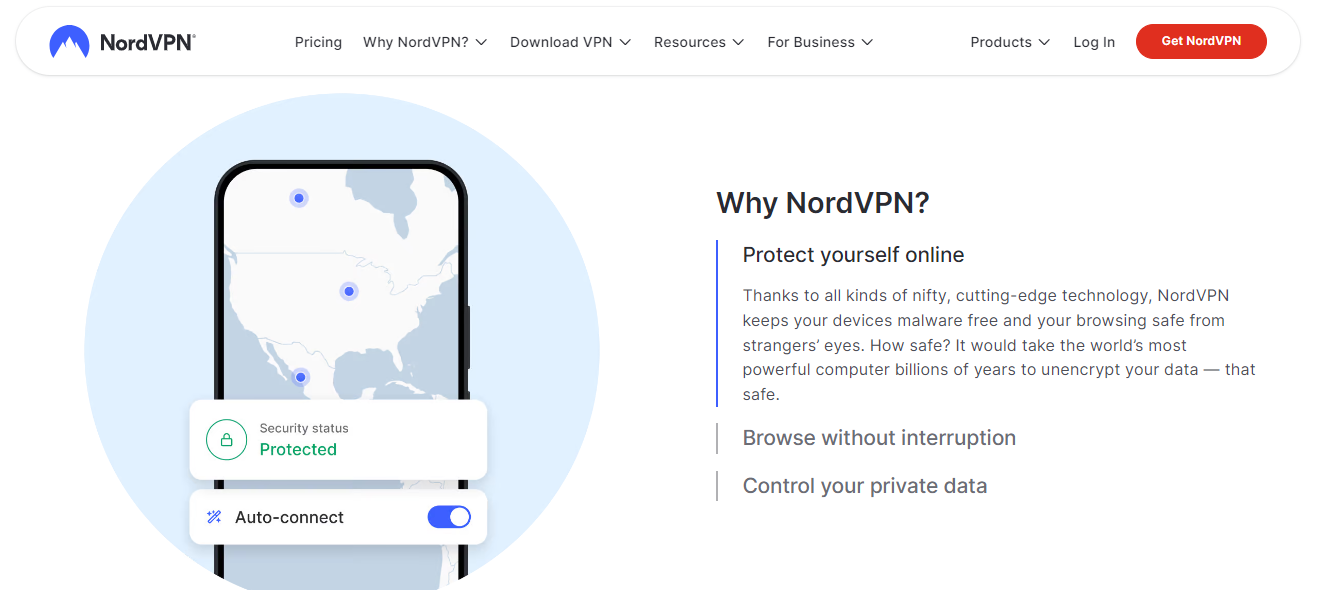
NordVPN continues to be a leading choice for businesses and remote teams. It offers AES-256 encryption, a wide array of 5,400 servers in over 60 countries, and advanced security features like a kill switch, double VPN, and obfuscated servers. This makes it an excellent option for users who need high security, especially in countries with restrictive internet policies.
One standout feature is NordLayer, a business-specific VPN service that helps manage VPN for business security with centralized controls, multi-user support, and dedicated IP addresses. It’s particularly well-suited for companies needing secure access to internal resources across remote locations.
A) Pros:
- Strong security features (including obfuscation for bypassing restrictions)
- No-logs policy
- Supports up to 6 devices per account
- Great for accessing geo-restricted content
B) Cons:
- Users cannot select specific servers, only locations
2. ExpressVPN

ExpressVPN is known for its blazing-fast speeds and global reach, with over 160 server locations in 94 countries. Its AES-256 encryption, kill switch, and TrustedServer technology (which ensures no data is stored on the server) make it one of the best choices for VPN for remote access. The Lightway protocol ensures a fast, stable connection, ideal for employees working from multiple locations or using video conferencing tools frequently.
Additionally, ExpressVPN includes robust malware and tracker blocking, which provides an extra layer of security, making it an effective VPN for secure collaboration.
A) Pros:
- Fast speeds and broad server network
- Excellent customer support available 24/7
- Strong encryption and security protocols
- Works well with streaming platforms
B) Cons:
- Slightly higher cost compared to competitors
3. CyberGhost
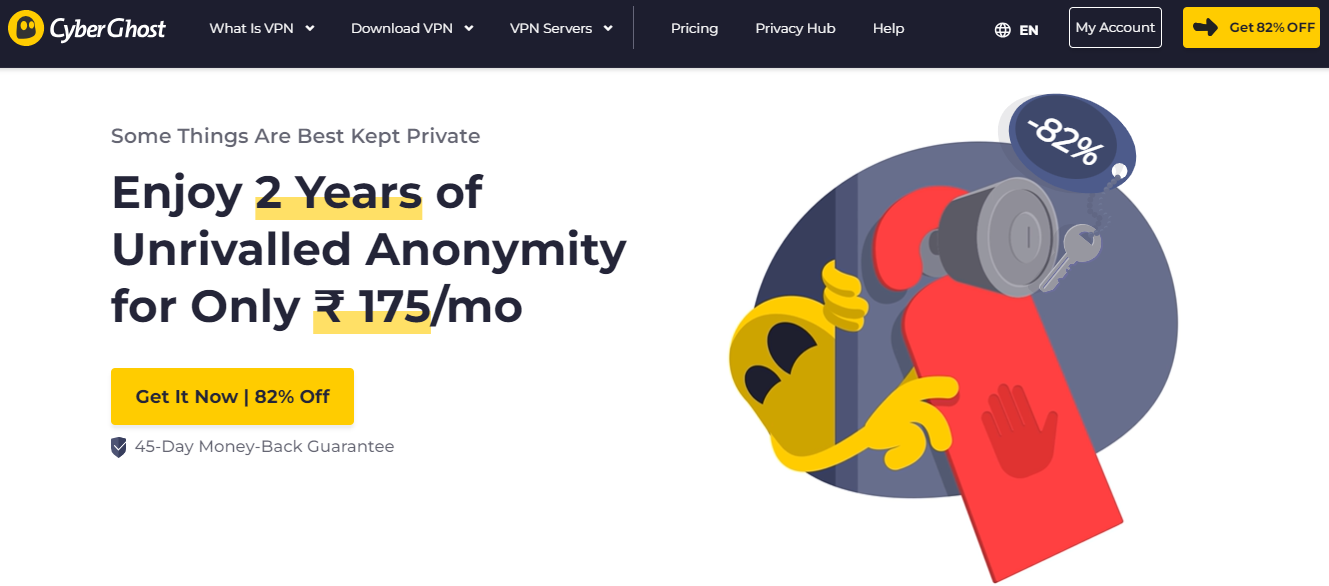
CyberGhost is a user-friendly VPN, making it an excellent choice for non-technical teams. It offers over 9,000 servers across 90 countries and features such as AES-256 encryption, dedicated IPs, and automatic Wi-Fi protection, ensuring that your team’s data remains safe. The VPN also offers split tunneling, allowing you to route only some of your traffic through the VPN while the rest uses a direct connection.
Its intuitive interface and setup make it a solid choice for work-from-home VPN setups where ease of use is key.
A) Pros:
- Easy setup and use
- Affordable plans
- Excellent server coverage
B) Cons:
- Lacks some advanced features for power users
4. ProtonVPN
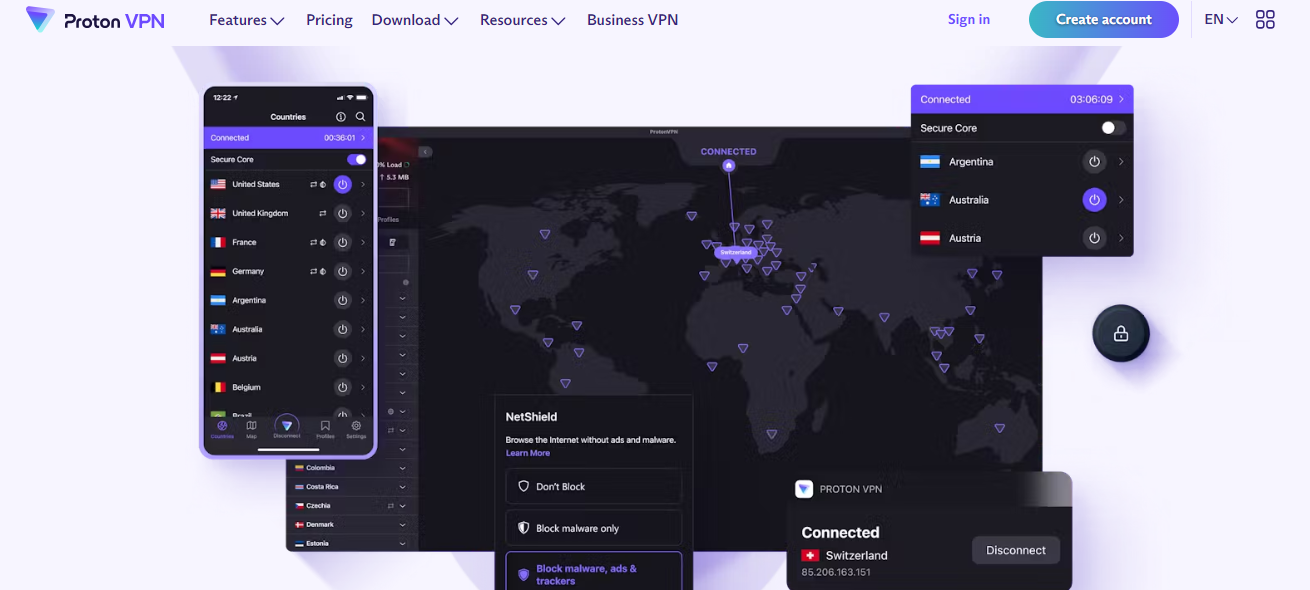
ProtonVPN is a fantastic choice for businesses that prioritize security and privacy. Based in Switzerland, it operates under some of the world’s strongest privacy laws, which is crucial for companies handling sensitive data.
A) Pros
- Strong Privacy Protections: ProtonVPN is based in Switzerland, a country known for its strong privacy laws, ensuring your data is secure from government surveillance.
- Secure Core Feature: This unique feature routes your traffic through multiple servers, adding extra layers of security, making it particularly useful for users in high-risk environments.
- No-Logs Policy: ProtonVPN has a strict no-logs policy, meaning they do not store or track your online activity, enhancing user privacy.
- AES-256 Encryption: This high-level encryption protects your data, providing strong security during remote work.
B) Cons:
- Limited Server Network: With around 1,200 servers in 55+ countries, ProtonVPN’s server network is smaller compared to competitors like NordVPN or CyberGhost, potentially affecting speed during peak times.
- Higher Pricing for Premium Plans: While ProtonVPN offers a free plan, the premium pricing can be higher than some competitors, especially for shorter-term plans.
5. Surfshark
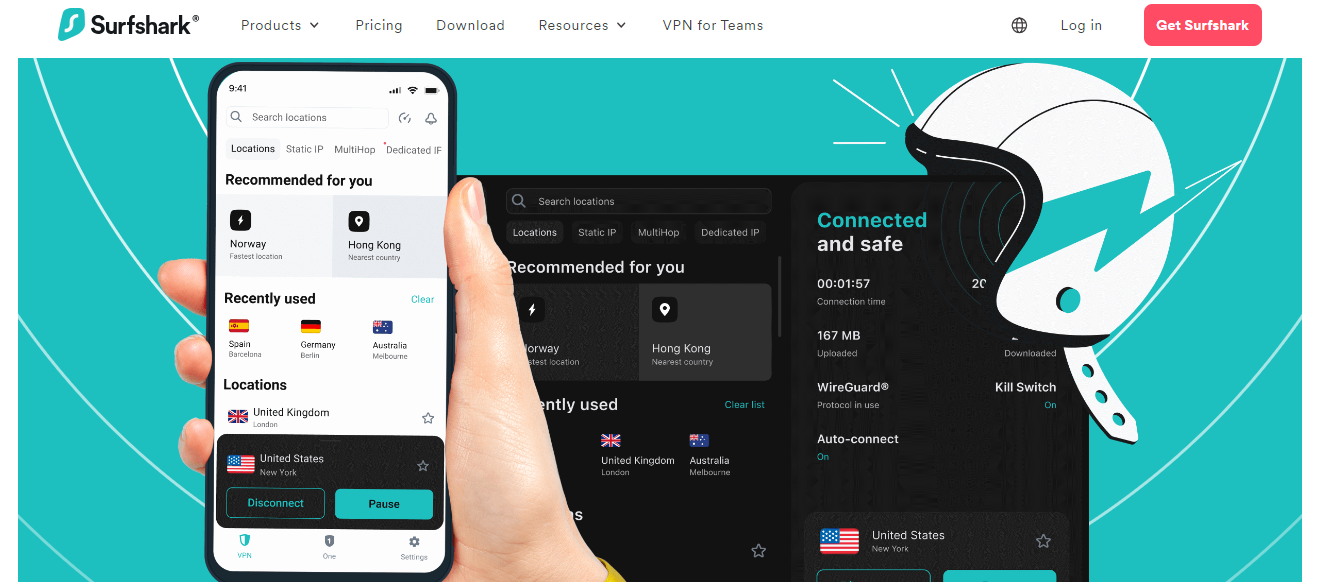
For budget-conscious teams, Surfshark offers an affordable yet robust option. Despite its lower cost, it includes features like AES-256 encryption, a kill switch, and support for unlimited devices. With over 3,200 servers in 100 countries, it’s great for teams that need simultaneous secure connections across multiple devices without worrying about speed.
A) Pros:
- Unlimited device connections
- Great for budget-conscious businesses
- Excellent security and privacy features
B) Cons:
- Some advanced features require additional payment.
4. Benefits of Using VPNs for Remote Collaboration
Collaborating across different locations can expose businesses to cybersecurity risks, especially when employees are working from unsecured networks. Using the best VPN for remote work ensures that teams can collaborate efficiently while protecting sensitive data. Here are some key benefits:
A) Secure File Sharing
A VPN for secure collaboration ensures that all file transfers between team members are encrypted, protecting confidential business information from hackers or unauthorized access. Whether your employees are working from home or public Wi-Fi, a remote work VPN encrypts data, ensuring that files remain secure during transit.
B) Access to Global Resources
With a VPN for remote access, employees can securely connect to corporate resources from any location worldwide. This ensures that the team can work together on shared projects, access necessary tools, or connect to company servers without risking exposure to cyber threats. Many business VPN solutions allow teams to bypass geographical restrictions, which is especially useful for global teams needing access to region-specific content or services.
C) Improved Privacy and Anonymity
A secure VPN for employees anonymizes their online activity, making it difficult for third parties to track or collect their browsing data. This adds an extra layer of protection for businesses, especially when dealing with sensitive information. Whether employees are working from home or on the road, using a work-from-home VPN ensures that their online activity remains private.
D) Reliable Team Collaboration
By using a VPN, businesses can enable safe and reliable collaboration across remote teams, ensuring that communication and project management remain uninterrupted. This makes it easier to maintain productivity without sacrificing security, making the VPN the best vpn service for remote employees
5. Choosing the Right VPN for Your Team’s Needs
Selecting the best VPN for remote work depends on several key factors that align with your team’s specific requirements. Start by evaluating the number of simultaneous connections you need. VPNs like Surfshark offer unlimited device connections, while others like NordVPN support up to six devices per account.
Consider security features such as AES-256 encryption, a kill switch, and a strict no-logs policy, which are crucial for ensuring VPN for business security. Additionally, check for user-friendly interfaces and reliable customer support to assist your VPN for remote teams when issues arise
Conclusion

In today’s digital-first work environment, using the best VPN for remote work is no longer optional—it’s essential. VPNs ensure that VPN for business security remains intact, allowing VPN for remote teams to collaborate safely and access company resources from any location. Features like AES-256 encryption, kill switches, and no-logs policies ensure that both your data and your employees are protected from cyber threats.
Whether you’re managing a small team or a global workforce, choosing the right remote work VPN guarantees privacy, security, and efficiency. Solutions like NordVPN and Perimeter 81 offer comprehensive features that can scale with your business, making them some of the best VPN service for remote employees. When selecting a VPN for remote access, prioritize strong encryption, server availability, and ease of use, ensuring a secure VPN for employees across all devices.
____
This blog showcases Content Whale’s expertise in creating SEO-optimized content that doesn’t just rank—it drives growth. If you’re ready to enhance your online presence, increase traffic, and achieve your business objectives, we’re ready to help. Get in touch with us today, and let’s develop content that fuels your success.
FAQs
1. What makes a VPN essential for remote work?
A remote work VPN is essential because it encrypts your team’s online activities, securing data transfers and communications over the internet. It helps ensure VPN for business security, preventing unauthorized access to company files and sensitive information. This is especially important when employees use public or unsecured Wi-Fi networks.
2. Can VPNs improve productivity for remote teams?
Yes, a VPN for remote teams improves productivity by allowing employees to access corporate resources securely from anywhere. With a VPN for remote access, remote workers can easily collaborate, share files, and use necessary tools without worrying about potential data breaches or cyberattacks.
3. Is it legal to use a VPN for remote work?
Yes, using a VPN for remote access is legal in most countries, and it’s a common security measure employed by businesses to protect their data. However, it’s important to check local laws, as some countries restrict VPN usage.
4. Do all VPNs offer the same level of security?
No, not all VPNs are equal. Some VPNs offer stronger security features such as AES-256 encryption, a strict no-logs policy, and a kill switch to ensure that no data leaks if the connection drops. The best VPN service for remote employees will offer advanced security features tailored to business needs, such as those found in NordVPN or ExpressVPN.
5. How do I choose the best VPN for my team?
When selecting a VPN for secure collaboration, consider factors like the number of devices supported, ease of use, and security features. For instance, Surfshark is great for teams needing unlimited device support, while Perimeter 81 excels in providing cloud integration and business VPN solutions for large teams





