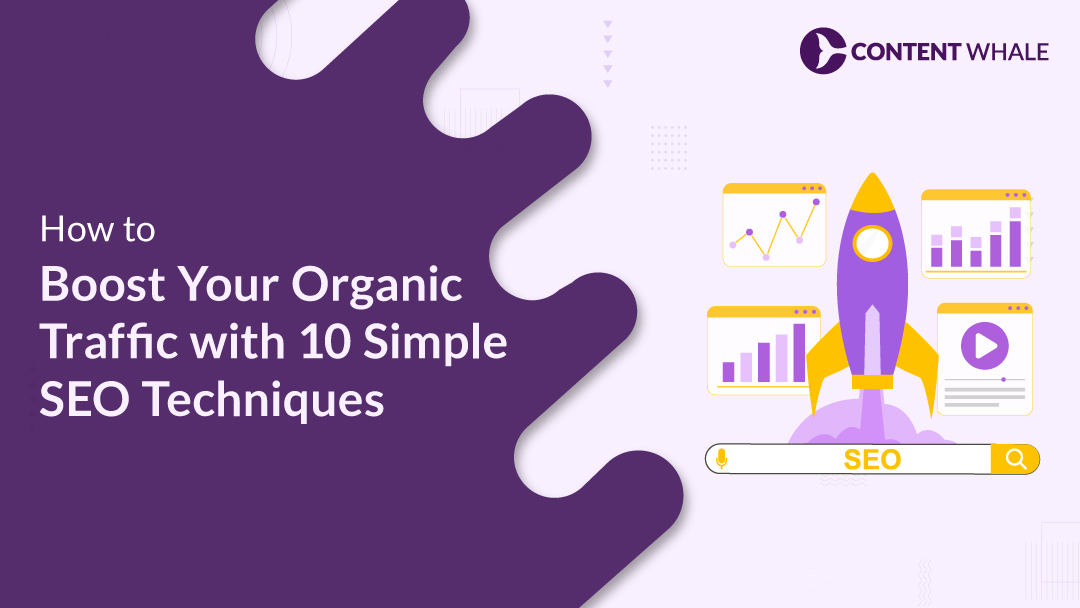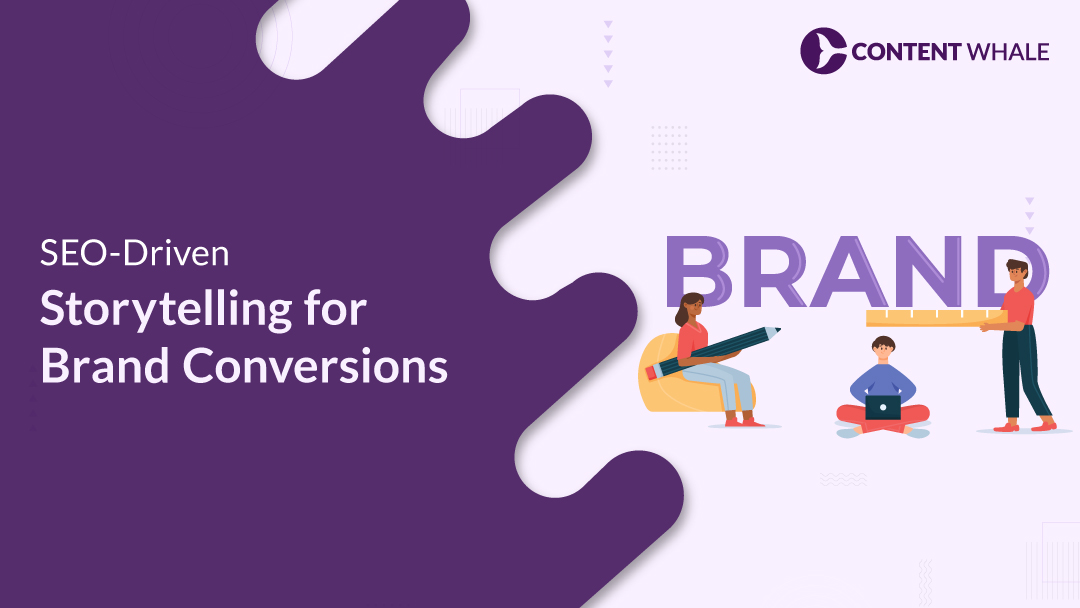Maintaining a healthy website is essential for anyone serious about SEO best practices and digital marketing tips.
One often overlooked aspect of website maintenance is dealing with broken links. These links can significantly harm your site performance by frustrating users, reducing their trust, and leading to higher bounce rates.
Moreover, broken links can negatively impact your search engine rankings by disrupting the efficient crawling of your site and wasting valuable link equity.
This blog will guide you on how to find and fix broken links, ensuring your website remains optimized and user-friendly.
1. Why Broken Links Are Harmful to Your Website
Broken links can have a serious impact on both user experience and your website’s overall performance. Let’s break down how they affect your site:
a) User Experience
- Frustration and Abandonment: When visitors click on a link and land on a “404 Not Found” page, they often leave your site immediately. This increases your bounce rate and decreases the time users spend on your site, which can negatively affect your site performance.
b) SEO Impact
- Disrupted Crawling: Search engines, like Google, use links to crawl your site. Broken links can block this process, preventing important pages from being indexed. This disruption weakens your SEO best practices and can result in lower rankings.
- Loss of Link Equity: External links that point to broken pages waste valuable link juice. This means your link building efforts don’t contribute to your site’s SEO as they should. Ensuring all links work properly helps maintain the effectiveness of your digital marketing tips and SEO strategies.
c) Site Credibility
- Trust Issues: Users may perceive a site with broken links as outdated or poorly maintained. This perception can harm your brand’s credibility and lead to decreased user trust. Regular website maintenance and the use of SEO tools like a broken link checker can prevent these issues.
2. Use Google Search Console to Identify Broken Links
Google Search Console (GSC) is a powerful, free tool that helps you find and fix broken links efficiently. Here’s how to use it effectively:
a) Accessing Google Search Console
- Login and Select Property: Start by logging into GSC and selecting the property (website) you want to analyze.
b) Identifying Broken Links
- Navigate to the Coverage Report: In the dashboard, go to the “Coverage” report under the “Index” section. This report provides a detailed overview of your site’s indexed pages and highlights any errors.
- Filter for 404 Errors: Apply a filter to show pages that return a “404 Not Found” error. These are the pages where both users and search engines encounter dead ends, harming your site performance.
c) Addressing Issues
- Inspect and Fix: Click on the listed 404 errors to inspect the URLs. Decide whether to update the link or set up a 301 redirect to a relevant page, ensuring your link management remains strong.
d) Regular Maintenance
- Ongoing Checks: Make regular use of GSC a part of your website maintenance routine to catch new broken links early and maintain optimal SEO best practices.
3. Leverage Online Tools for Broken Link Checking
Online tools are indispensable when you need to find and fix broken links on your website quickly and efficiently. Here are some of the best options available:
3.1. Ahrefs
- Comprehensive Site Audit: Ahrefs offers a powerful site audit feature that can thoroughly scan your website for broken links. By using its “Broken Backlinks” report, you can easily identify dead links, making it an essential tool for link management and ensuring your site performance remains optimal.
3.2. SEMrush
- Versatile SEO Tools: SEMrush provides a detailed site audit tool that flags broken internal and external links. This tool is particularly valuable for maintaining strong SEO best practices, as it helps you quickly address any issues that might be affecting your site audit results.
3.3. Screaming Frog
- In-Depth Analysis: Screaming Frog’s SEO Spider is another excellent tool for identifying broken links. It crawls your entire website and generates reports on any errors, including broken links, making it ideal for website maintenance and link repair.
3.4. Free Options
- Broken Link Checker: For smaller websites or those on a tight budget, Broken Link Checker is a free tool that can scan your site and highlight any broken links. Although it has limitations in terms of crawl depth, it’s a handy tool for quick checks.
| Tool | Key Features | Pros | Cons | Best For |
| Google Search Console | URL Inspection, Coverage Report | Free, comprehensive reporting | Limited to Google’s ecosystem | Basic site monitoring and error correction |
| Ahrefs | Site Audit, Backlink Analysis | Extensive database, detailed reporting | Expensive for small businesses | Comprehensive SEO management and link audits |
| SEMrush | Site Audit, Link Building Tool | All-in-one SEO and marketing platform | Can be overwhelming for beginners | Complete SEO and marketing toolkit |
| Screaming Frog | Detailed Link Reporting, Custom Crawl Settings | In-depth analysis, real-time data | Requires installation, less beginner-friendly | Detailed technical SEO audits |
| Dead Link Checker | Multi-site Scanning, Automated Checks | Easy to use, affordable | Limited features | Quick checks and ongoing monitoring |
4. Manual Methods for Finding Broken Links
While automated tools are essential, sometimes a manual approach is necessary to find and fix broken links effectively, especially for specific high-traffic pages.
a) Browsing and Inspecting
- Check Key Pages: Manually browse through your site’s most important pages—such as the homepage, landing pages, and high-performing blog posts. Pay special attention to older content, as these pages often contain outdated links.
- Use Browser Extensions: Tools like Check My Links and LinkMiner are browser extensions that highlight broken links as you navigate your site. These extensions provide a quick and efficient way to spot issues during manual checks, enhancing your website maintenance efforts.
b) Focus on External Links
- Verify Outbound Links: Manually verify external links that might lead to resources on other websites. Broken outbound links can harm your site performance by frustrating users, so ensuring these links work properly is key to maintaining a positive user experience.
5. How to Fix Internal Broken Links
Fixing internal broken links is a critical aspect of website maintenance that directly impacts your site performance and SEO. Here’s how to effectively address these issues:
5.1. Update or Replace the Link
- Correct the URL: Start by updating the broken link with the correct URL. This is often the simplest solution, especially if the linked content has moved to a new location on your site.
- Replace with Relevant Content: If the original page no longer exists, replace the broken link with a link to a similar or relevant page. This helps maintain the flow of information and preserves the user experience.
5.2. Use 301 Redirects
- Implement 301 Redirects: When a page is permanently removed or its URL changes, use a 301 redirect to guide users from the broken link to a new, relevant page. This ensures that the link equity built through link building efforts isn’t lost, supporting your SEO best practices.
5.3. Regular Audits
- Ongoing Monitoring: Regularly audit your site for broken links using SEO tools like Ahrefs or Screaming Frog. By incorporating this into your site audit routine, you can catch and fix issues before they affect your digital marketing tips strategies.
6. Repairing External Broken Links
External broken links can damage your site’s credibility and negatively impact user experience. Here’s how to effectively find and fix broken links that point to external sites:
a) Identify Broken External Links
- Use SEO Tools: Start by using SEO tools like Ahrefs or SEMrush to scan your site for external links that lead to 404 errors. These tools can quickly generate a list of all broken outbound links, making it easier to manage and prioritize link repair.
b) Reach Out to Webmasters
- Contact the Linked Site: If the external link points to a page that has moved or been deleted, consider reaching out to the webmaster of that site. Politely request an update to the link or ask if they can provide a new URL. This proactive approach can help maintain the integrity of your link building efforts.
c) Replace or Remove the Link
- Find Alternatives: If you cannot get the external link updated, find a similar resource to link to instead. If no suitable replacement exists, consider removing the link entirely to avoid frustrating your users and damaging your site performance.
7. Preventing Future Broken Links
Preventing broken links is essential for maintaining a high-performing website. Here’s how to proactively address potential issues:
a) Regular Site Audits
- Scheduled Audits: Implement regular site audits using SEO tools like Screaming Frog or SEMrush. These audits help catch potential issues before they become significant problems, ensuring continuous website maintenance and optimal site performance.
b) Automated Link Monitoring
- Use Automated Tools: Set up automated monitoring tools like Ahrefs Alerts or Google Search Console to notify you of any new broken links. This approach helps you address issues promptly, maintaining your SEO best practices and avoiding any negative impact on your link building efforts.
c) Content Management Practices
- Update Content Regularly: Regularly review and update your website content, especially older posts, to ensure all links are current. This practice is a key part of link management and supports ongoing digital marketing tips strategies.
Conclusion
Maintaining the health of your website is crucial for sustaining high site performance and delivering a seamless user experience. By regularly finding and fixing broken links, you can protect your site’s credibility, enhance its SEO, and ensure that your content continues to engage and convert visitors effectively. Incorporating routine website maintenance practices, such as performing regular site audits and using reliable SEO tools, will help you stay on top of potential issues before they impact your site’s performance.
Additionally, adopting proactive link management strategies and staying up-to-date with SEO best practices will minimize the risk of broken links in the future. For those who want to focus more on growth rather than maintenance, consider leveraging digital marketing tips to optimize your website continuously.
Keeping your site free of broken links not only benefits your users but also strengthens your overall link building efforts and ensures long-term success.
FAQs
1. How do broken links affect SEO?
Broken links can have a significant impact on your website’s SEO. When search engine crawlers encounter broken links, they may struggle to index your site properly, leading to poor site performance in search results. Additionally, broken links waste valuable link equity, which could have been used to boost the rankings of other pages on your site. Regularly finding and fixing broken links is essential for maintaining SEO best practices and ensuring your website remains visible to search engines.
2. What tools can I use to find broken links on my website?
Several SEO tools are available to help you detect broken links efficiently. Popular options include Ahrefs, SEMrush, and Screaming Frog, which offer comprehensive site audit features to identify both internal and external broken links. For those looking for a free option, broken link checker tools like BrokenLinkCheck.com can also be useful, though they might have limitations compared to premium tools.
3. How often should I check for broken links?
The frequency of checking for broken links depends on the size of your website and how often you update content. For smaller sites, a quarterly check might suffice. However, larger sites with frequent content updates should perform a site audit at least once a month. Incorporating regular link checks into your website maintenance routine ensures that issues are addressed before they can impact your site performance.
4. What is the best way to fix broken links on my site?
The best way to fix broken links involves several steps. First, use an SEO tool or broken link checker to identify problematic links. Then, either update the URL if the content still exists elsewhere or set up a 301 redirect to guide users to a relevant page. If no suitable alternative exists, remove the link entirely to maintain a smooth user experience. Regularly monitoring and fixing broken links is key to effective link management and supports ongoing digital marketing tips strategies.