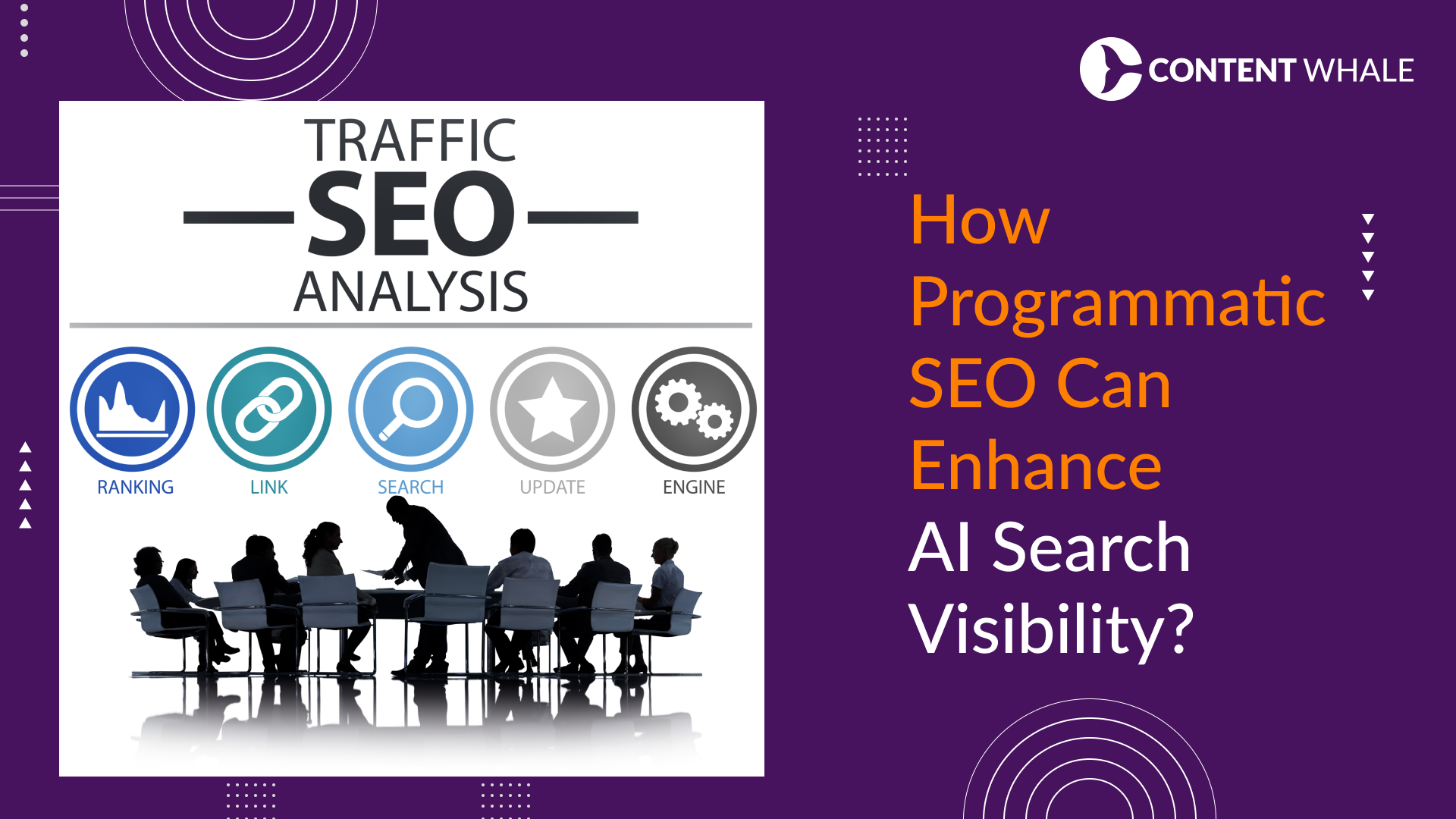With over 1.09 billion websites online and around 252,000 new websites created daily, standing out in the digital space is increasingly challenging. The average user spends just 53 seconds on a website, and a staggering 88% of users are unlikely to return if they have a poor experience.
This makes understanding your website’s traffic not just important but essential for success. Website traffic analysis tools provide valuable insights into user behavior, traffic sources, and overall site performance, enabling you to make informed decisions that can enhance user engagement, increase conversions, and optimize your website’s effectiveness.
This blog covers eleven of the best tools for analyzing website traffic, each designed to meet the diverse needs of digital marketers, from small businesses to large enterprises.
| # | Tool Name | Primary Use | Strengths | Pricing |
| 1 | Google Analytics | Web Traffic Analysis and User Behavior Tracking | Free, integrates well with Google services, AI-driven insights | Free |
| 2 | SEMrush | SEO, Traffic Analysis, and Competitive Research | Comprehensive SEO and competitive analysis tools | $119.95/month (Pro Plan) |
| 3 | Ahrefs | Backlink Analysis and SEO | Strong backlink analysis, user-friendly, powerful SEO tools | $99/month (Lite Plan) |
| 4 | Moz Pro | SEO and Site Audits | Extensive SEO tools, strong community support, good for site audits | $99/month (Standard Plan) |
| 5 | Crazy Egg | User Behavior Visualization and Conversion Rate Optimization | Visualizes user behavior effectively, aids in conversion rate optimization | $24/month (Basic Plan) |
| 6 | Matomo | Privacy-Focused Web Analytics | Excellent for privacy-conscious businesses, highly customizable | Free (self-hosted) or €26/month |
| 7 | Clicky | Real-Time Web Analytics | Real-time data, simple interface, good for small businesses | Free or $9.99/month (Pro Plan) |
| 8 | HubSpot Analytics | Integrated Marketing, Sales, and Traffic Analysis | Integrated platform, CRM and marketing automation integration | Free (limited) or from $45/month |
| 9 | Open Web Analytics (OWA) | Open-Source Web Analytics with Full Data Ownership | Free, open-source, full control over data | Free (self-hosted) |
| 10 | Piwik PRO | Enterprise-Grade Privacy-Focused Analytics | Strong focus on data privacy, enterprise-level features | Free (Core Plan) or Custom |
| 11 | Adobe Analytics | Advanced Web and Omnichannel Analytics | Highly customizable, robust reporting, supports new digital channels | Custom Pricing |
These tools will empower you to turn data into actionable insights and ensure your website remains competitive in a crowded online environment.
1. Google Analytics
Google Analytics is widely regarded as one of the most powerful tools for website traffic analysis. With the introduction of Google Analytics 4 (GA4), it has evolved into an even more robust platform, offering comprehensive insights into user behavior across multiple devices and platforms.
Key Features:
- Cross-Platform Tracking: GA4 provides a holistic view of the user journey by tracking interactions across both web and mobile platforms. This helps in understanding how users interact with your brand, no matter where they engage.
- AI-Driven Insights: GA4 utilizes machine learning to offer predictive insights, allowing businesses to anticipate user actions and optimize marketing efforts accordingly.
- Event-Based Data Model: Moving away from the traditional session-based tracking, GA4’s event-based model allows more granular tracking of user interactions, such as clicks, video plays, and downloads.
- Enhanced Privacy Features: GA4 is designed with privacy in mind, offering more control over data collection and compliance with global privacy standards like GDPR.
Google Analytics integrates seamlessly with other Google services like Google Ads and Search Console, providing a centralized platform for monitoring and optimizing your online presence.
Google Analytics remains an indispensable tool for businesses aiming to maximize their website’s performance through detailed traffic monitoring and analysis.
2. SEMrush
SEMrush is a versatile tool for traffic analysis and competitive research, widely used by digital marketers. It offers detailed insights into website performance, helping you optimize your digital marketing strategies.
Key Features:
- Traffic Analytics: SEMrush provides in-depth traffic data, including visits, unique visitors, and user engagement metrics, allowing you to benchmark your site against competitors effectively.
- Competitive Analysis: This tool offers a comprehensive view of competitors’ strategies, enabling you to identify top-performing keywords and backlink opportunities, which are crucial for staying ahead.
- Keyword Research: The Keyword Magic Tool generates thousands of keyword suggestions, essential for enhancing your SEO strategy.
- Backlink Analytics: SEMrush helps monitor and optimize your backlink profile, identifying toxic links and discovering new link-building opportunities.
SEMrush is indispensable for businesses aiming to enhance their online visibility and outperform competitors.
3. Ahrefs
Ahrefs is a comprehensive tool known for its powerful backlink analysis capabilities and robust SEO features, making it a top choice for digital marketers and SEO professionals. It offers a suite of tools that provide deep insights into your website’s performance and your competitors’ strategies.
Key Features:
- Site Explorer: This is Ahrefs’ flagship feature, offering detailed insights into any website’s backlink profile, search traffic, and top-performing pages. It allows you to see which content drives the most traffic and which backlinks are the most valuable, giving you a clear competitive edge.
- Keyword Explorer: Ahrefs’ Keyword Explorer provides in-depth data on keyword volume, difficulty, and potential traffic. This tool helps you identify high-value keywords that can drive more organic traffic to your site.
- Content Gap Analysis: This feature allows you to find keywords your competitors are ranking for but you aren’t. By filling these content gaps, you can expand your reach and improve your rankings.
- Site Audit: Ahrefs’ Site Audit tool helps you identify and fix technical SEO issues on your website. It highlights problems like broken links, slow-loading pages, and missing tags, ensuring your site remains optimized for search engines.
- Rank Tracker: Ahrefs’ Rank Tracker monitors your website’s keyword rankings over time, providing you with valuable insights into your SEO performance and helping you adjust your strategies as needed.
Ahrefs is essential for businesses looking to improve their website traffic, enhance their backlink profile, and stay ahead of the competition in the digital marketing landscape.
4. Moz Pro
Moz Pro is a comprehensive SEO tool designed to help businesses improve their search visibility, drive more traffic, and enhance overall site performance. It offers a range of features that cater to both beginners and experienced digital marketers.
Key Features:
- Keyword Research: Moz Pro’s Keyword Explorer provides access to a database of nearly 500 million keywords. It offers insights into search volume, keyword difficulty, and click-through rates, helping you identify and prioritize the best keywords for your content strategy.
- Site Audit: The Site Audit feature scans your website to identify technical SEO issues such as broken links, slow loading pages, and missing tags. It provides actionable recommendations to improve your site’s health and search engine rankings.
- Rank Tracking: Moz Pro’s Rank Tracker monitors your website’s rankings across multiple search engines, providing insights into your SEO performance and enabling you to make data-driven adjustments.
- On-Page Optimization: The On-Page Grader analyzes individual pages on your site, offering suggestions to optimize your content and improve rankings. This feature is essential for ensuring that your pages are fully optimized for target keywords.
- Backlink Analysis: Moz Pro’s Link Explorer offers detailed insights into your backlink profile, including the quality and quantity of backlinks, as well as identifying any potentially harmful links. This helps in building a strong and authoritative backlink profile.
Moz Pro is a versatile tool that is particularly beneficial for businesses looking to improve their SEO performance through detailed keyword research, comprehensive site audits, and effective backlink management. Its user-friendly interface and robust features make it a valuable asset for enhancing website traffic and search engine rankings.
5. Crazy Egg
Crazy Egg is a powerful tool designed for website traffic analysis and user behavior tracking. It excels in providing visual data that helps businesses understand how visitors interact with their websites, enabling informed decisions to improve user experience and conversion rates.
Key Features:
- Heatmaps and Scroll Maps: Crazy Egg’s heatmaps show where users are clicking on your website, while scroll maps reveal how far down the page visitors are scrolling. These visual tools help identify the most engaging areas of your site and highlight areas that may need improvement.
- Session Recordings: This feature allows you to watch recordings of individual user sessions, providing a detailed view of how visitors navigate your site, where they encounter issues, and where they lose interest.
- A/B Testing: Crazy Egg offers robust A/B testing capabilities, enabling you to test different versions of your web pages to see which performs better. This helps in optimizing design elements, content placement, and overall user flow.
- Traffic Analysis: Crazy Egg also provides insights into the performance of different traffic sources, helping you compare and analyze how various channels contribute to your site’s success. This feature is crucial for refining your digital marketing strategies.
- Confetti Tool: A unique feature of Crazy Egg, the confetti tool, breaks down clicks by referral sources, search terms, and other user demographics, offering granular insights that can drive targeted optimizations.
Crazy Egg is particularly beneficial for businesses focused on conversion rate optimization (CRO) and enhancing the overall user experience on their websites. Its combination of visual data and analytical tools makes it a valuable asset for anyone looking to improve their website’s effectiveness.
6. Matomo
Matomo, formerly known as Piwik, is a versatile web analytics platform that offers a comprehensive suite of tools designed to help businesses monitor and optimize their website traffic. It stands out as a privacy-focused alternative to other analytics tools, providing full data ownership and compliance with regulations like GDPR.
Key Features:
- Privacy and Data Ownership: One of Matomo’s strongest selling points is its commitment to data privacy. Unlike other analytics platforms, Matomo allows you to own all your data, ensuring that no third-party has access to it. This is particularly valuable for businesses that prioritize data security and need to comply with strict privacy regulations.
- Customizable Dashboard: Matomo offers extensive customization options, allowing users to tailor their analytics dashboard to focus on the metrics that matter most to them. This flexibility is ideal for businesses that require specific data insights for informed decision-making.
- User Behavior Tracking: Matomo provides detailed insights into user interactions on your website, including clicks, downloads, and form submissions. This helps in understanding user engagement, optimizing content, and improving conversion rates.
- Integration and Flexibility: Matomo integrates seamlessly with a wide range of platforms and marketing tools, making it easy to enhance your analytics capabilities. Whether you’re using it for eCommerce, lead generation, or content management, Matomo’s integration options allow for a streamlined workflow.
- Cost-Effective Solutions: Matomo offers both a free, open-source version and a cloud-hosted solution with affordable pricing plans. This makes it accessible for businesses of all sizes, from small startups to large enterprises.
Matomo is an excellent choice for businesses seeking a robust, customizable, and privacy-centric analytics tool. Its wide range of features, combined with the ability to control and own your data, makes it a powerful asset for optimizing website performance and making data-driven decisions.
7. Clicky
Clicky is a web analytics tool known for its real-time data reporting and user-friendly interface, making it an attractive alternative to more complex analytics platforms like Google Analytics. It’s particularly popular among small businesses and bloggers who need essential analytics features without the overwhelming complexity.
Key Features:
- Real-Time Analytics: Clicky provides live data updates, allowing you to monitor your website’s traffic as it happens. This feature is invaluable for making quick adjustments based on current user behavior.
- Heatmaps and Visitor Segmentation: Clicky includes heatmaps that visually represent where users click on your site, helping you understand user engagement and optimize page layouts. Visitor segmentation adds another layer by allowing you to analyze the behavior of different user groups.
- Goal and Conversion Tracking: Clicky enables users to set specific goals and track conversions, such as form submissions, sales, or downloads. This feature helps businesses measure the effectiveness of their marketing efforts and optimize their conversion funnels.
- Spy Feature: A unique addition to Clicky, the Spy feature offers a real-time view of what individual visitors are doing on your site, including which pages they’re visiting and how they’re interacting with your content. This feature is particularly useful for understanding the immediate impact of changes on your website.
- Uptime Monitoring: Clicky also includes uptime monitoring, alerting you instantly if your website goes down. This feature helps ensure your site remains accessible, reducing potential downtime losses.
Clicky is a robust, privacy-friendly analytics tool that excels in providing real-time insights and detailed visitor tracking. Its ease of use and powerful features make it a strong contender for businesses looking to optimize their website performance without the need for overly complex tools.
8. HubSpot Analytics
HubSpot Analytics is a powerful tool within the HubSpot ecosystem, offering comprehensive insights that go beyond basic traffic analysis to include customer segmentation, campaign performance, and sales data. It’s an essential tool for businesses looking to integrate their marketing, sales, and service data into one unified platform.
Key Features:
- Traffic Analytics: HubSpot provides detailed traffic analytics, allowing you to monitor various metrics such as page views, session duration, and bounce rates. You can filter data by content type, traffic source, device type, and more, making it easy to understand where your traffic is coming from and how users interact with your site.
- Customer Segmentation: HubSpot’s segmentation tools let you create dynamic lists based on user behavior, demographics, and engagement. This allows for more personalized marketing and better targeting, improving the effectiveness of your campaigns.
- Goals and Conversion Tracking: HubSpot allows you to set specific goals and track conversions across various channels, including paid search, social media, and email marketing. This helps in measuring the ROI of your campaigns and optimizing them for better performance.
- UTM Tracking: HubSpot’s UTM parameter tracking provides detailed insights into the performance of your marketing campaigns by analyzing traffic based on the source, medium, and campaign. This helps in understanding which campaigns are driving the most valuable traffic to your site.
- Integration with CRM: One of HubSpot’s standout features is its seamless integration with its CRM system. This allows you to track the entire customer journey from initial contact to conversion, providing a comprehensive view of how your marketing efforts translate into sales.
HubSpot Analytics is ideal for businesses that need a comprehensive, all-in-one solution for managing their digital marketing and sales efforts. Its integration capabilities and advanced tracking features make it a valuable tool for optimizing website traffic and driving growth.
9. Open Web Analytics (OWA)
Open Web Analytics (OWA) is a free, open-source web analytics platform designed for those who want full control over their data. It provides many of the same features as commercial web analytics tools but with the added benefit of complete data ownership and customization options.
Key Features:
- Complete Data Ownership: OWA is self-hosted, meaning you own all the data collected on your site. This is particularly valuable for businesses concerned with data privacy and compliance with regulations like GDPR.
- Customizable Analytics: OWA offers extensive customization options, allowing you to tailor your analytics to your specific needs. You can track custom events, create custom reports, and integrate the tool with various platforms using its flexible APIs.
- Detailed Traffic Analysis: OWA provides in-depth traffic analysis, including page views, session durations, and user paths. It also supports tracking multiple websites from a single installation, making it a versatile tool for managing multiple online properties.
- E-commerce and Goal Tracking: OWA includes built-in support for tracking e-commerce activity and conversion goals, allowing you to measure the effectiveness of your marketing campaigns and optimize your sales funnels.
- Heatmaps and Click Tracking: Like some commercial alternatives, OWA includes heatmaps and click tracking features that help visualize user interactions with your site, making it easier to identify areas for improvement in design and usability.
OWA is an excellent choice for businesses and developers looking for a cost-effective, customizable, and privacy-focused web analytics solution. Its open-source nature allows for extensive flexibility, making it suitable for a wide range of applications from small personal blogs to large enterprise websites.
10. Piwik PRO
Piwik PRO is a privacy-focused web analytics platform that offers a comprehensive suite of tools designed to help businesses track and optimize website traffic while ensuring compliance with strict data protection regulations such as GDPR, CCPA, and HIPAA. This makes it a strong alternative to Google Analytics for organizations that prioritize data privacy.
Key Features:
- Data Privacy and Compliance: Piwik PRO stands out for its robust privacy features, offering businesses complete control over their data. Unlike many analytics platforms, Piwik PRO doesn’t monetize user data, ensuring it’s only used for your own analytics purposes. This is crucial for organizations needing to comply with stringent privacy laws globally.
- Comprehensive Analytics Suite: Piwik PRO provides a full range of analytics tools, including web, product, and intranet analytics. It also includes a built-in Tag Manager, Consent Manager, and Customer Data Platform, enabling businesses to manage all their analytics and marketing needs from a single platform.
- Real-Time Data and Customization: The platform offers real-time data reporting and customizable dashboards, allowing you to quickly respond to user behavior and trends as they occur. This flexibility is key for businesses that need timely insights to make data-driven decisions.
- Integration and Flexibility: Piwik PRO integrates with a wide array of other platforms, including Google Ads, HubSpot, and Salesforce. It also offers flexible deployment options, including cloud, private cloud, and on-premises hosting, making it suitable for various organizational needs.
- Advanced Reporting and Analytics: Piwik PRO provides detailed reporting features, including funnel analysis, user flow reports, and multi-channel attribution. These tools help businesses understand user journeys and optimize conversion rates effectively.
Piwik PRO is ideal for businesses that require advanced analytics capabilities combined with strong data privacy protections. Its extensive feature set and compliance with global privacy standards make it a valuable tool for organizations across various industries, especially those operating in highly regulated environments.
11. Adobe Analytics
Adobe Analytics is a powerful enterprise-level tool that provides deep insights into website traffic and user behavior. It’s designed for businesses that need comprehensive data analysis across multiple channels.
Key Features:
- Cross-Channel Analytics: Adobe Analytics excels in tracking and analyzing data from various digital touchpoints, including websites, mobile apps, and social media. This allows businesses to get a unified view of their customer journeys and optimize their marketing strategies accordingly.
- Predictive Analytics: Powered by Adobe Sensei, the platform offers predictive analytics, enabling businesses to forecast trends and identify potential opportunities and threats. This helps in making proactive decisions that can enhance customer experiences and drive conversions.
- Customizable Dashboards and Reports: Adobe Analytics allows users to create highly customizable dashboards and reports, making it easier to focus on the metrics that matter most to your business. This feature is essential for tailoring insights to specific business needs.
- Real-Time Data Processing: The tool provides real-time analytics, allowing businesses to react quickly to changes in user behavior and market conditions. This is particularly useful for optimizing live campaigns and improving customer engagement on the fly.
- Advanced Attribution Modeling: Adobe Analytics offers robust attribution modeling, helping businesses understand the impact of each marketing channel on their overall ROI. This feature is crucial for optimizing marketing spend and improving campaign performance.
Adobe Analytics is an essential tool for enterprises looking to gain deep insights into their website traffic and make data-driven decisions. Its advanced features and integration capabilities make it a leader in the field of digital analytics.
Conclusion
Website traffic analysis tools are indispensable for any business aiming to optimize its online presence and drive growth. These tools offer deep insights into user behavior, traffic sources, and conversion rates, enabling you to make informed, data-driven decisions.
As we’ve explored, each tool brings unique strengths—whether it’s Google Analytics with its comprehensive data reporting, SEMrush’s competitive analysis features, or Adobe Analytics’ advanced predictive capabilities.
In today’s competitive digital landscape, understanding where your traffic comes from, how users interact with your site, and what leads to conversions is crucial.
By leveraging these insights, you can refine your SEO strategy, improve user experience, and ultimately boost your ROI.
The key takeaway is that the right mix of tools can provide a holistic view of your website’s performance, ensuring you stay ahead of the competition and continue to grow your online presence effectively.
FAQs About Website Traffic Analysis Tools
What are the key features to look for in a website traffic analysis tool?
When selecting a website traffic analysis tool, it’s essential to look for features such as real-time data tracking, which allows you to monitor user activity as it happens, and audience segmentation, enabling you to analyze specific user groups.
Other important features include conversion tracking to measure the effectiveness of your marketing efforts, customizable reports to tailor data to your needs, and integration capabilities with other platforms like Google Ads or CRM systems.
Tools like Google Analytics, Adobe Analytics, and SEMrush offer these features, making them excellent choices for comprehensive traffic analysis.
How can traffic analysis improve my website’s performance?
Website traffic analysis helps you understand where your visitors are coming from, what they do on your site, and where they drop off. By analyzing metrics such as bounce rate, average time on page, and conversion rates, you can identify areas for improvement, such as optimizing landing pages or adjusting marketing strategies.
Additionally, tools like heatmaps and session recordings can help you visualize user interactions, allowing you to enhance the user experience, increase engagement, and ultimately drive more conversions.
Are there free tools available for website traffic analysis?
Yes, several free tools provide robust website traffic analysis capabilities. Google Analytics is the most widely used free tool, offering extensive data on traffic sources, user behavior, and site performance.
Other free options include Google Search Console, which focuses on search traffic, and Open Web Analytics (OWA), an open-source tool that gives you complete control over your data. These tools are suitable for small businesses or startups that need to monitor website traffic without incurring high costs.
How often should I analyze my website traffic?
The frequency of website traffic analysis depends on your business goals and the amount of traffic your site receives. For high-traffic websites or active marketing campaigns, daily or weekly analysis is recommended to quickly identify trends and make necessary adjustments.
For smaller sites, monthly analysis may suffice, allowing you to track overall performance and make strategic decisions based on long-term trends. Regular analysis helps you stay informed about your website’s health and ensures that you can respond promptly to any issues that arise.